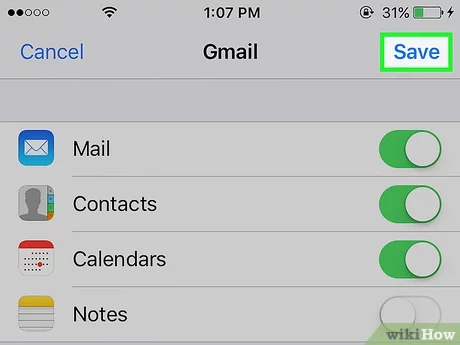In this article we will explain how one can get Gmail on their iPhone device by adding up the details of your email account in the settings of your device. So, let us begin to know about Gmail settings for iphone step by step so that you can execute it.
Steps to get Gmail on your Device using Gmail IMAP Server Settings –
- For the first step the users need to open iPhone home screen and then from there move to settings option.
- Under settings look for passwords and accounts tab and then click on add account following which you need to select Google.
- Fill in your Gmail address which you use and then press on next button to move to fill in the password of the email address you have filled in.
- After the password has been entered the users have to hit on next button, following which you need to turn on the mil toggle. You also have the option to sync contacts, calendar events and other notes also.
- After pressing save button you need to exit the home screen and then complete the Gmail IMAP settings iPhone.
Steps to get Gmail on your Device using Gmail POP Server Settings –
- Begin with settings tab and then from there to add accounts to other and then to add mail account.
- After filling in your name, email address and password and then press next button.
- After doing POP settings which are as follows move to the next step.
Host name – pop.gmail.com; full email address, password
- Now do the Gmail SMTP settings iPhone which are –
Host name – smtp.gmail.com; email address along with its password
- After hitting save button turn on the SSL toggle and then change the existing port number before hitting done.