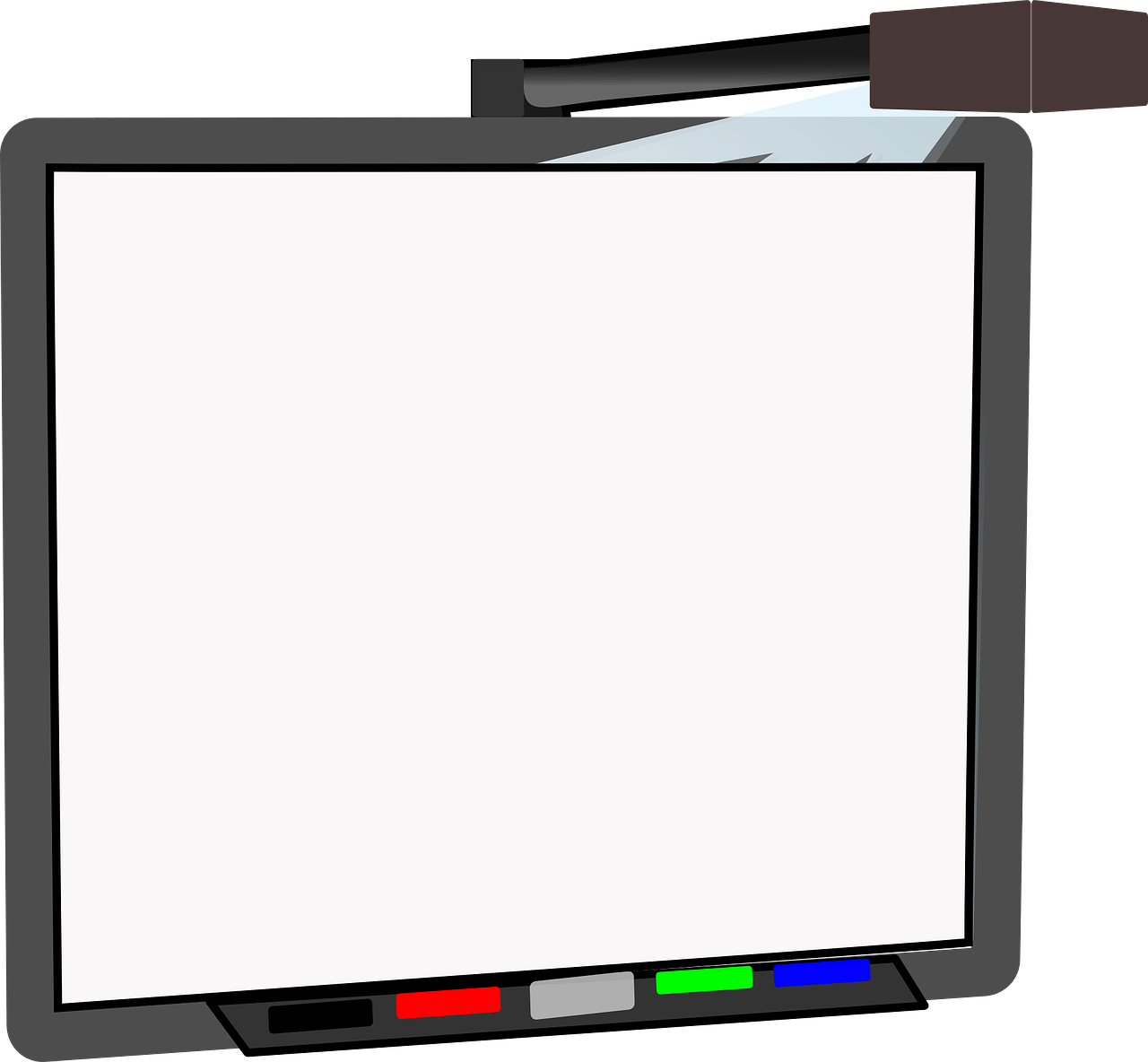The use of online whiteboard tools has increased dramatically in the past two years. And it’s no wonder! People have been working from home, and brainstorming sessions are easier when done with an online whiteboard tool.
Not only that, this tool is great for workshops, project planning, mind mapping, and all sorts of other things. The fact is that virtual whiteboards help your employees convey their ideas better while helping them understand each other more clearly.
If you still haven’t jumped on the online whiteboard bandwagon, you’re probably wondering where to start – and we’re here to help. In this article we’ll share the key questions you should think about when choosing the online whiteboard tool for your team.
Table of Contents
Is Team Collaboration Easy?
The online whiteboard app isn’t useful if all of your employees can’t contribute to it. Nowadays, most virtual whiteboard apps offer the option of audio/video calls. In these apps, all participants are logged into the board simultaneously, and they can all add notes, images, diagrams, text, or anything else.
Even though most online whiteboards have this option, you should still ensure that the one you’ve selected is collaborative, otherwise, it won’t make much sense.
Where Is Your Data Stored? Is It Secure?
You need to think about data security no matter what kind of software you’re looking for. In most cases, your online whiteboard tool will store the data in the cloud. But, you need to find out how this data is protected, in which country it’s stored, or if you have an option to store it on-premise.
The easiest way to find this out is to talk to the sales representative directly and ask where the data is stored, is it encrypted, which policies and procedures are in place to secure your data, etc.
What Types of Content Do You Want to Add to Your Whiteboard?
Not all online whiteboard tools are the same. So, you need to think in which cases you want to use the whiteboard. It’s the best way to figure out what type of content you want to include in it.
For example, some tools let you add voting options and PDFs, while others only allow you to upload images and draw diagrams.
Can You Integrate the Online Whiteboard Tool With Other Solutions?
This is optional, but you might want to integrate your virtual whiteboard with a project management tool or video conferencing app. If that is the case, you should look into solutions that allow integrations.
Unfortunately, they might be more expensive than those that don’t have any integrations, but this could be a deal-breaker for many users so it’s worth considering.
Wrapping Up
Selecting a good virtual whiteboard tool in the sea of options won’t be an easy task. You have to spend a month or two looking through solutions, going through demos, and testing various options until you decide.
We recommend creting a task force that will handle this part of the project. Make a list of requirements, and have your team test out everything before making a purchase – it will save you a lot of time (and money) in the long run.