Table of Contents
Introduction:
Instagram Reels are so popular these days after the ban on the TikTok short video platform. Instagram has a big user base in India and everyday hour of How to Download Instagram Reels in Gallery and content is published by the creators. If you are still focussing on posting IGTV or Photos, then you are missing a big opportunity.
Because Instagram is going to monetize Instagram Reels in the near future. There will be some eligibility criteria of course but if you create original and engaging content you will get more followers on Instagram as well as reel views and indirectly you will be making good money.
So now let’s see how to download Instagram Reels in your Gallery. To download Instagram Reels to your iPhone is simple, you have to visit the app store and download the InSaver for Instagram. InSave is an Instagram story downloader as well as an Instagram reel downloader. One of our team members uses InSaver for Instagram and this app works very fine.

Download Instagram Reels:
Simply open the InSaver app and give some permissions to the application such as it will ask you to access your gallery because the reels will be downloaded to your gallery directly so it will ask for media storage access. You have to allow the permission and be ready to download Instagram Reels. Because Tiktok, which is a short video platform, was banned in India Instagram reels and youtube shots are becoming so popular in India.
Go to the Instagram app and choose any reel video you want to download. Then click on the 3 dots of the reel and copy the link to the reel video. Now come back to the InSaver app and paste the link of the Instagram reel you copied just from the Instagram app and the app will search for the content on that particular link and show you the results.
Tap on Watch It > Options > Share > Save video to save the video to your device’s photos app.
Your Instagram reel video will get downloaded to your phone storage and you can see it in your gallery directly. As well as, you can repost the reels on your own Instagram handle.

How To Download Instagram Reels in Gallery (Android Users):
- Visit Google Play Store and download the ‘Video Downloader for Instagram, Story Saver’ app.
- Once the ‘Video Downloader for Instagram, Story Saver app is installed, open it and set it up.
- Now, open your Instagram app and select the Reels you want to download.
- Once the Reel starts playing, hit the three-dots icon on the bottom right and tap on ‘Copy Link’.
- Now, open the ‘Video Downloader for Instagram, Story Saver’ app and the URL of the Reels that you just copied will automatically be pasted there.
- Tap on download and you will find that the Reels video has been saved in your phone’s gallery.
How To Download Instagram Reels in Gallery (iOS Users):
- Visit Apple’s App Store and download the ‘InSaver for Instagram’ app.
- Once the ‘InSaver for Instagram’ app is installed, you can open it and set it up.
- Now, open your Instagram app and select the Reels video that you want to download.
- Once the reel starts playing, hit the three-dots icon and tap on ‘Copy Link’.
- Now, open the ‘InSaver for Instagram’ app and the URL of the Reels that you just copied will automatically be pasted there.
- Tap on Watch It > Tap Options > Tap Share > Tap Save Video and you will find that the Reels video has been saved in your phone’s photo app.
How To Save Instagram Reels in Instagram App:
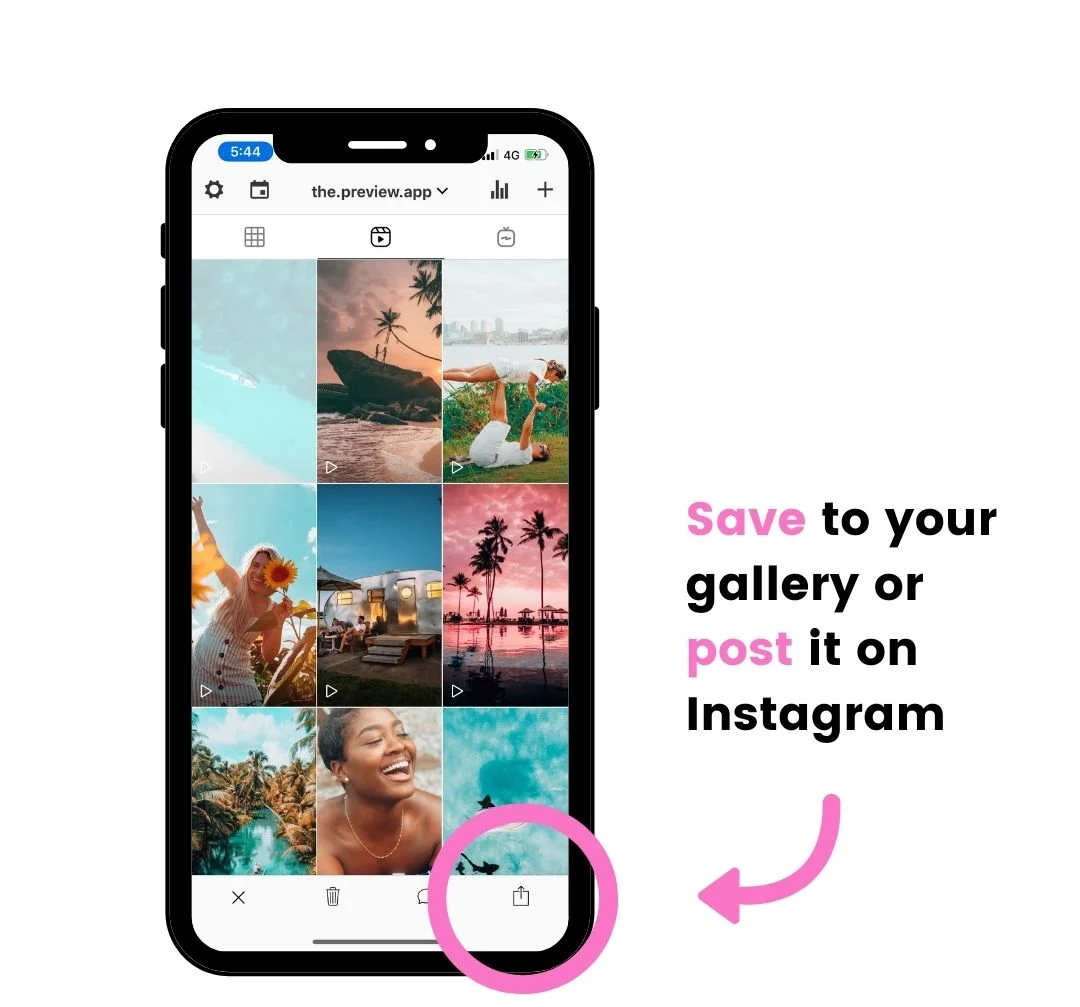
- Open the Instagram App.
- Go to the Reels section and start watching videos.
- Now, if you want to save a Reel in your Instagram app, hit the three-dots icon.
- Finally, tap on the ‘Save’ option and the Reel video will be saved in your profile’s saved section.
How to Download Instagram Reels Video in Gallery by Screen Recording?
Finally, the last way we recommend is screen recording to save Instagram Reels. If you don’t want to install a third-party program on your smartphone, you can use this technique. Follow the instructions below.
- Make sure that screen recording is enabled in the Control Centre on your smartphone. Customize Controls under Settings > Control Centre. Add screen recording now.
- Open the Reels video you want to download on Instagram.
- To access the Control Centre, slide up from the bottom of the screen.
- To begin recording the video, tap Start Recording. Visit Instagram and see the video there. Stop the screen recording when you’re done by touching the red bar at the top > Stop.
- The video will be saved to the Gallery automatically.
- If you have an Android phone, you can record your screen using the built-in screen recorder (if your phone has one) or third-party software.
- If your phone lacks a screen recorder, download Mobizen Screen Recorder from Google Play. Open the program and configure it once it has been installed.

How to Download Instagram Reels Video in Gallery without Posting?
Want to get reels without having to use a third-party app or website? To preserve reels on your phone, you may utilize Instagram’s add to story tool as follows:
- Navigate to the reel you wish to save on Instagram.
- Tap Add Reel to Your Story after clicking the Share icon.
- To make the reel full-screen, pinch it with your fingers.
- To save the reel to your phone, click the Download icon at the top.
The disadvantage of this approach is that the reel symbol will appear in the upper left corner (until you zoom in further to cover it), and you can only preserve fifteen seconds of the reel.
How to Download Instagram Reels Video in Gallery with Watch Later?
You may store reels within the Instagram app to watch later if you don’t want to download them for offline viewing.
- Play the reels you wish to save on Instagram.
- At the lower right, tap the three-dot menu.
- Save the file.
- Go to your profile > touch the hamburger menu > click Saved to view the video at any time. You’ll find all of your saved videos here, which you can watch online without downloading them to your device.
FAQs about How to Download Instagram Reels in Gallery:
Can Instagram Reels be saved in Gallery?
And here is how to save the Reels in your gallery with music: Press on the Reel video. Press the “Share” button. The Reels will automatically be saved in your gallery/camera roll with the audio.
How do I get my Instagram videos to reel in my gallery?
Navigate to the “create Reel” screen and tap the Gallery icon. Select a directory from which you want to add multiple photos and videos. Tap the “Select Multiple” button (two overlapping squares icon) from the top-right corner. Select the photos in the order you want them to appear in your Reel.
Can you save a reel to your phone?
Open Instagram on your mobile device and navigate to the Reel you wish to save. Tap on the ‘3-dot’ menu icon in the bottom left corner. Now tap on ‘Save’.
Can you make a reel with photos?
Tap on the “Reels” tab on the bottom menu. Navigate to the photo icon in the bottom-left corner. Locate the photo you want to add to your Reels. Tap on it and set how long it will last.
Why can’t I save my Instagram Reels?
Unfortunately, unlike TikTok, Instagram does not currently offer an in-app way to download Instagram Reels to your phone. Instead, Instagram’s “Save” function operates similar to a bookmark, allowing you to save a post to your profile for quick reference later on.
How long can a reel be?
Instagram Reels are short-form, vertical videos that can be up to 60 seconds long. Instagram users can record and edit together video and photo clips set to music and share them to their Feed, Stories, and the Reels explore page.
Can we save Reels without posting?
Can you save Instagram Reels without posting? Yes. Instagram lets you record a Reels video and save it on your camera roll without needing to share it at the same time it’s created. This is possible if you save the Reels in your drafts which will stay inside the drafts until you post them or delete them in the future.
Where are reel drafts saved?
On your profile screen, tap the Reels tab in the center. Note that the Reels section only shows up when you share a reel or save it as a draft for the first time. Tap on “Drafts“. The “Reels drafts” screen will show all the reels that you saved as a draft.
How do you share a reel on the story without posting it?
- Install the “Instagram Media Saver” shortcut.
- Go to “Reels” and open the reel you want to post as a story.
- Tap the ellipsis button (3-dot icon) at the bottom-right corner.
- Tap “Share to…” and select “Instagram Media Saver” from the Share sheet.
How many photos can you add to a reel?
Instagram allows you to add up to 10 pictures to your slideshow. Once you’ve added all the pictures, tap the Preview button to check your slideshow video. Step 7: You can now add text, stickers and other effects to your video.
Conclusion:
These are some of the most effective solutions for storing Instagram Reels on your Android or iPhone device. I hope this makes it easier for you to store your favorite reel videos on your phone. You can leave a comment if you know of another approach that you’d want to recommend to us.

