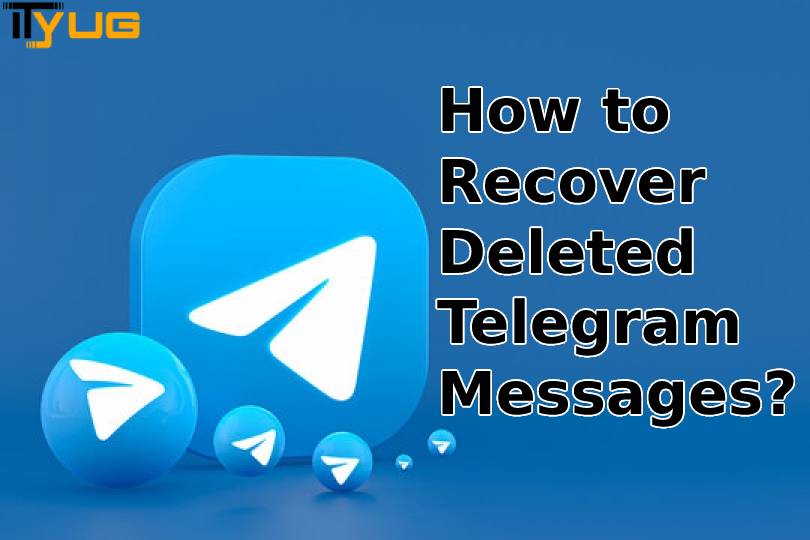Telegram is an instant messaging app, available to download globally. It is cross-platform and is cloud-based. It is rich in features and allows encrypted video calling, VoIP, file sharing, and so on.
If you are wondering how to recover deleted Telegram chat on android, you are in the right place as here some solutions for Telegram message recovery will be provided. So without wasting time let’s proceed with the methods to resolve the issue.
Method 1: Check The Cache Folder
Android mobiles cache every installed app on the device as it helps the apps to respond faster and completes the task without any delay. When this cache exceeds in quantity, the app starts lagging and creates hindrances to the optimum functionality of the app. But here our main concern is about the recovery of telegram messages. So, let’s begin the steps of recovery.
Step 1: Unlock the Android device and go to the file manager app
Step 2: Now, Follow the below pathway
Android > data > org.telegram.messenger > cache
Step 3: Now you will get to see the files of the telegram, from here you may choose any file and transfer it to another folder on the mobile device.
This way, you can recover the missing files, whether it is audio, videos, images, pdf and so on.
Method 2: Restore Backup on the Android Mobile
If luckily, you have created a backup on the Android before deleting the messages from the Telegram, you can choose that backup for restoring the Telegram messages on the device.
There are so many tools available to take the backup, you may choose any of them while creating and restoring the backup.
Method 3: Use the Notification Log Tool
Using this tool, you may capture all the notifications sent to your device. So, you may use this tool for checking the messages received on your device, and soon you will be able to recover Telegram messages. Using this tool you can only recover the received messages, not the messages sent from your telegram.
For knowing much more about this issue, you may go to Ityug247.
read also: How to hide likes on Facebook on any device?