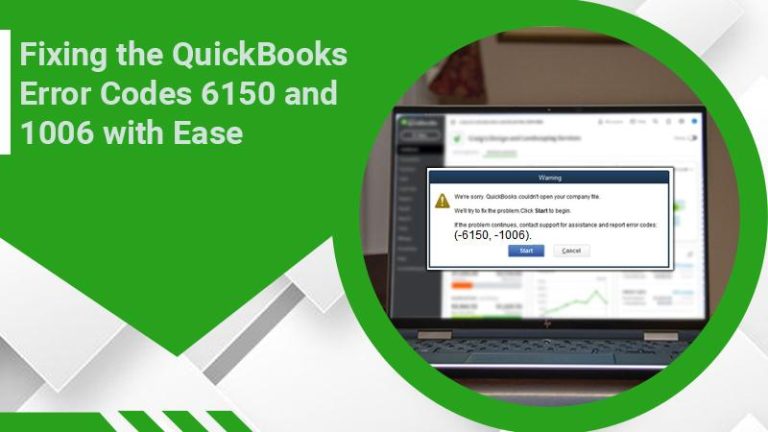Although a top-notch accounting software, QuickBooks gives its users a hard time when it throws different error messages. One of the common error codes is 6123. It arises with a message that informs you that your company file cannot be opened. Some typical reasons for it include using an outdated QB Desktop application and a damaged company file. Fixes such as using the QuickBooks Tool Hub are effective in resolving the error message. In this article, you will find stepwise guidelines on ways to navigate the error message, so you can work with your company file.
Troubleshoot Error Code 6123 in QuickBooks
You can troubleshoot this error from different angles. Here are some proven ways that will help you.
Use the tool hub utility.
The QB Tool Hub contains various tools that resolve almost every single type of error in this application. To fix this particular error, use the ‘Quick Fix My Program’ tool.
- Download the tool hub from its official website.
- Exit the desktop application of QB by going to the ‘File’ menu and choosing ‘Exit.’
- Launch the QuickBooksToolsHub.exe file that you downloaded.
- Now adhere to the instructions on the installation wizard screen to finish installing the tool.
- Next, double-tap on its icon.
- Choose the ‘Program Problems’ tab and tap ‘Quick Fix My program.’
- After your application gets repaired, exit the tool and open QuickBooks.
- See if the issue has been fixed.
Use the file doctor tool.
File doctor is another great tool in the QB tool hub you can use to repair your company file. Launch the tool hub and follow these points.
- Choose the option of ‘Company File Issues.’
- Tap ‘Run QuickBooks File Doctor.’
- When the tool launches, select your company file.
- The file will be in this format: [your company name].qbw.
- Choose ‘Check your file’ and tap ‘Printing.’
- Input the admin password of your QB account and choose ‘Continue.’
- Now file doctor will start repairing your file.
- After the repair ends, choose your company and tap ‘Open QuickBooks.’
Retrieve the backup from the QuickBooks company file folder
You can also try to retrieve the backup from local storage and see if it resolves error 6123. Follow these steps for restoring the backup file folder.
- Find the file with .qbb extension.
- It should have the exact same name as your QB company file.
- Copy the file to the local storage of your system.
- Next, launch QuickBooks and retrieve the company file that shifted to the local storage.
Use the portable company file to retrieve the backup.
If you haven’t been able to fix this error by restoring the company file on a new system, use this method. Make a portable company file rather than the regular .qbb backup file.
- Launch QuickBooks on the old system where you made the backup.
- Hit ‘File’ and choose ‘Create copy.’
- Now, select ‘Create Portable Company File.’
- Hit ‘Next’ and input a name for the file.
- Save it on a location and tap ‘OK.’
- Shift this file to a new system where you desire to restore the backup.
- Click ‘File’ in QuickBooks and choose ‘Restore a portable file.’
- Hit ‘Next’ and browse the file with .qbm extension.
- Tap ‘Open.’ Go through the instructions on the page that says, ‘Where do you want to restore the file.’
- Click ‘Next’ followed by ‘Save’ and open the company file.
Final Thoughts
Use these measures to fix the error code 6123 on your QuickBooks easily you have to quickbooks tool hub download. The Tool Hub utility will prove immensely useful. If you have any doubts about troubleshooting or to setup QuickBooks bank feeds, avail the assistance of an expert QuickBooks technical support service.