Buying items online is becoming easier and today there is no better alternative than Amazon, as it has become one of the favorite platforms when it comes to searching, choosing, and consuming merchandise of all kinds.
Whether due to its ease of use, its worldwide availability, or the reliability it provides, millions of users make their purchases online through this application day after day.
<< Free download the complete guide on e-commerce >>
In recent years, Amazon has become the most visited online shopping center and is the second most valuable brand in the world. Therefore, if your goal is to increase your sales and reach an increasingly large audience, Amazon is the perfect medium to take your business to the online world.
To help you set up your store on Amazon, we’ve created this guide that will teach you how to list your items, set up your shipping options, promote your products, manage your reviews, and analyze your performance. Read on to learn the steps that will help you sell on the largest e-commerce platform.
When it comes to venturing into eCommerce, you need to consider the viability and advantages of offering your product in the digital market. If you have already analyzed your competition and offer innovative products at a competitive price and with excellent quality, follow the steps below to bring your brand to Amazon and grow your business.
<< Free download the complete guide on e-commerce >>
How to sell on Amazon step by step
- Find out if there are requirements for the sale of your product.
- Choose a sales plan that suits your business model.
- Register as a seller and list your products.
- Set your shipping options.
- Sell and promote your products.
- Encourage reviews.
- Analyze your performance.
1. Find out if there are requirements for the sale of your product
Being the largest online sales site, it is very likely that any user will easily find all the products they are looking for on Amazon. However, not all merchandise can be offered on the site and some require special permissions. Therefore, it is important to know what products you can sell on Amazon and if their sales categories fit the product you offer.
On Amazon there are 13 categories open to all sellers; If you want to sell items that fall into these categories, you do not need Amazon approval:
- Baby products (except baby clothes and accessories)
- cameras and photography
- Clothes, shoes, and accessories
- electronics
- Feeding
- home and kitchen
- Tools and home improvements
- musical instruments
- office and stationery
- sports and outdoors
- Personal computers
- Pets
- Toys and games
On the other hand, there are 17 categories that do require Amazon approval, so if you want to sell products in any of these categories, you must request a subscription to the professional sales plan:
- Automotive and motorcycles
- Baby products (except clothing)
- Beauty, health, and personal care
- Books
- Food and drinks
- Jeweler’s
- Industry, business, and science
- pharmacy essentials
- Cell phones and accessories
- electronics
- Music
- Software
- Video game
- Video, DVD, and Blu-Ray
- vitamins and supplements
- watches
- amazon-handmade
Amazon limits the number of sellers in each of these categories because it wants to maintain the quality of the products. If you think your products are up to par and you want to sell them in these categories, you need to ask Amazon for approval and fill out your application. Amazon will let you know within three business days if you’ve approved or if you need to provide any additional items.
2. Choose a sales plan that suits your business model
Many people believe that selling on Amazon represents a great opportunity because they save the management of a web page; however, it is a mistake to assume this. Before you start selling products on Amazon, you should ask yourself if your expected earnings outweigh the costs involved in selling on the platform. Given this scenario, you should ask yourself: how much do you really have to pay to sell on Amazon?
Depending on the territory from which you want to register as a seller, Amazon offers different subscription plans to sell through the site.
In Spain, for example, there are two plans: the individual plan and the professional plan. If you choose the individual plan, you will pay Amazon €0.99 for each item you sell, plus variable and referral closing fees. According to Amazon, the individual plan is ideal for those who sell less than 40 items per month.
If you choose the Professional Plan, you can sell an unlimited number of products; you only pay Amazon a €39 subscription fee plus variable referral and closing fees. According to Amazon, the professional plan is best for those who sell more than 40 items per month.
On the other hand, in Mexico, there is a single professional sales plan, which costs $600.00 MXN per month (regardless of the number of items sold), plus referral fees. This plan has the advantage of offering sellers the ability to trade on the Amazon United States and Amazon Canada, at no additional cost.
3. Register as a seller and list your products
To sign up for an Amazon seller account, visit Amazon Services and click the “Start Selling” button. Once you have created your account, you can start listing your products on Amazon.
To attract as many customers as possible, be sure to create compelling product listings that have clear and concise titles, detailed descriptions that include all the benefits of your products, and eye-catching images.
Use keywords according to trends in search engines. Have several images and complete information about the product and be attentive to the questions of the users, in order to encourage the purchase and provide a unique experience to your consumers.
If you sell products that are already listed on Amazon, all you need to do is specify the number of products you plan to sell, the condition of the merchandise, and your shipping options.
If, on the other hand, you sell products that are not yet listed on Amazon, the process is a little more complicated, since you must establish the Universal Product Code (UPC, for its acronym in English), the stock keeping unit of your product ( SKU, for its acronym in English), and list the characteristics of each product such as title, description, and price.
How do identify the UPC of a product?
The UPC consists of a 12-digit numeric code and a barcode. GS1 is an organization that develops and maintains global business communication standards and assigns a permanent UPC to a product throughout its useful life. Even if multiple retailers sell the product, they will still have the same UPC in each store.
How to identify the SKU of a product?
An SKU is similar to a UPC but differs in that it is a string of letters and numbers that helps retailers identify each product in their inventory and its specific traits, such as its manufacturer, brand, price, style, color, or size. in other aspects. Retailers create their own internal SKU codes (or serial numbers) to quickly and accurately recognize and track each piece of inventory in their physical or e-commerce stores, catalogs, warehouses, and product fulfillment centers.
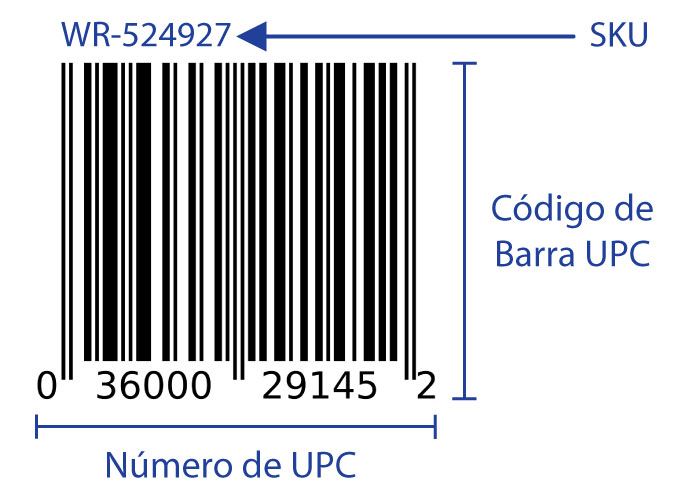
Image by ShipLilly
4. Set your shipping options
Even if you sell on Amazon, you will always have the option to ship products yourself. You should consider this carefully, as Amazon offers truly unique and advantageous shipping services to all of its sellers, so it’s hard to turn it down.
To use Amazon’s fulfillment service, all you have to do is send your inventory to one of their fulfillment centers and they will store your products, pack them and ship them to your customers.
With this service, your items may be eligible for free two-day shipping, you will have a customer service line and returns on Amazon Prime. Shipping costs are already included in your seller plan and you will only have to pay storage and a fee for each order placed by Amazon.
5. Sell and promote your products
After you’ve set up your shipping options, you’re ready to sell on Amazon.
If you want to increase your product visibility on Amazon, consider running sponsored product ads directly on the platform. These ads are paid per click and will appear next to people’s search results.
Amazon also offers an automated targeting tool that leverages its search algorithm to suggest a list of potentially lucrative keywords.
Finally, it is important to know how Amazon pays its sellers. A large part of the company’s success is due to the ease of collecting payments from customers and to the fact that it acts as an efficient intermediary for the sale of products. Once people buy your merchandise, Amazon will deposit payments into your bank account on a regular basis and notify you when they pay you. That easy.
6. Encourage Reviews
Reviews are crucial to driving sales on Amazon. The more reviews you have, the more trust there will be in your products and the quality of service you offer.
To help you with this task, Amazon allows sellers to send follow-up emails to your buyers. However, it is important to adhere to strict guidelines that prevent you from including marketing messages, links to other websites; as well as requests, demand, or encouraging positive reviews.
In 2016, Amazon banned incentivized reviews, meaning customers who did reviews in exchange for a free or discounted product (although they did clarify the process in their comment). The ban arose because these kinds of incentives artificially inflated average brand ratings. Therefore, it is not convenient to encourage a positive review, but to offer a good shopping experience and products that meet or exceed the description you present.
7. Analyze your performance
In your Amazon Seller Central account, you will have access to a sales dashboard that shows a summary of your orders for the day, as well as the number of units sold, the number of sales you have generated during the day, and other data.
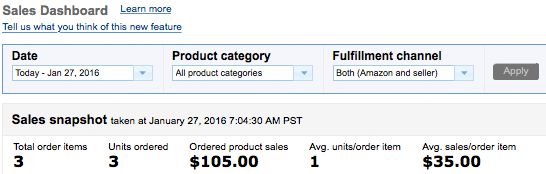
Salesbacker Image
You’ll also have access to business reports that provide various metrics such as sales per item, overall sales, orders per month, page views, brand performance, in-stock inventory, and more.
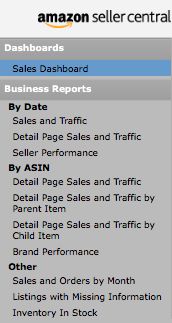
Salesbacker Image
You will also have at your disposal a “compared sales” graph, in which you can compare the sales of the days you choose. This helps you discover seasonal trends and patterns.
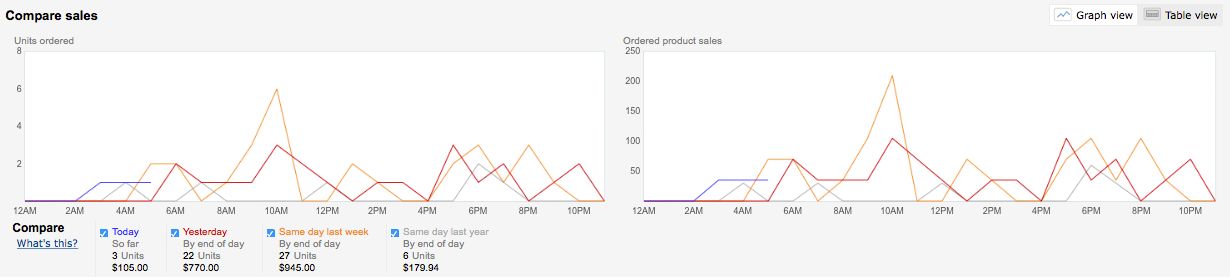
Salesbacker Image
Finally, you will have access to a sales reporting tool, with which you can extract any of the metrics from your account to create graphical representations of your sales. This will allow you to understand the real performance of your Amazon account.
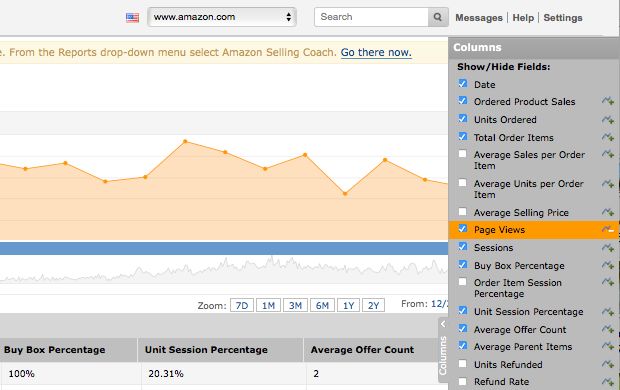
Salesbacker Image
Tips to stand out on Amazon
Now that you know what steps to follow to sell on Amazon, we want to present you with some recommendations to boost your sales and exercise control of your brand on Amazon.
The following is advice from James Thomson, former Chief Business Officer for Amazon Services. In an interview with HubSpot, Thomson shared some tips for your business to get on Amazon and get great results.
1. Assess your brand interests
To assess whether to sell ” on Amazon” or ” to Amazon,” look at the trade-offs of how much control your brand will have over pricing, inventory levels, and available catalog selection, as well as advertising activities on the platform. Also, assess how much daily engagement your brand should have to manage the specific distribution option you are going to select.
2. Invest in marketing and advertising
If you decide to sell on Amazon as a retailer, it will be important for you to invest in traffic generation activities, whether it’s spending money on Amazon advertising or sending outside traffic to Amazon listings; for example, through email campaigns or your social networks.
3. Become an expert in data analysis
You’ll be wasting valuable resources if you don’t use data to develop a clear understanding of which key points most affect your business’s ability to grow. Take advantage of the information obtained and create strategies based on the numbers and statistics that your activity analysis show.
4. Structure a good logistics
As a brand, you must control the sale or distribution more strictly to avoid channel management problems with authorized sellers, which ultimately leads to price erosion of your products. By selling indiscriminately, you risk unauthorized sellers offering the same items at much lower prices, since they are not subject to the same pricing policies.
5. Stay ahead of the market
Any brand with a decent level of demand can sell on Amazon. You just have to take care of branding management on Amazon and seek to minimize prices that are inconsistent when compared to the costs of other channels. Apple and Sonos are examples of brands that have done a very good job of controlling distribution and adjusting prices on Amazon.
With these tips and the step-by-step guide to selling on Amazon, you will see that your brand will be able to obtain great benefits by offering on this platform in 2022. Take advantage of these tools, increase your sales and ensure the growth of your company in the market in the future.
