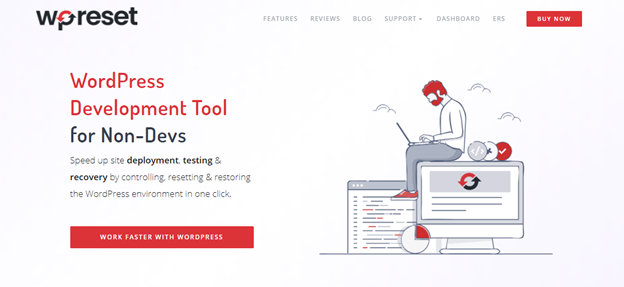If you’ve been developing websites for a while, you’re aware that every now and then the need for a website reset arises. Why is this the case? There are several possible answers. It’s possible that you’re unhappy with how the website turned out and want to start over, or that malware has corrupted it and you want to wipe it clean. Whatever the reason, the process of resetting a website is not something that many developers enjoy doing. It’s a time-consuming process that can lead to frustration if you accidentally end up deleting important files. Thankfully, there are WordPress plugins you can use to make your life that much easier, so let’s talk about what some of them can do for you!
What To Expect?
So, what exactly do these reset plugins do? You will rarely come across a plugin that does only one thing, so in addition to the obvious, these plugins frequently offer different ways to reset your website, as well as create a backup in case you want to save your progress. WP Reset, for example, provides three different reset options: site reset, nuclear reset, and options reset.
Site Reset
Site reset is exactly what you’d expect a standard website reset to be. It deletes your personal data, content like photos and blog posts, as well as users and their comments. This option allows you, however, to keep some basic features of your website once it’s been reset. You get to keep your themes and plugins, as well as some of the basic website elements, such as your WordPress address, site title, and so on.

Nuclear Reset
If this one sounds a little scary, it’s because it is. This option wipes everything clean, including your plugins and themes, leaving you with only the most basic tools to start your website from scratch. Don’t worry, if you happen to accidentally click on this option, the plugin will notify you and ask you if you’re sure about that. You won’t be losing months of progress that easily!

Options Reset
This reset option is likely to be the one you use the most because it doesn’t really delete anything but allows you to restore things to their original settings. Typically, you’d want to reset your themes, some of your widgets, and general WordPress settings this way. It’s pretty straightforward, and most importantly, it saves you time that you would otherwise waste if you did everything manually.

Just Scratching the Surface
All of this is only the tip of the iceberg in terms of what a standard WordPress plugin can do for you. Today, you can virtually find a plugin for any website-building need you may have. UnderConstructionPage and Coming Soon & Maintenance Mode are two other useful plugins that can help you build solid-looking under-maintenance and coming soon pages in minutes (which are also great ways to buy time if you’re in the process of resetting your website). In any case, whether you are new to website building or have been doing it for a while, we are confident that some of these plugins will be exactly what you are looking for, so why not give them a try?