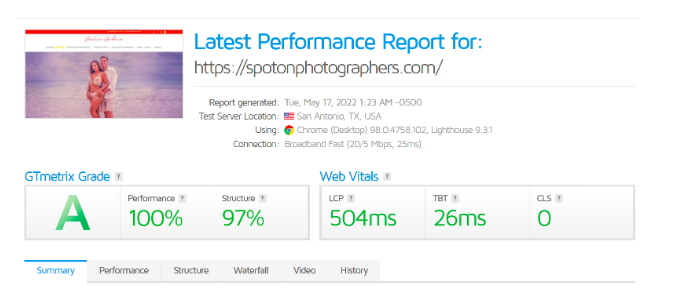
Table of Contents
The Speed Of Your Website – Could Be Affecting the Amount of Traffic Google Will Send to You
Joshua Ardoin is a Playa del Carmen fashion photographer, and he has been working for months on ways to get his WordPress photography website to load as fast as possible.
Josh told us, “I want to give my potential customers the best possible experience when they visit my website.”
Josh is also an SEO expert, and he has been running Google Ads for as long as he can remember – “he says he obsesses over site speed as it is becoming one of Google’s main ranking factors.”
Google has confirmed that page speed loading time is one of the main ranking factors they use and will continue to use to determine where a website should rank and how much traffic your site can handle.
In other words, if your website is slow, you could be losing out on potential website traffic, new customers, and revenue.
This article will discuss some simple things you can do to help your WordPress site load faster.
Images & Graphics
Large Images and Graphics Can Slow Your Website’s Load Time
One of the main factors that can affect your website’s loading time is the size of your images.
If you have large images that are not optimized, this will significantly slow down your website.
Photography websites are especially susceptible to this problem since they often have high-resolution photos, as they want to show potential clients their highest resolution photographs.
Properly Size Your Images
To speed up your website, make sure to compress your photos before uploading them to your server. Also, ensure your images are correctly sized for your website.
Josh uses Photoshop with the below steps to output his images to the proper size. He also recommends adjusting the quality slider to keep the image quality good while keeping an eye on the file size ,for most images, you should be able to keep them under 200kb.

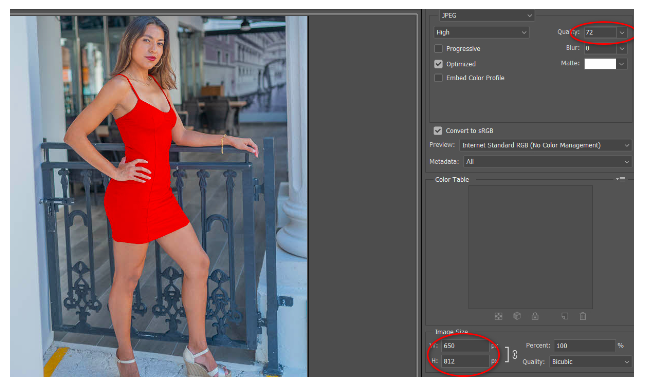
If you want to compress your images even more, you can use a free online image compression tool located here https://squoosh.app.
Another factor that can affect your website’s loading time is bloated XHTML, JavaScript, Google Fonts, HTTP requests, and your DNS lookup time.
If your website contains lots of bloated code, or if your code is poorly written, it can take longer for your website to load, which will cause your visitors to bail out while your site is still loading.
WordPress Site Speed Optimizations
After months of experimenting, optimizing code, and trying different WordPress plugins, I have found a combination of plugins that work well for my site and my clients’ sites.
The Below WordPress Plugins Have Worked Well For Us
1) WP Rocket – which they describe as “much more than just a WordPress caching plugin. It’s the most powerful solution to boost your loading time, improve your PageSpeed score, and optimize your site’s Core Web Vitals.
2) Asset Cleaner Pro – the plugin helps you by making fewer HTTP requests; minify the remaining CSS/JS files to decrease the total page size. This plugin also allows you to disable WordPress features that you do not use.
Get A Reliable Web Hosting Provider
If you’re a business owner or photographer who relies on a WordPress website to showcase your work, it’s important to find a good web host that can provide you with the resources you need.
Not all hosts are created equal, so it’s important to do your research before signing up.
We’ll also recommend some of our favorite hosts that are good for businesses, photographers, and content creators. So whether you’re starting from scratch or looking for a new host, check out some of these.
- Bluehost: Best overall.
- SiteGround: Best features.
- WP Engine: Best for managed WP hosting.
- HostGator: Most reliable WordPress hosting.
- DreamHost: Best value.
Use A CDN
What is a CDN? A CDN is a network of servers placed around the world. Each CDN server caches the static content of a site like images, CSS/JS files, and other structural components.
The majority of your website’s page load time is spent retrieving these objects. A CDN allows you to provide your site files on servers all around the planet so that when a user tries to access your website, they are directed to download the files to the closest server to them.
How To Check Your Website’s Google Core Vitals?
Open Chrome or your favorite browser in an Incognito window and run the below website speed test tools.
These sites will spell out precisely what you need to fix on your website so that it can load faster.
About Joshua Ardoin
He is a traveling photographer who specializes in photographing beautiful people worldwide. He is also very passionate about SEO and Digital Marketing.
You can follow Josh on his blog and see some of his recent work on Instagram.
