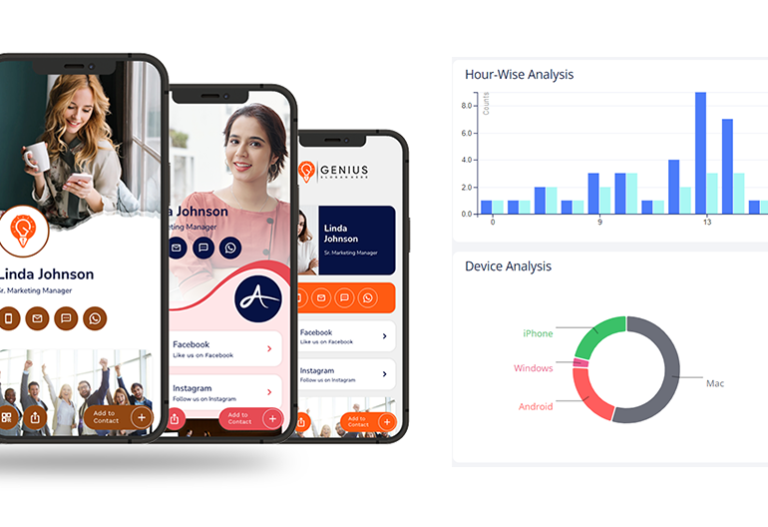Have you ever needed to create a QR code but didn’t know how? Or maybe you found a great QR code generator missing some of the needed features. Either way, we’ve researched and compiled a list of the 4 best available options today. Our list includes some of the best and most highly featured options, allowing you to create customized codes that lead to your desired destination. So, read on for more information, or go ahead and check out the tool yourself!
4 Best Highly Featured QR Code Generators:
1: QRCodeChimp – Best Recommended:
Key Features:
- Create Static and dynamic QR codes
- Bulk upload & download
- Customizable QR codes
- Advanced Analytics
- Easily customize your domain with white labeling
- Free basic plan
If you are looking for a QR code generator with unique features, QRCodeChimp is the perfect tool. With this great QR code maker, you can easily generate both static and dynamic QR codes. Static QR codes are great for simple QR codes that don’t need to be changed often, while dynamic QR codes are perfect for QR codes that need to be updated regularly. Moreover, with its bulk upload & bulk download features, it’s easy to create QR codes in large quantities. You can easily upload QRs in an Excel sheet or download them in zipping or pdf format.
The best part is with QRCodeChimp; you can design custom QR codes with exciting shapes, colors, logos, stickers, and even 3D effects. This is a great way to make your QR codes more visually appealing and engaging. There are dozens of beautiful, mesmerizing designs to choose from. And if you want to get creative, you can create your design from scratch. You can also even customize your domain name with white-label branding. You can create short URLs and landing pages that reflect your brand. And since first impressions are everything, this is a great way to ensure that your brand comes across as professional and trustworthy.
And with its advanced analytics, you can track when, where, and how your QRs are being scanned. Know exactly who is scanning your QRs and what device they’re using. Also, you can integrate with Google Analytics for even more detailed data. Moreover, with its free basic plan, you can create unlimited static and 10 dynamic QR codes. This makes it a great option for small businesses or those just starting. But if you want to create QR codes in bulk, you’ll need to upgrade to a paid plan.
Overall, QRCodeChimp is our top pick because it combines great features and ease of use. It’s the perfect QR code maker for those who want to create QR codes that are both functional and visually appealing. So, if you’re looking for a QR code maker with all the bells and whistles, look no further than QRCodeChimp.
| Pros | Cons |
| Create a professional and trustworthy brand image. | The free plan only allows you to create QR codes in small quantities. |
| Easily generate both static and dynamic QR codes for your business. | |
| Upload and download QR codes in bulk | |
| Advanced analytics to track QR code scans |
2: Scanova QR Code Generator:
Key Features:
- Easily generate QR codes in high resolution
- Support both Static and dynamic QR codes
- Limited use-case templates and scope of customization
- You cannot retarget users who scan your QR code with or GoogleAds, or Facebook Pixel
Scanova QR Code maker is another great option for creating QR codes with ease. With Scanova, you can easily generate high-resolution static and dynamic QR codes. However, the use-case templates and scope of customization for Scanova QR codes are quite limited. This means you may be unable to create a QR code that perfectly represents your brand or message. Even you cannot retarget users who scan your QR codes with GoogleAds or Facebook pixels. As a high-intent audience, this is an important feature not to miss! However, despite these limitations, Scanova QR codes are still useful for sharing information and making it easy for people to access your content.
| Pros | Cons |
| Easily generate high-resolution QR codes. | QR codes are not very customizable. |
| Limited customization options, but still useful. | You can only create 5 dynamic QR codes in the free version. |
| Make it easy for people to access your content. | You cannot retarget QR code scanners. |
3: QR Code Generator Pro:
Key Features:
- Support different types of QR Codes
- Limited Customization options are available
- Does not support essential functionalities
- Security and analytics are basic
QR Code Generator Pro is a great option for generating QR codes with unique features and customization options. You can create QR codes for free with this online tool, but paid plans are also available if you need more features. However, QR Code Generator does not go beyond essential functionalities. Security and analytics are basic, and use-case templates are lacking, also their customer support is extremely poor. Through G2 reviews and Facebook comments, we were able to gather this data. In addition, there have been reports of overcharging and QR codes that do not work after being printed. Overall, QR Code Generator Pro is not the best option available, but it might be worth considering if you need QR codes for one-time use and don’t mind the lack of features.
| Pros | Cons |
| Get the most unique QR codes around. | Poor customer support |
| User-friendly interface | Reports that Qr codes don’t work after being printed. |
| Easy & quick QR code maker | Lack of security and analytics features. |
4: Flowcode:
Key Features:
- User-friendly interface
- Customizable QR codes
- Limited security features
- Basic analytics engine
- Limited collaboration tools
- Limited QR code content customization.
Flowcode is another online QR code generator that gives you the ability to create QR codes quickly and with ease. With its user-friendly interface, you can create QR codes in just a few clicks. You can also customize your QR code with colors, logos, and even animation. Flowcode claims to be the best of the bunch, but unfortunately, it falls short in several key areas. First and foremost, the security features and analytics engine are both quite basic. This means that your QR Codes are more likely to be scanned by unauthorized users, and you’ll have less data to work with when trying to track their usage. In addition, QR Codes cannot be seamlessly created and managed across teams using collaboration tools. This can be a major problem if you’re working with a large group of people. Finally, the QR Code content customization is also quite limited. Overall, flow code is a decent QR Code Generator, but there are better options available.
| Pros | Cons |
| Help your business grow with powerful marketing tools. | Limited security features. |
| Customizable features | Basic analytics engine. |
| Fast & easy to create a qr code | Limited content customization options. |
| User-friendly interface |
The Bottom Line:
There you have it, the 4 best QR code generators that can help you create high-quality QR codes for your business. However, QR Code chimp is the best QR code generator because it offers the perfect balance of features and usability. You can create QR codes quickly and easily, and you have a wide range of customization options available. In addition, QR Code Chimp has a powerful analytics engine that gives you detailed insights into how your QR codes are being used. Security features are also robust, and finally, customer support is excellent. So, if you’re looking for a QR code generator that can do it all, QR Code Chimp is a perfect choice.