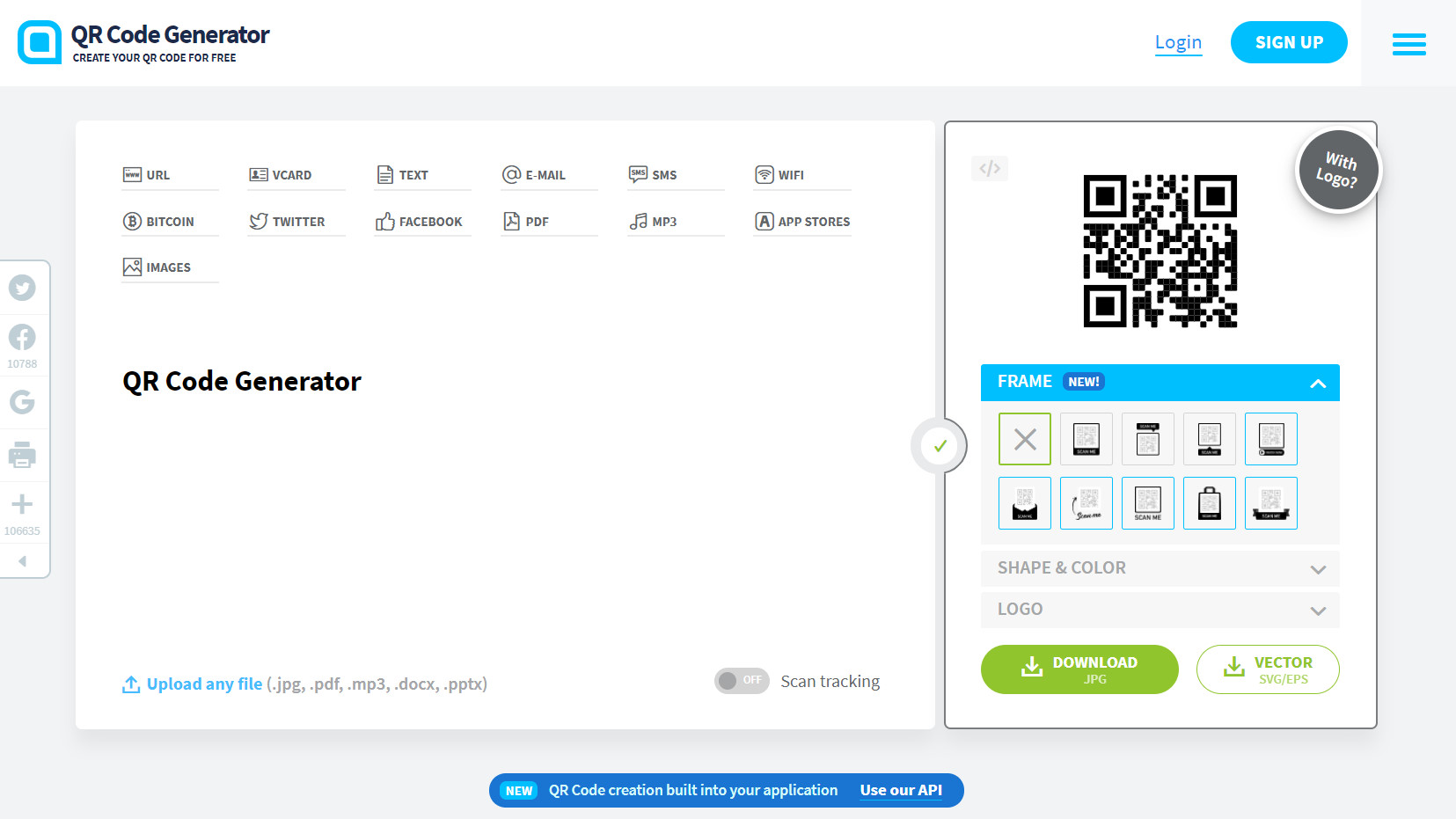You may be wondering if there are any downsides to these seemingly simple and easy digital codes. In fact, there are a few that you should be aware of before deciding to use one for yourself.
Old dog, new trick
One of the most common obstacles to using QR codes is that there are still some users who are not familiar with them and how they work. There is always a technological hurdle with new digital media faced by many in previous generations. Some people just prefer to do things the old-fashioned way.
Conflict of interests
QR codes pack a lot of information into a tiny square, but there’s still a space conflict when you only have a 3.5×2” area to work with. You may have trouble trying to put a QR code with all your digital information on a business card with all your important information
Functionality
QR codes only work if the information is accurate. If there is a typo in your website address or a link that is no longer active, your customer will be frustrated when they hit a dead end. That is why it is so important to check your information for accuracy and validity.
Popular uses of QR codes on business cards
QR codes extend the capabilities of your business card with additional functionality to connect and share information. There are many companies that use these small but powerful codes to make interaction with their customers faster and easier, all through digital means.
Restaurants
Let’s use the impact of COVID-19 on businesses this year as an example. Many restaurants have had to find ways to connect with consumers safely and without contact. Here are a few ways QR codes have helped these businesses stay in business:
Using a QR code that allows customers to view the menu on their smart device instead of a traditional menu that would normally pass dozens of hands.
Offer contactless payments with a QR code on a business card handed out at the end of a meal, instead of exchanging cash or credit cards.
Add a little business card to a takeout Place an order with a code that allows the customer to leave a review on Google, Yelp, or other online delivery services.
Online retail
Online stores can use QR codes in many different ways. One way is to create a link to the online store or a specific promotional item. Another way is to ask customers for product and store reviews by adding a business card to each purchase.
QR codes can also be used for quick and easy product registration (especially important if you want to maintain your product warranty).
Some online stores, such as clothing or beauty companies, may use a QR code to allow customers to interact with their social media sites by sharing photos of your items on Instagram or Facebook.
Sellers
QR codes are very useful in the world of sales. Consider how many salespeople hand out a business card at networking events, conferences, and sales meetings: A LOT! This is a great opportunity to easily get your contact information on someone’s phone, instead of just their wallet.
QR codes can also be used to drive traffic to a business website or to close the deal with some marketing promotions. A code on a business card can link people directly to a website or send them a special discount through a pre-generated email.
Real estate agents
One of the most popular uses of QR codes for real estate agents is to add links to their website, so clients can view a gallery of listings and search for open houses online.
Another great use of QR codes? References! Referrals are the main source of new clients for most real estate agents. Why not make it even easier for your existing customers to spread the word with a QR code on a business card?
Artists and designers
For graphic artists, photographers, or designers, a QR code on a business card can display a website or portfolio gallery. It can also be a great way to share your contact information so potential customers have an easy way to get in touch with you.
How to create a QR code for your business card
Adding a unique QR code to your business card is simple and there is tons of free QR code generator on the net. For the most part, the process is the same. Here are a few steps to take to get your personalized QR code on your business card.
1. Choose what the QR will do
First, you need to decide how your QR code works. There are many different functions, but as we mentioned, the most used is URL linking (opening a web address).
2. Enter the information
You will need to enter contact information, web address, or any other information for the QR code to work properly.
3. Select colors and logos
Some QR code generator allow you to change the colors of the code itself and add your logo to fit your brand. You can also decide how big you need it and what format for web or print use.
4. Download and test
Download and save a copy of your code in high-quality resolution. Recommended formats are any vector format, such as SVG for printing on business cards. This means you can easily scale them to fit your design without losing image quality or resolution.
Before finalizing your design, test your code. You should always test your code to make sure it works and follow best practices for QR codes for use on business cards.