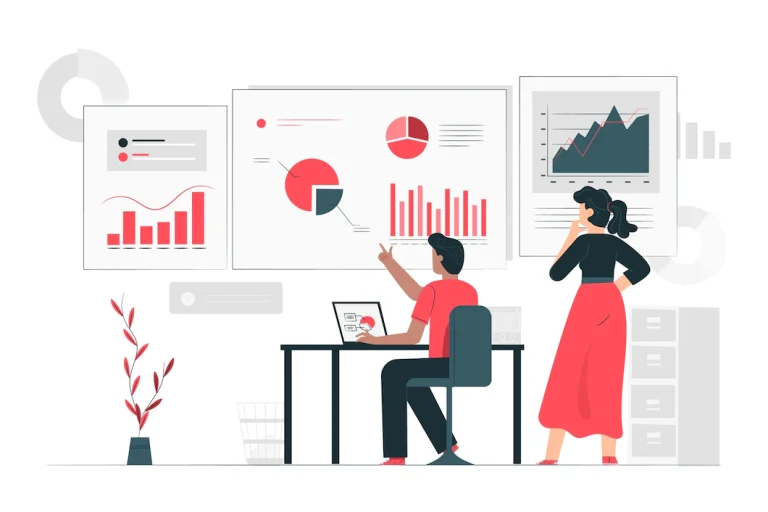GA4 is all set to replace Universal Analytics from July 1, 2023. Of course, this update comes with a lot of questions in the minds of people who are into IT. GA4 vs Universal Analytics? What would be better? Of course, GA4 is the only option now, but how do you use that? We have tried to clear the base of this new introduction to a good extent.
What is GA4?
GA4 is simply an update by Google that helps businesses to understand the customer journey. GA4 primarily focuses on event-based data rather than going with session-based data. It is one primary benefit of GA4, as it makes it easy for businesses to understand the customers’ behavior and purchase journey.
GA4 ideally goes with a Google Analytics account. A single property would do the job well for both here, the app, and the web.
GA4 vs Universal Analytics
So, how do GA4 and UA differ? Firstly, UA had two metrics: Total Users and New Users. GA4 has three metrics, total users, new users, and active users. The new parameter of active users implies the number of users who engaged with any session on your website. It might mean the first open event from an android app, the first engagement event from an iOS app, or the first visit event from a website.
Next, Universal Analytics tracks screen views in separate mobile-specific properties, while GA4 effectively combines both web and app data in the same property. UA did support filters that allowed you to be a bit more specific. However, at this point, GA4 doesn’t support any filter.
Hence, right now, you might find that the data count between UA and GA4 varies. Mostly, it might be due to the applied filters. If it happens to you while you test, just check and verify that you haven’t applied any filter in Universal Analytics.
Universal Analytics comes with limited automation. You need to do plenty of things manually. However, GA4 comes with advanced technology and machine learning that eliminates the manual work for you as a business to a good extent.
GA4 Migration Checklist
As a business, you must know several things that you need to nail to ensure that your migration from UA to GA4 is smooth. What are these things? Check them out below.
Also Read : Cool FM Cash Call
1. Audit your UA efficiently: This has to be your starting point for migrating to GA4. You need to understand your UA configurations and stats properly. The more you are clear with your UA stats, the easier it will be for you to understand GA properties.
We highly recommend that you take notes of UA configurations and important stats so that you have a written record of your findings.
2. Planning the Structure & Access: Next, you need to plan the GA4 structure and manage user permissions here. Initially, the views and other data won’t be available here. Hence, make sure that you structure your GA4 efficiently and such that you need not change the same in the future. This is where your UA audit would help you out.
3. Identifying the Events: After you are done with the account setup, now you need to figure out the events that you need to migrate. You need to stay a bit patient and careful here and make sure that you migrate only the relevant events to avoid mess and confusion on GA4.
The events do vary according to the business domain. For instance, if you are into Digital Marketing, you might want to migrate events that help you with getting blog topic ideas. While, if you are into software development, you might want to migrate events that help you know the latest programming trends
4. Setting Up the Custom Parameters: Here, the scope of the notion has to be considered. You need to be absolutely clear about the difference that UA and GA4 come alongside. For UA., you did get four scope options, while with GA4, only two scope options are available: event-scoped and user-scoped. Know every guideline of GA4 with regard to custom parameter setup and ensure that you nail this area.
5. Implement Tracking: For any business to thrive online, it’s definitely a must for it to track the results. Hence, you need to make your GA4 account integrate with a setting that provides in-depth stats and lets you know how your business is doing. Keep tracking the stats, recognize the room for improvement, and nail the same.
No matter if you are a Digital Marketing firm looking for blog topic ideas, or a software developing firm looking for coding trends, getting a grip on GA4 will be a must for you, and the GA4 Migration checklist will help you do so. As mentioned, from July 1, 2023, GA4 will be your only option.
We hope that the GA4 Migration checklist explained above will make it easy for you to migrate from UA to GA4 and ensure that you are able to understand and use GA4 with ease and efficiency. Yes, the platform will be new but will be much more efficient, detailed, and advanced.
GA4 migration won’t give many troubles anymore. You now know the entire checklist to nail the migration process. As they say, advancement is a must to thrive, and this step from Google will make it easy for all businesses to thrive. To conclude, happy migration!