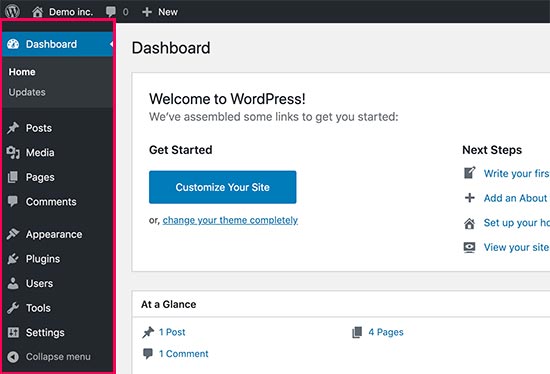Did you want to learn how WordPress works? You have come to the right place. But before we proceed, you need to ping specific aspects of this subject.
The first is, can you even learn WordPress in a single week? It is probably possible if you know how to proceed with WordPress. As there are different areas of WordPress, such as installation, management, and use of a CMS, you also need to learn how to manage each function properly.
Learn WordPress in 1 Week
Below, we are going to list a road map that you can implement to learn how WordPress works in a positive manner.
Each step includes recommendations to proceed and practice the respective features in the WordPress dashboard. Once you have a test WordPress website, the learning process can be improved a lot better than theoretical concepts to learn WordPress.
Strategy to Learn WordPress
Steps
- Create a Test Website
- Remove the default Content
- Create and test sample Content (Pages and Posts)
- Upload and test various Themes in WordPress
- Install and use Plugins
- Land on the Settings page
- Enrol in a premium Course
Let’s define each step in more detail.
Step (1) – Create a Test Website
If you can afford to create a test WordPress-based website for practice purposes, go for it. In this case, once you have installed WordPress, you can proceed to learn how the WordPress dashboard works in real-life scenarios.
Each page in WordPress has its purpose when it comes to separate features for different cases, such as Settings, URLs, Images, and Link structure. A Test site for practice purposes is known as a Staging site. The purpose of a staging site circles around making Things possible, practical, and achievable for beginners. In this case, WordPress users take control of what they learn, practice, and see in the WordPress dashboard.
Step (2) – Remove the default Content
Once you have installed WordPress, you can see the default content in the dashboard. This includes themes, pages, and posts for new installs of WordPress. Here, you can safely remove the default content.
When finished, you can also start creating new content right away. This practice tells you how to start with WordPress content from scratch.
Step (3) – Create and test sample Content (Pages and Posts)
Note: WordPress, once installed, contains default content. The purpose of this heading is not to focus on default content but to head on and create actual content, pages, and posts – as described below.
Although you can display the default content before you delete it, you can also create sample posts and pages to proceed with a custom display.
Once created, you don’t need to publish them to view. You can also display how your pages and posts look in real life before publishing them right away.
Creating, managing, and learning how WordPress pages and posts work fall under WordPress CMS’s main features and can also be categorized as content management. In this case, you will need to handle posts in most cases; as compared to Pages, posts carry more content, are topical, and are more thoroughly explained.
Step (4) – Upload and test various Themes in WordPress
Like the default and sample content in WordPress, you can also upload and test new themes on a regular basis. However, it is not recommended to change your site’s design every week.
Once you have tested out several themes in the first week of a website, you can proceed with one for the coming 06 months. This practice tells you how to upload, change, and manage themes in the WordPress dashboard – even helps you fix various issues, such as Cookies’ problems, page speed, and performance-based issues.
Step (5) – Install and use Plugins
Plugins in WordPress are small scripts used to extend your site’s functionality. In this case, plugins help you improve your site without using any coding skills. Point-click plugins are also called no-code Tools for WordPress, as no coding skills are required to install, manage, or use a plugin for specific purposes. You just need to understand what a plugin does in the WordPress dashboard and how to install one.
WordPress plugins play a vital role in dealing with various aspects of your site. For example, after each install or deactivation of a WordPress plugin, you can see how much it affects your site’s performance. To proceed, practice installing, activating/deactivating, and managing plugins in the WordPress dashboard by going to the Plugins page.
Step (6) – Land on the Settings page
The Settings page in WordPress helps users change settings regarding WordPress link structure, comments, media, and other features like Users.
Once you have started your WordPress website, a grip on using the Settings page will give you a competitive advantage. In this case, don’t forget the fact that the WordPress dashboard helps you quickly learn things with a point-and-click user interface. Here, the page helps you change settings for permalinks, URLs, comments, readings, and users. If you are not Technical enough, don’t bother to change Things you don’t fully understand.
Step (7) – Enrol in a premium Course
If you are eager to learn more about WordPress, after you have performed practice on a test website, you can proceed to enroll in a premium course. For example, the Udemy platform helps you find thousands of courses on WordPress. Here, you can find and enroll in various courses on WordPress.
Udemy costs a reasonable expense for new users. If you are going to enroll in a course, you can avail of the first user discount on Udemy’s platform. You have two options to proceed with premium courses: The first is signing up for a library, such as Udemy, and the second is searching for a Teacher who can take online classes.
Conclusion
No matter how much time you take to learn how WordPress works, it also depends on how much you prefer using the WordPress platform for your website.
WordPress is a no-code platform to create and manage content-based websites. In this case, regardless of what you use for a WordPress website, such as plugins, themes, and media, the WordPress default interface provides tons of features for newbies as well as advanced users.