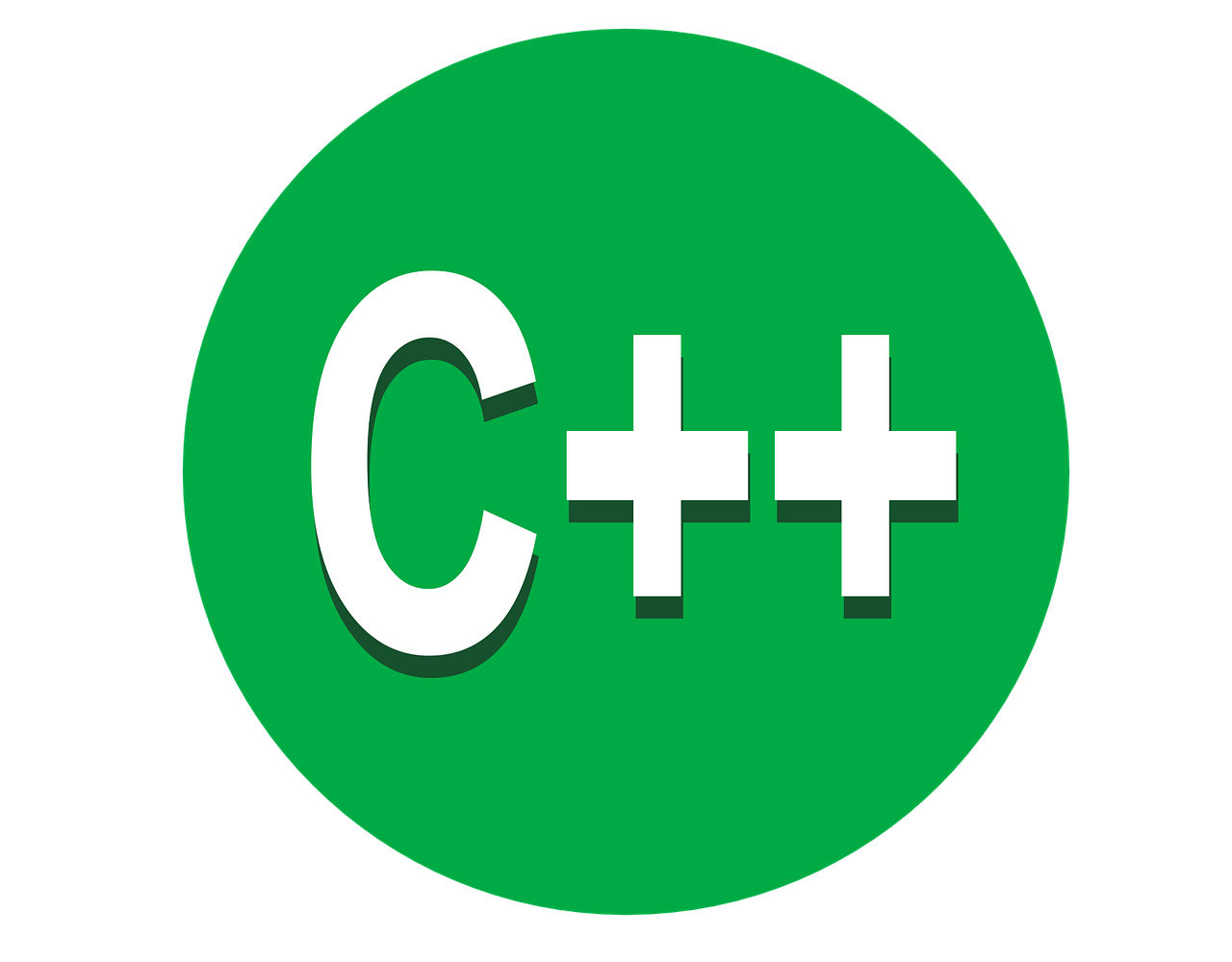Software development in C++ has a steep learning curve. However, spending time learning this language can do wonders. C++ helps instill good programming habits, such as code commenting, using consistent and clear coding syntax, and limiting the visibility of class internals to the outside world.
As a C++ code maker, your primary objective is to write an efficient program that uses all possible techniques to optimize code performance and productivity.
This article will discuss the best tips that will help you write the correct C++ code. Moreover, we’ll talk about how Visual Assist can help developers write code better.
What Are Some Quick Coding Tips for a C++ Code Maker?
1. Import All Standard Libraries
2. Use ‘Auto’ to Omit A Variable Data Type
3. Use Range-Based For Loops
4. Use Pre-Increment
5. Get Rid of Magic Numbers
6. Do Not Use Non-Boolean Conditions
7. Only Use Global Variables to Communicate Between Functions
8. Use Local Variables with ‘For’ Statement
9. Do Not Overuse Classes and Objects
10. Parse Input Using Stringstream
What Are The Overlooked Features and Functionalities in the Clang?
What Are The Future-Proofing Practices for C++?
What are Must-Have Plugins for C++ Code Makers?
Visual Assist
Code Runner
C++ Extension Pack
C++ IntelliSense
Ready to Become a Better C++ Code Maker?

Table of Contents
What Are Some Quick Coding Tips for a C++ Code Maker?
Here are some crucial concepts that can help you become a better C++ code maker.
1. Import All Standard Libraries
Include all standard libraries using #include <bits/stdc++.h> without including them separately. It is particularly useful in helping you save valuable time.
However, keep in mind that <bits/stdc++.h> contains multiple header files that you might not use in your project. It’s not a standard header file of the GNU C++ library. Therefore, it might cause an issue for non-GCC compilers.
2. Use ‘Auto’ to Omit A Variable Data Type
You can omit the data type of variables using the ‘Auto’ keyword in C++. It is extremely helpful when you declare a variable at runtime. For example, developers can use auto to declare variables where the initialization expression involves pointers to functions, pointers to members, or templates.
3. Use Range-Based For Loops
Use range-based for loops because it is easy to use and has a simple syntax. There is no need to calculate the size of range-expression and the number of elements in the container.
It’s an upgraded version of the conventional for loop introduced in C++ 11. Here is the syntax of range-based for loop.
for(range_declaration : range_expression)
4. Use Pre-Increment
Using pre-increment in C++ is faster than post-increment. In C++, two operators are used to increment a value by 1.
- Pre-increment (++i) increments the value by1 before assigning it to the variable
- Post-increment (i++) increments the value after assigning it to the value
Pre-increment is faster than post-increment because it directly adds one without copying the previous value. However, post-increment keeps a copy of the previous value.
5. Get Rid of Magic Numbers
Magic numbers are numeric literals that are used in code without explanation. It makes programs less readable and therefore more difficult to maintain.
It’s better to use symbolic names, called constants, rather than numeric literals. Most C++ code makers prefer to see a program that consists of nothing but symbolic names, such as SCREEN_WIDTH and MAX_ROWS.
6. Do Not Use Non-Boolean Conditions
C++ was meant to provide freedom to developers. It not only manipulates data at the machine level but also writes shortcuts. However, shortcuts are dangerous for beginners but good for experienced developers familiar with what they are doing.
Let’s take an example
while (n–) do_something ( );
Any numeric value can be a condition in C++. But it can be a problem if n contains an initial negative value. Therefore, only the Boolean expression should be used as conditions.
7. Only Use Global Variables to Communicate Between Functions
Programmers are sometimes confused about whether to make a variable global or local. But there is a simple rule.
If a variable is used to store information communicating between functions, either make the variable a parameter that explicitly passes the information or make it global.
However, if the information is shared between different functions, it’s better to go with global variables.
8. Use Local Variables with ‘For’ Statement
The efficient way to localize variables is to declare a loop variable within a for statement. In the case of for loop, the final value of ‘i’ is rarely used later in the program.
Therefore, making ‘i’ a local variable to loop is not only an efficient way to save memory, but it is safer programming.
9. Do Not Overuse Classes and Objects
When people start C++ programming, they are guided to make each data structure into a class and make each function a class member.
But for short-console output-oriented programs, it’s impossible to find an example where classes and objects save coding efforts. Moreover, programs that unnecessarily use classes use more space.
10. Parse Input Using Stringstream
Stringstream is a stream class in C++ to operate on strings. A stringstream links a string object with streams and allows you to read from the string.
It has an important application in coding like:
- String to number conversion
- Extract separate words from a sentence
What Are The Overlooked Features and Functionalities in the Clang?
The Clang project provides the tooling infrastructure for languages in the C family. Both a GCC compatible driver and an MSCV compatible driver are provided. Some of the features of Clang versions are as follows.
Fast Compiles & Low Memory Use: The library-based architecture of Clang makes it simple and depicts the cost of each layer of the stack. Compile-time performance is important, but memory utilization increases when using clang as an API. You can fit more code into memory at a time if the code takes less memory.
GCC Compatibility: GNU Compiler Collection is an open-source compiler that routinely compiles huge volumes of code. It supports many features and extensions, and a lot of header files and code depend on these features to build.
Library-Based Architecture: it’s a major design concept for clang. In this design, several parts of the front-end can be divided into separate libraries that can be combined for different uses. Moreover, library-based architecture promotes better interfaces and makes it easier for new programmers to get involved.
Integration With IDEs: IDEs are a great way to gather several pieces of the development puzzle and make clang work better in such environments. The major advantage of iDE is that they generally provide visibility across long-lived processes and the entire project.
A Simple & Hackable Code Base: A C++ code maker with a basic understanding of compilers can extend the clang source base. Moreover, a simple design can make the source base approachable by adding comments, including citations of language standards, and simplifying the code.

What Are The Future-Proofing Practices for C++?
Here are some future-proofing practices for C++:
- Coding standards and techniques drive code safety to ensure reliability. It’s essential to optimize code’s maintainability and readability to future-proof the code with fewer errors and make it possible to reuse it.
- Apply all guidelines and CWE, CERT C/C++ standards [5] to enforce safety coding techniques.
- Use automated tools to enforce the code’s quality, security, and safety. It can be achieved using high-quality linkers and compilers that are preferably combined with automatic analysis, runtime analysis, and functional-safety certifications.
- Automated runtime analysis that can scan your code is the best way to detect the potential loopholes and find vulnerabilities in your code.
What are Must-Have Plugins for C++ Code Makers?
There are many extensions and plugins that developers can install to improve their C++ coding productivity. Here are some of the must-have plugins for C++ code makers:
Visual Assist
Visual Assist is an extension that fills gaps in Visual Studio for C++ developers. With Visual Assist, turn your vision into reality with customized support for Unreal Engine. It allows you to build high-performance C++ code without incorrect red squiggles and saves memory by disabling the built-in tools. This tool provides all the features required for an advanced development experience. Key features include:
- Fast navigation
- Code modernization and inspection
- Refactoring
- Code correction
- Code assistance
Code Runner
Code runner is an extension you can use to run C++ code easily from Visual Studio. It enables you to:
- Run code file using context menu of file explorer
- Run code per filename
- Run selected code snippet
- Stop code running
- Run custom command
C++ Extension Pack
C++ extension pack provides additional toolset and functionalities for better development. It includes features such as debugging and IntelliSense.This extension pack comprises a set of famous extensions for development in Visual Studio. It includes:
- C/C++ themes
- CMake
- CMake Tools
- Better C++ syntax
- Remote Development Extension Pack
C++ IntelliSense
C++ IntelliSense is a collection of code compilation and editing features that include productivity-focused features like IntelliCode and make coding more convenient. Its key features include:
- Parameter help
- Quick info
- Error squiggles
- Code fonts and colorization
Ready to Become a Better C++ Code Maker?
C++ is a powerful programming language. It provides flexibility to the developers via sophisticated object-oriented programming features. Coding standards help developers future-proof the code and ensure reusability.
In this article, we have discussed some quick tips to help C++ code makers and listed some must-have plugins for C++ development.
Visual Assist offers plenty of features to enhance the productivity and efficiency of Visual Studio and allow C++ code makers to work better. Install Visual Assist tool to get a reliable coding partner and discover these features in detail.
References
[1] https://www.informit.com/articles/article.aspx?p=1712962
[2] https://betterprogramming.pub/8-neat-c-programming-tricks-you-should-know-be331b828be1
[3] https://clang.llvm.org/features.html
[4] https://www.electronicdesign.com/technologies/embedded-revolution/article/21155952/iar-systems-defeat-defects-with-safety-coding-techniques
[5] https://cwe.mitre.org/data/definitions/869.html