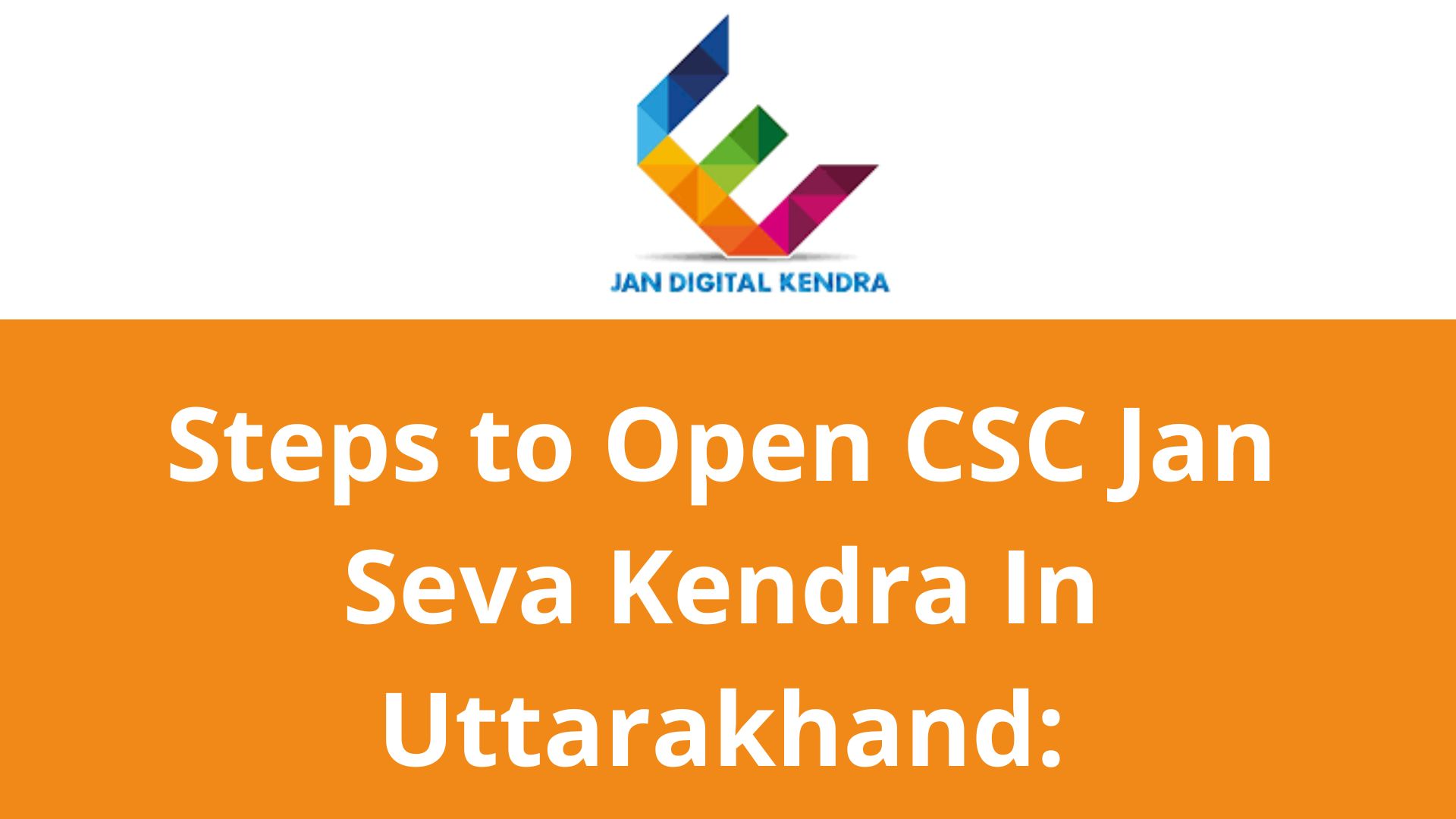Users must have CSC Jan Seva Kendra registration to login into the portal.
- Users have to first login into the portal and when entered choose the applicant type Urban or Rural
- Urban users have to choose the location district, sub-district, block, town, ward, mohalla, and last Pincode
(Like in this case Uttarakhand Pincode)
- But Rural users also have to choose the location, district, tehsil, gram panchayat, village, mohalla number, and at last Pincode.
For VLE information (Village Level Entrepreneur)
- Type the applicant’s VLE name
- Personal information data such as Father name, mother name, marital status, gender, and date of birth.
- Enter the registered mobile number and landline number with STD code if available
- It’s important to enter your email ID and permanent address correctly.
- Valid pan card no and Aadhar card as well
- A voter id number is optional
- Select the educational qualification 10th, 12th, graduate, postgraduate, diploma, etc
(Remember: It’s important to be at least 10th pass to be eligible to open CSC Jan Seva Kendra)
- Select the professional qualification
- The present business of the user
- Enter the computer knowledge
(#Note: Users must have at least basic computer knowledge as it involves online submission work if the user chooses “none option” then there would be a chance of rejection of the application)
Available Infrastructure
The user in his CSC Jan Seva Kendra kendra must have at least
- 1-2 laptops or desktop
- 1-2 printer/ MFP
- At least 1 scanner/ digital camera
- UPS/power backup facility
- Genset (KVA)
Documents Attachment Required
(#Note: Documents attached should be in JPG or PNG format and the size of the format should be from 50 KB to 200 KB)
- Latest passport size photo
- Pan card
- Aadhar card
- Voter id card (optional)
- Other address proof if any
- Qualification certificate that is chosen above
Users must remember to click on the “I hereby” icon after checking all the details mentioned by the user to be assured of it and then click on the Submit button. For More Info Read Here https://technewsenglish.com/
Ref:
https://gstsuvidhacenteronline.blogspot.com/2022/06/how-to-apply-jan-seva-kendra-in-uttar.html
https://gstsuvidhacenteronline.blogspot.com/2022/06/what-is-gst-suvidha-centre.html