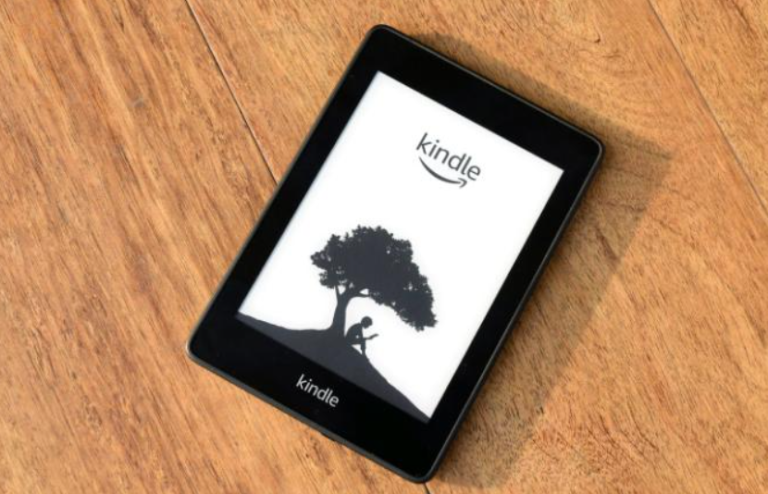Table of Contents
Introduction:
Kindle is a popular e-reader, but some common issues can make it challenging to use. Read out the common problems and solutions.
Kindle won’t turn on.
If your Kindle won’t turn on, there are a few things you can try to get it up and running again. First, check to make sure that the battery is charged. If it is, try resetting the device by holding the power button for 20 seconds. If that doesn’t work, try plugging the Kindle into a power outlet using the USB cable. Once it’s plugged in, press and hold the power button for 40 seconds. If none of these steps work, you may need to contact kindle support.
The kindle screen is frozen.
If your Kindle is frozen, there are a few things you can try to get it working again. First, try restarting your Kindle by pressing and holding the power button for 20 seconds. If that doesn’t work, try connecting your Kindle to a power source and restarting it. If those two options don’t work, you can always reset your Kindle to factory settings.
Kindle Won’t connect to Wi-Fi.
If you’re having trouble connecting your Kindle to your home Wi-Fi network, you can try a few things. First, check to ensure your router is turned on and functioning correctly. If it is, the next step is to ensure your Kindle is within range of the router. If you’re still having trouble connecting, try restarting your router and Kindle. Sometimes this can clear up any connection issues. If you’re still having no luck, you may need to contact your Internet service provider for help troubleshooting the problem.
Low battery life
It seems like every time we turn around. There’s another new electronic device that we just have to have. And while these devices are often beneficial and convenient, they also come with their own set of problems. One of the most common issues is battery life.
We’ve all been there – you’re happily reading your Kindle when the battery suddenly starts to die. You’re left with two choices: find a place to plug in and recharge, or keep reading and hope the battery lasts a little longer.
Fortunately, you can do a few things to help extend your Kindle’s battery life. By making a few simple changes, you can reduce your device’s power and get more use out of each charge.
Kindle Won’t Charge
If you’re having trouble charging your Kindle, you can try a few things. First, ensure that the charger is plugged into an outlet and that the cord is securely connected to your Kindle. If that doesn’t work, try using a different outlet or charger. If you’re still having trouble, contact Kindle Help Desk.
By following these tips, you can overcome common Kindle issues.