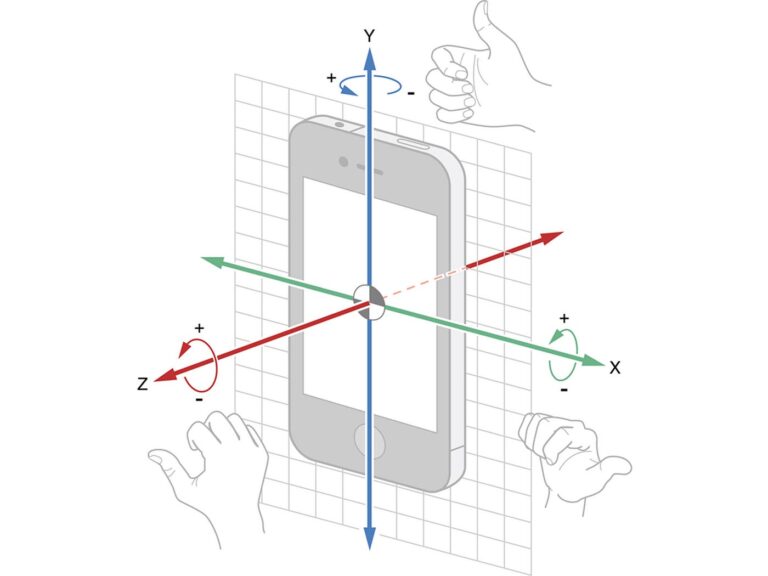What is the gyroscope in a phone for?
On the motherboard of almost all more or less fresh smartphones, there is a chip called a gyroscope. Of course, in terms of popularity, it is far behind the processor or RAM – fewer people have even heard of its existence. Nevertheless, it is an essential element of any mobile gadget because it performs crucial work.
Why do you need a gyroscope, and how do you understand whether everything is okay? Do you need a gyroscope to play Dragon Tiger or other online casino games? Read our material.
What is a gyroscope in a phone?
The first mechanical gyroscope was invented back in the 19th century. Its primary purpose is to determine the position of the object in space. Since its creation, this device has been used in various industries – aviation, shipbuilding, etc.
The gyroscope in the phone was not always used. A conditional point of reference is the beginning of the noughties when cellular devices ceased to be just callers and began to receive all the new features and capabilities. When PDAs and palmtops: (ASUS, HTC and HP) ruled the ball, a gyroscope in a smartphone was a real killer feature – a selling feature of the gadget.
To understand how a gyroscope works in a phone, you need to know how its analog ancestor is structured. The device is a construction of several rings and axes. After unwinding, the vertical axis can occupy a static position despite external influences.
Gyroscope in a smartphone – what is it?
- In phones, the role of this device is performed by a chip on the motherboard. Inside it, similar processes occur, which are converted from mechanical activity into electronic impulses.
- The operating system interprets them, and the phone begins to understand its position. Let’s tell you what this is for.
Why you need a gyroscope in your phone
The most apparent usage scenario is to rotate the screen vertically to horizontally for more comfortable viewing of photos or videos. The phone understands how the owner is holding it and automatically adjusts the screen’s orientation.
Sometimes gyroscope is confused with an accelerometer. While the former tracks the object’s position in space, the accelerometer measures its acceleration.
In conjunction, these two devices are actively used in games. In many shooters, for example, you can aim by turning the gadget’s body. And in racing simulators – to control the steering wheel, using smooth tilts of the device in different directions.
Also, all VR content would be impossible without the use of a gyroscope. It applies to games and interactive projects like virtual reality concerts or immersive tours.
It can also include games with content using augmented reality technology – AR (Augmented Reality). Furthermore, it will be the basis for Apple’s fashionable and costly glasses if they ever make it to release.
The best known of the already existing examples is the super-popular Pokémon Go game, the success of which would not have been possible without using a gyroscope and accelerometer.
Geolocation navigation would not be possible without the use of a gyroscope.
On some websites and applications, you can see activities activated after you shake the phone – the gyroscope is also involved in this process.
How to check the gyroscope
If you torment search engines with questions about “how to turn on the gyroscope on the phone” or “Is there a gyroscope in the phone? How to find out, ” you can not worry about it. If you own a device, at least not from the decade before last, your device 100% has a gyroscope. Just because modern standards of board manufacturing and printing imply some unification – to make the process cheaper, a small chip with a gyroscope is more affordable than not put in.
By default, you have it always active and working. You can turn off the auto-rotate function in the options’ menu, but that doesn’t deactivate the chip itself. By complex manipulations with the firmware – with obtaining superuser rights – you can theoretically achieve physical disabling of the gyroscope, but why would you want to do all this? If only for the sake of sporting interest.
How to set the gyroscope on the phone, and whether necessary? If globally and briefly, then no, it is not required. The gyroscope device is primitive enough, and it either works or not. And in the second case, it is better to immediately take the device to the service centre so that it is taken care of by specialists, as problems with the gyroscope may indicate more complex troubles on the overall board.
If your hands are still itching, there are several third-party programs in which you can calibrate the gyroscope. Google Play offers a lot of separate utilities for this purpose. One of the most popular ones is called Accelerometer Calibration. Comments on it are mixed; there are many dissatisfied people whose calibration did not fix any bugs but only added new ones.
 To test the gyroscope on your phone, the easiest way is to go to YouTube and type “360 video” into the search box. Select your favourite option from the videos, and a 360-degree video will be launched. Move your smartphone in different directions: if the angle of the image changes – it means that the gyroscope is in place and working on its bread. If nothing changes, ensure you have turned off the automatic screen rotation function in the settings (on some manufacturers’ models, it may interfere). If something else helps, take the gadget to the service for checking or make sure that you are not sitting on very ancient hardware.
To test the gyroscope on your phone, the easiest way is to go to YouTube and type “360 video” into the search box. Select your favourite option from the videos, and a 360-degree video will be launched. Move your smartphone in different directions: if the angle of the image changes – it means that the gyroscope is in place and working on its bread. If nothing changes, ensure you have turned off the automatic screen rotation function in the settings (on some manufacturers’ models, it may interfere). If something else helps, take the gadget to the service for checking or make sure that you are not sitting on very ancient hardware.
However, another utility has proven itself in the world of PC components – AIDA64. On mobile platforms – iOS and Android – it also shows itself well. It will give you a summary of the presence/absence of a gyroscope and all other important parameters. Information on the gyroscope can be found in the “Sensors” section.