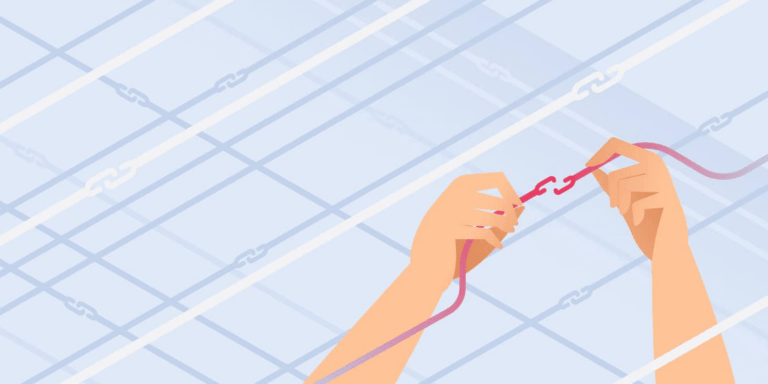Suppose you studied the world map for a long time, choosing a picturesque place for rest. And so the corner of paradise is found, the suitcases are packed, the tickets are bought, you arrive there, and there… instead of a five-star hotel and gorgeous beaches, there is an empty shore. Disappointed? So users, going through broken links when visiting the site and seeing a 404 error message in front of them, are, to put it mildly, dissatisfied. The works of Google are in solidarity with them and can punish – lower the position of the web resource in search results.

The emergence of broken links is a natural process, no web resource is immune to their occurrence. However, for internal optimization and site promotion, it is important that every “cog” in the mechanism is in place and working correctly. Therefore, we recommend that webmasters and site owners keep their fingers on the pulse in order to detect and neutralize broken links in time. How to do it?
Table of Contents
What Does a Broken Link Mean?
Let’s start with the definition. Broken links are hyperlinks that point to a web page, site, or individual file that does not exist. Users who click on such links are usually met with the message: “Error 404”.
The Reasons for the Appearance of Broken Links
Where do these links come from:
Moving the site from domain to domain
It is necessary not only to prepare the site for the protocol change and install proxies residential but also to recheck the correct operation of all links after the work is completed. An incorrectly organized move to another domain can lead to the appearance of broken links.
Errors in the address of the link
When linking, you can not completely copy the link to the page or add an extra symbol. Therefore, after adding a link to the site, be sure to check its functionality.
Deleting a page
If the page is permanently and irrevocably deleted, you should remove all the links that lead to it. At the same time, we set the server response code 410 Gone. In this way, we let search engines understand that it is not necessary to return to this page. If the content from this page is moved to another, we set a 301 redirect to the new URL. In all incoming links, change the address to a new one. This keeps the page weight down.
Another common reason for the appearance of broken links that occurs with external linking is a change in the structure of the project, its domain, or simply the case when the site ceased to exist. A temporary server failure or loss of Internet connection are also common causes of broken links.
Broken Links: How to Find and Remove Them
They are quite difficult to find because they are visually inconspicuous. On the pages of the web resource, often all the links that are “highlighted” with a blue light are active and can be clicked on. To find broken links on a site running on WordPress, Joomla, or any other engine, you can use the manual method, desktop programs, or online services.
Check for broken links manually
If the site is small, with 5-10 pages, you can check the pages manually, going through each link. But for online stores, with large resources with many sections and pages, this is not an option.
You can analyze the presence of broken links on the site using the site search operator. To do this, enter the site and a link to the site in the search bar, then click on each heading in the search results.
Let’s conclude: broken links hinder the promotion of the site, “discourage” users, and are not liked by search engines, which can lower the web portal in the search results. Therefore, it is worth regularly spending time checking your web resource to find and remove broken links.