Do you want to automate your eCommerce business processes, collect all the necessary information in one place and make your employees’ work much more productive? A CRM system will help you with it.
Using CRM might be a powerful boost for different companies. Let’s check whether your business needs it and what is CRM anyway?. Read about the most important benefits below.
- Automation of your sales funnel. Some CRM systems let users sell without the participation of humans at all. Create a sales pipeline, use chatbots for communication with potential customers, and accept payments automatically.
- Reducing the burden on your employees. If you use CRM, your employees will not need to search for the necessary information about the clients every time they want to buy something. There is all the data in one place, which saves working time significantly.
- Control of your business’s financial state. Inside the CRM system, you can see all the spending, income, unpaid transactions, and many more. It helps businesses to get the whole picture and the profit graph. Analyze the situation to make conclusions and necessary changes to your company.
- Management of your employees’ work. It is easy for a business owner to give tasks, check their results, and control every step using the CRM system. You may create a script and a certain KPI for your employees. Check all the information about tasks given to the person to understand how everyone works. Make your employees work more effectively.
Start using CRM right now if you want to have all these features and improve your business processes. Below we will look at 5 of the most popular ones, and highlight their advantages.
- SendPulse
SendPulse is a service that provides a wide range of opportunities. Apart for the CRM itself, there are email campaigns, web push notifications, chatbots, email verification, landing pages, and SMTP in their list of marketing channels and services.
Key features
Let’s look closer at the key features of the CRM system by SendPulse.
- Keeping track of all the data: adding new contacts, storing the information, and adding notes.
- Collecting data and creating your database to reach customers on social media, through messages and emails. It will also prevent your customers from leaking out.
- Tasks management for employees and control of their implementation.
- Accepting orders and payments inside the CRM.
- Alerts and real-time notifications about new deals to react to the changes in the company immediately.
- Keeping in touch with clients with Facebook Messenger, WhatsApp, Telegram, or through email quickly.
- Possibility to contact the customers right through the opened deal.
Advantages:
- You can launch automated email sending. Think about how to change the client’s stage in the pipeline and set up an email in two clicks to sell faster.
- When a customer makes a payment, you can automatically set up your chatbot to change the deal stage. Your team will see a new deal immediately and serve a client.
- Take your CRM marketing to the next level. Connect it with chatbots, automated emails, SMS, and web push notifications, or create a landing page to lead your potential clients there.
Pricing
Free plan. SendPulse offers an unlimited free plan for one user.
Paid plan. If you want to use CRM for the whole team — you need to buy a Standard plan for email marketing, which costs $8 per month.
Look at how to create a pipeline in SendPulse CRM. To add a new deal, click the icon on the left of the screen. Write down the name of the deal, amount of money, type, and person responsible for it. Click “Add deal” and choose the deal stage or create a new one.
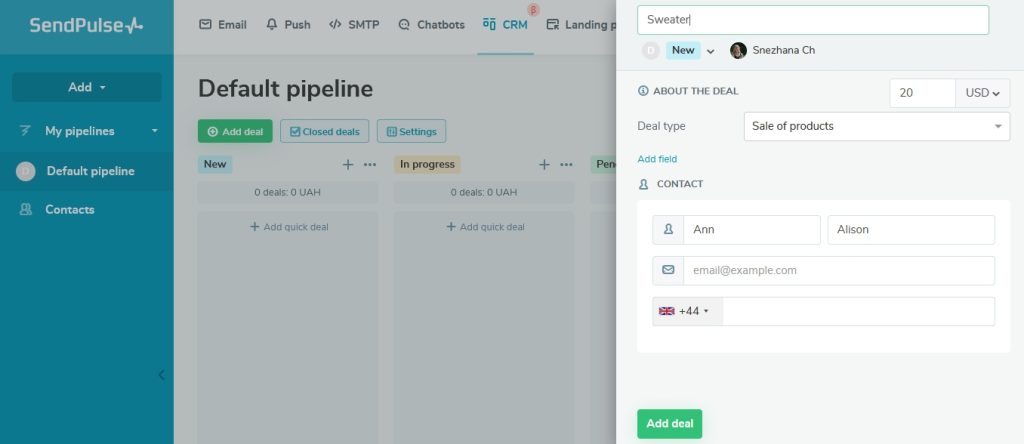
There is an example of a pipeline below. Here you can see some deals in progress, new ones, and deals pending approval. You can filter them according to your needs, see the amount of money you can earn, create new ones and open every deal to see the details.
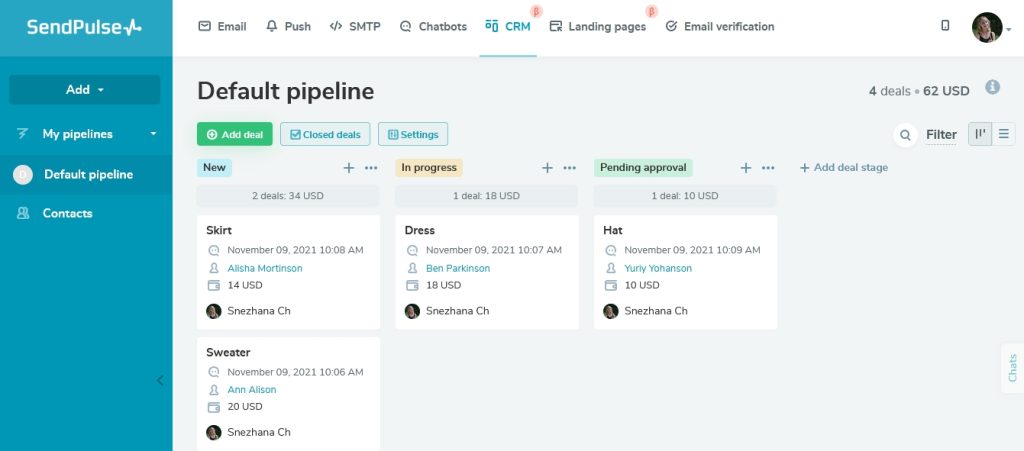
- Nimble
Nimble CRM works with Office 365 or G-Suite inbox. It is a simple and easy-to-understand system.
Key features
There are the most impressive features you can use within Nimble CRM. This platform offers you
- A database that you can use to improve communication with clients.
- Possibility to combine all connections on social media, contact records, and calendar appointments related to the same client.
- Lists to segment the clients according to your goals.
- Sending out automatic emails to engage the customers.
- Task management inside your team.
- Group messages to specific groups of customers.
- Analytics to control the success of your emails.
- Sending pre-scheduled reminders.
Advantages:
- Nimble offers mobile apps for IOS, Android, and Outlook, so you can manage your business using a smartphone.
- There are lots of third-party CRM integrations: Gmail, Mailchimp, HubSpot, etc.
Pricing
Free trial for 14 days. You can unlock 7 additional days of a free trial if you complete all the steps from Onboarding. Mind that Nimble does not have a free plan.
19$ per user/annually, 25$ per user/month. There is only one plan in Nimble that provides all the key features and advantages of this CRM.
The algorithm of creating a pipeline in Nimble is similar to its creation in SendPulse. There are columns with different deal stages on the screenshot below. Nimble also provides one sample deal. You need to click the icon ‘New Deal” on the left to add a new one.
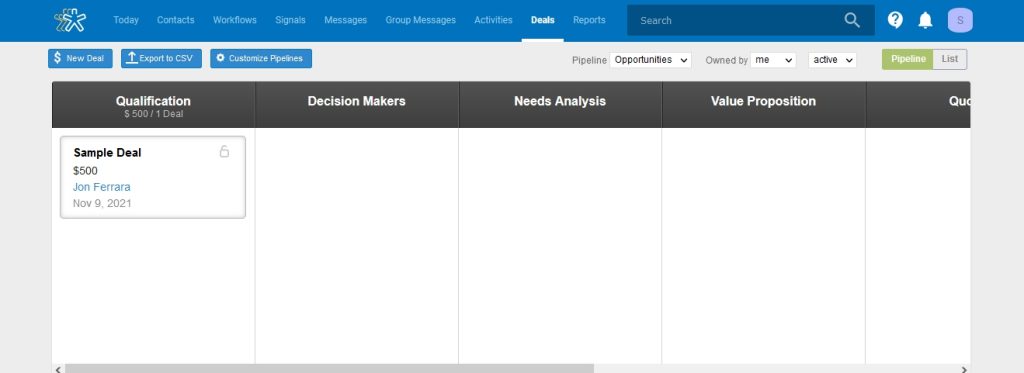
While creating a deal, write down its name, contacts, participants, and other necessary information and save it.
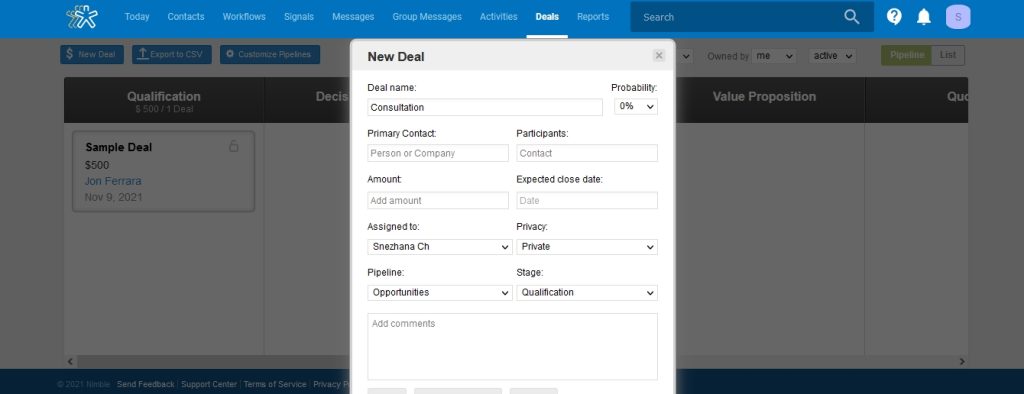
You will see such a field where you can edit all the data. Click “New Deal” if you want to create one more or “Back to pipeline” to see the whole image.
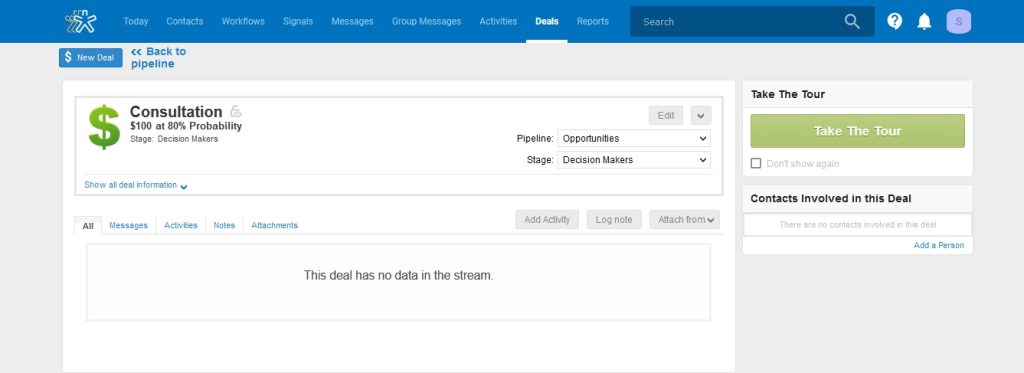
You can see deals on different stages and the amount of money you can earn. Click the chosen deal to discover more information. There are also opportunities to export the pipeline or customize it.
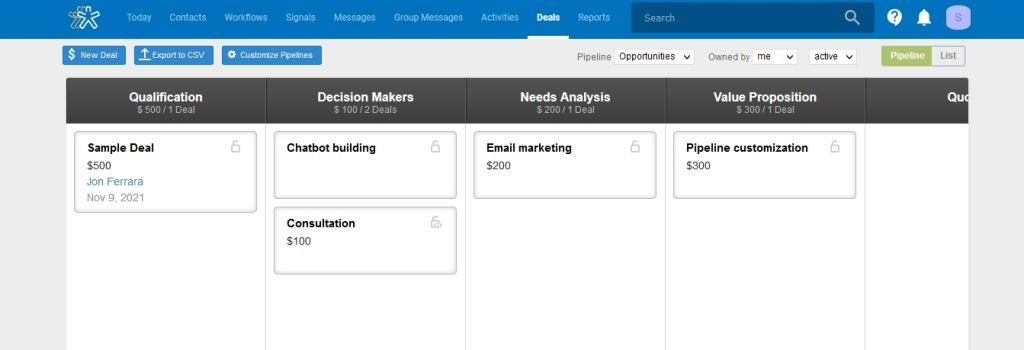
- Zoho CRM
Zoho is an easy-to-understand and very flexible CRM for businesses of different sizes. It is one of the most popular CRM systems used with more than 150,000 clients all around the world.
Key features:
This CRM system has a wide range of opportunities. Read about the most important ones below.
- High-quality analytics and predictive sales to keep track of your business.
- AI-powered sales assistant generates price quotes, creates sales scripts, and makes decisions based on your client’s profile.
- Calendar management to save all the deals.
- Gamification to make work processes more interactive and improve productivity.
- Charting out the sales pipeline with the sales builder.
Advantages:
- There is a mobile app for IOS and Android which lets you access and edit data offline. It provides almost all the features and offers analytics for a better understanding of the current situation.
- Zoho CRM has more than 100 third-party integrations, for example, with LinkedIn, Google, and Zapier.
- In cooperation with Zoho, Canvas created the first design studio so that you can create a design for your CRM system.
Pricing:
Free trial. You can use any of the plans below for 15 days for free.
Paid plans
Standard — 14 € per user/month, billed annually.
This plan provides managing workflows, multiple sales pipelines, and custom dashboards. There is also an opportunity to send mass emails and use Canvas (1 view/org).
Professional — 23 € per user/month, billed annually.
It also offers sales signals and web-to-case forms. You can create validation rules for your business, make blueprints and use Canvas (3 views/org).
Enterprise — 40 € per user/month, billed annually.
It provides everything above plus advanced customization, multi-user portals, and Zia AI. You can use mobile SDK & MDM and work in Canvas (5 views/module).
Ultimate — 52 € per user/month, billed annually.
This plan also provides advanced Business Intelligence bundled with Zoho Analytics and enhanced feature limits. You can use Canvas (25 views/module). There is a 30-day free trial on this plan too.
Look at the screenshot below. To create a pipeline in Zoho CRM, you need to fill in the deal name, owner, type, amount of money, etc.
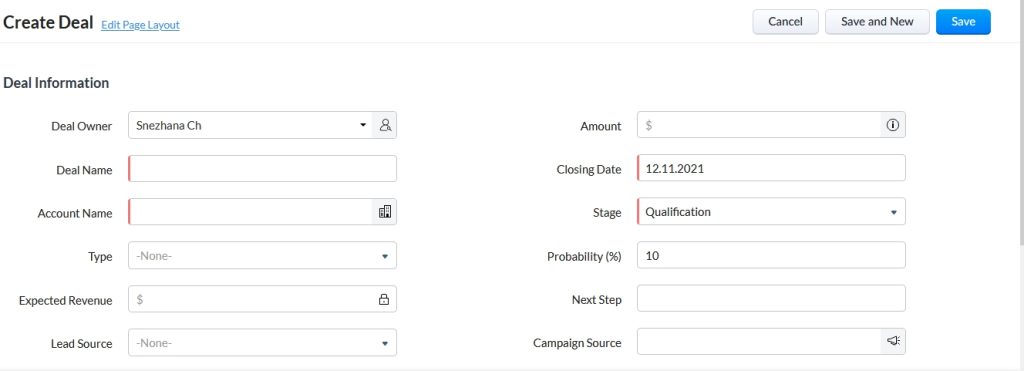
Then you will see an overview of your deal. Change the deal stage or edit the information if it is needed.
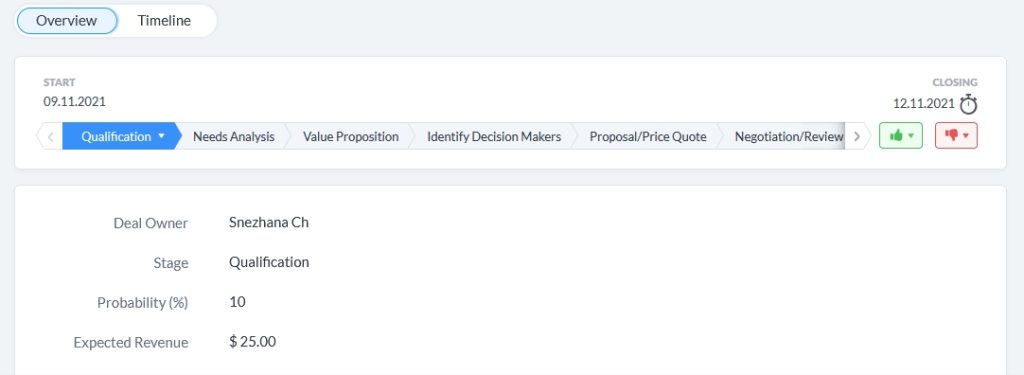
A platform gives a sample pipeline. Here you can see deals with the essential data, filter them or remove everything and create your pipeline.
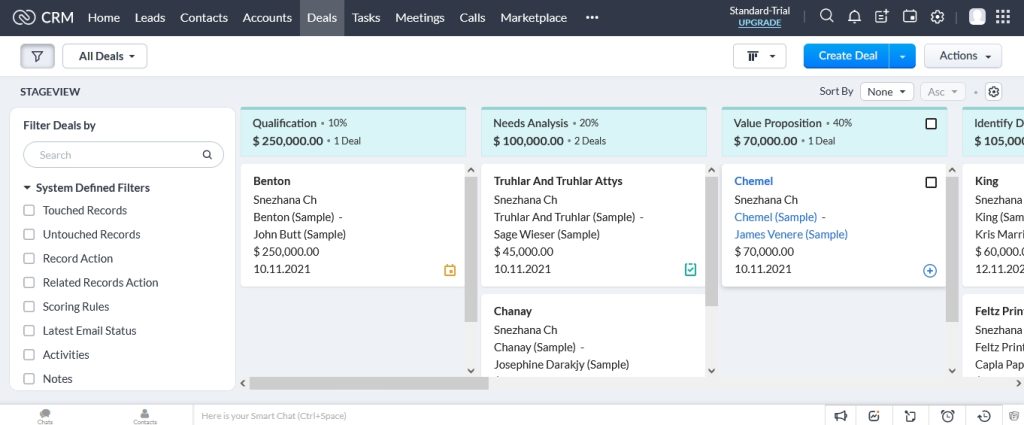
- Insightly
It is an amazing CRM for small businesses. You can make your workflows better and automate task management inside your team.
Key features:
These are the most important features of Insightly. Read what you can do within this CRM system to improve your business.
- Possibility to customize workflows according to your needs.
- Tracking the most relevant lead information, such as right activity time and preferences in real-time.
- Macro and micro view of every branch of your business.
- Visual dashboards that you can design according to your needs.
- Automated emails.
- Customer support via email, phone calls, and SMS.
- Data storage inside the CRM system.
- Reports that you can schedule and run using mobile applications.
- Permissions in access to specific data and visibility according to the role in the team.
Advantages:
- There are mobile apps for Android and iOS, which you can use to control business processes from everywhere.
- This CRM also has lots of integrations with Dropbox, Outlook, Gmail, etc.
- There are also in-built tutorials on how to work with Insightly.
Pricing
Free plan. It is only for two users, so you will be able to manage contacts, projects, and sales with your business partner.
Paid plans
Plus — 29$ per user/month, billed annually.
It allows you to deliver projects, collaborate within your company, and use Insightly CRM from any device.
Professional — 49$ per user/month, billed annually.
This plan also provides a business intelligence platform. You can make Insightly voice messages and notes, find and manage leads within the CRM system.
Enterprise — 99$ per user/month, billed annually.
It allows you to model and automate your sales pipeline. Connect Insightly CRM to any application to work more productively.
To create a pipeline in Insightly, fill in all the necessary information. Click “Save” or “Save & New” to add new deals.
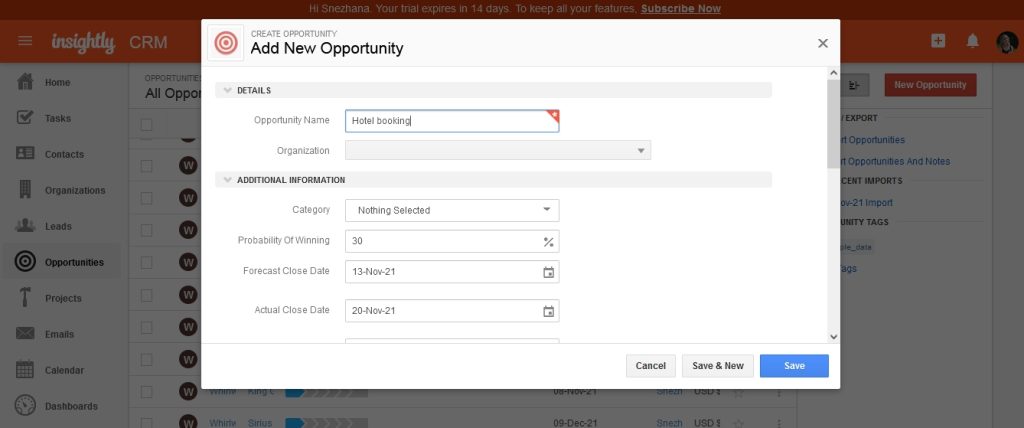
Check the information, edit it, or add actions in the field on the right of the page. Keep in mind that deals are called ‘Opportunities’ in Insightly.
Insightly provides a sample pipeline. As you can see, its interface is different from the previous CRMs. However, the actions and filters are similar.
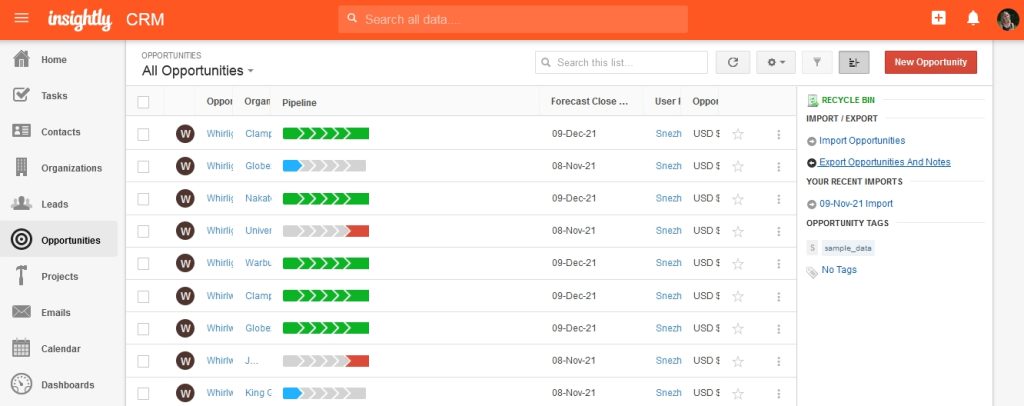
- Freshworks CRM
Freshworks is a CRM that uses AI to help the customers sell more within their businesses. It has lots of opportunities to attract more potential clients and lead them successfully within the sales pipeline.
Key features:
Let’s look closer at the main features of this CRM. There are lots of opportunities you can use to improve your business processes with Freshworks.
- Information about the clients is captured automatically with forms and enriched with social and public information.
- Data permissions to keep all the necessary information safe.
- Deals tracking.
- Unique sales pipelines for your business.
- A product catalog within the CRM.
- AI helps you predict the success of every deal, future sales, and revenue opportunities.
- Analysis, analytics, and reports inside the CRM.
- Repetitive tasks automation.
- Possibility to send documents to your contacts and connect sales documents to your deals.
- Payments management.
- Customers support via mobile phone or email.
Advantages:
- A mobile app can help you keep track of your business even if you don’t have internet access.
- Freshworks CRM has many third-party integrations, such as MailChimp ApiX-Drive, SaveMyLeads, Zapier, Zoom, WhatsApp, and lots of others.
- You can integrate the CRM with an SMS provider and send scheduled bulk emails.
- Freshworks CRM allows you to add voice recordings to your notes and add up to 10 website links you visit the most often to make your work faster.
Pricing
Free plan. It provides built-in chat, email, phone, and mobile applications. You can use this CRM for contact and account management and to track contact lifecycle stages. Freshworks provides 24×5 support to its clients.
Paid plans.
Growth — 15$ per user/annually, 18$ per user/month.
There is everything included in the free plan plus a visual sales pipeline, custom reports, and dashboards. Create a product catalog and sales sequences, get AI-powered contact analysis within this plan.
Pro — 39$ per user/annually, 47$ per user/month.
It also allows you to create multiple sales pipelines and time-based workflows. Launch chat campaigns and run WhatsApp Business within the CRM. There are also AI-powered insights from the deals and prompts for the next best action.
Enterprise — 69$ per user/annually, 83$ per user/month.
This plan also has auto-profile enrichment and allows creating custom modules. Audit logs and get AI-based insights about your forecasts. There is a dedicated account manager.
Look at the interface of a new pipeline in Freshworks. Here you can add new deals, filter them and change the deal stages.
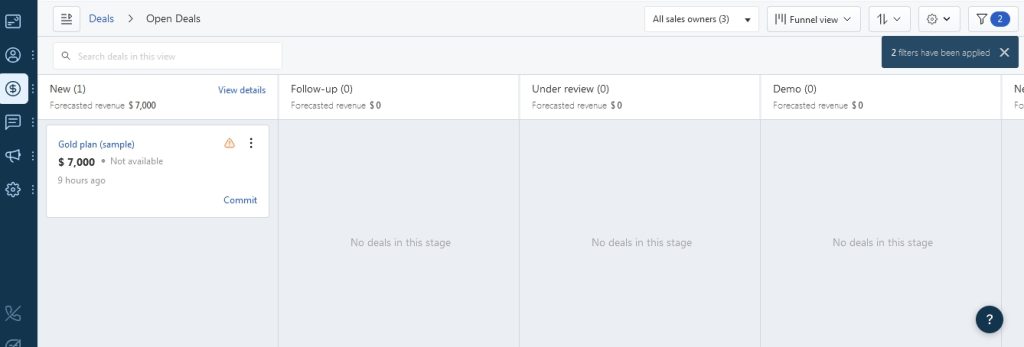
To add a new one, fill in all the necessary information. Note that you can change currency right in this field. Click ‘Save’ to continue.
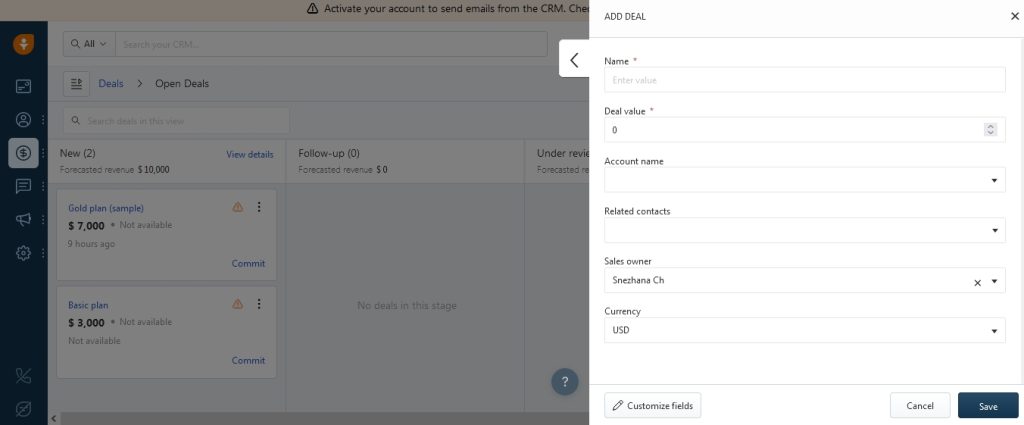
There is an example of a pipeline in Freshworks CRM. As you can see, its interface is easy to understand.
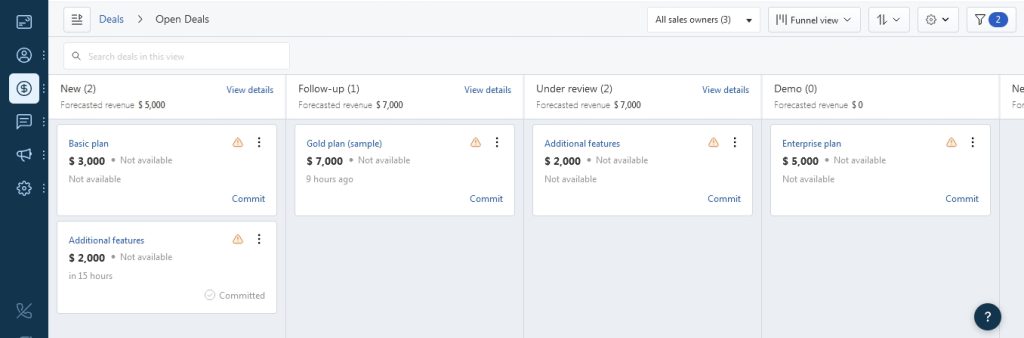
Congrats! Now you know all the main information about these top 5 CRM systems. Choose the best one according to your needs and run your business more effectively.
Integrating a functional CRM system into your e-commerce business is one of the key steps to making it successful. There is no business without a client, and a customer relationship management system is an effective tool to better understand the needs of your customers.

