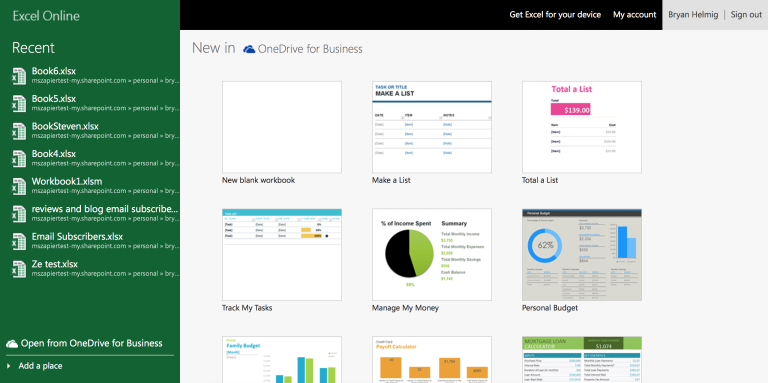Excel is widely used and continues to be a mainstay of the Microsoft Office suite. Because it is simple to use and allows for speedy data entry and report creation. But, when several users need to edit the same file at once, the limitations in Excel start to appear.
A central online database may be a better option than Excel. Your current spreadsheets can be quickly uploaded to the cloud using Trunao. In Trunao you can create interactive, secure web database apps and automate the data collection and sharing process.
Using a web based excel application will allow you to quickly overcome the problems in MS Excel. And in order to use it, you must first upload your Excel sheet online. The procedures for this are given here:
What is MS Excel?
Microsoft created MS Excel, a spreadsheet that is available for Windows, macOS, Android, and iOS. MS Excel is the most frequently used Microsoft Office programme. One of MS Excel’s main feature is a macro programming language called Visual Basic for Application (VBA).
MS Excel is a spreadsheet programme that enables anyone to insert data into tables to put it another way. You can readily analyse the data with the aid of an Excel spreadsheet.
Characteristics of Microsoft Excel
1. Add the header and footer
The header and footer of your spreadsheet document can be maintained using MS Excel.
2. Use the find and replace command
The workbook’s text and numeric data can be located using MS Excel, and new data can be added to replace those that are already there.
3. Data sorting
Arranging data in a logical order is the process of data sorting. Data can be sorted in MS Excel either in ascending or descending order.
4. Data filtration
Finding and using a subset of data in a range can be done quickly and simply through filtering. Only the rows that satisfy the criteria you define for a column are shown in a filtered range. There are two instructions in MS Excel for filtering ranges:
• AutoFilter, which enables filtering using basic criteria and selection
• Advanced Filter, which uses more intricate criteria
5. Construct various graphs (Pivot Table Report)
MS Excel gives the ability to construct a variety of graphs, including bar graphs, pie charts, line graphs, etc. You can simply compare and analyse.
6. Integrated formulas
There are numerous built-in formulas for sum, average, minimum, etc., in Microsoft Excel. These equations are available for you to utilise as needed.
7. Updates the outcome automatically
If any modifications are made to any of the cells, MS Excel will edit the result automatically.
8. Auditing formulas
You can visually represent or track the relationships between cells and formulas using MS Excel’s formula auditing tool. You can follow the precedents (the cells that supply information to a certain cell) or dependents (the cells that depend on the value in a specific cell)
9. Password Security
With the help of this MS Excel function, users can use password to secure their workbooks against unwanted access to their data.
How to upload Excel spreadsheets online
1. Enter your Microsoft account information.
Verify that Excel is logged into your Microsoft account. Check the upper right corner of your Excel worksheet. Skip this step if your name and photo are already there, if not, click the Sign in link.
A notification from Excel will ask you to confirm that you actually wish to permit Office to connect to the Internet. Click ‘Yes’ and enter your Windows Live credentials.
2. Upload an Excel spreadsheet to the cloud.
Just to be sure, double-check the workbook you want to share online. Open the appropriate workbook, go to the File tab, and then select Share on the left pane.
When you click ‘Save to’ Cloud in the right pane, the Invite People checkbox will be automatically selected.
Next, decide where in the cloud you want to save your Excel file. OneDrive will automatically be the first option you see on the right, and you only need to select the destination folder in the left pane.
3. Online spreadsheet distribution
Your Excel workbook is already available online and can be viewed on OneDrive. If you want to use the web-based excel spreadsheet online, then share the file with Trunao and make perfect use of the sheet.
You can also share the document with your friends before you plan to use it in Trunao. Here are the sharing options:
Final Thoughts
You can share your Excel workbook with any other people and also the web-based spread sheet apps. If you want to store your huge spreadsheet database in a secure way, then Trunao can be the right place for you.