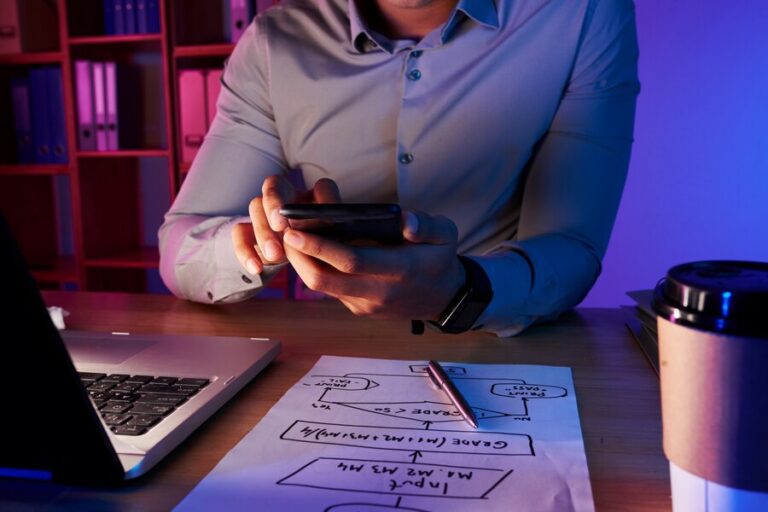A good user interface not only provides a great user experience but also adds an X factor to the product’s look. Achieving this goal certainly depends on the correct choice of GUI (Graphical user interface) builder for the projects.
The embedded GUI development framework you choose must be able to produce a great-looking UI without compromising on performance while making optimum use of resources and memory. This article briefs you about the top considerations while selecting an embedded GUI designer/tool to make your decision-making easier.
Table of Contents
Performance
In the world of embedded systems, performance is paramount. Developers must constantly seek ways to enhance the capabilities of their embedded products, ensuring they meet the ever-increasing demands. Up until now, this has meant utilizing higher-cost microprocessors (MPUs); however, with the advent of newer high-performance microcontrollers (MCUs), this demand can be met with exceptional performance and low cost.
One notable example of these high-performing MCUs is the NXP’s RT MCU series. Some others include ST’s STM32U599 and Renesas’s RA series. With their advanced architecture and optimized design, these MCUs deliver remarkable processing power, high-speed connectivity, larger amounts of memory, advanced peripherals, and graphics.
The impact of these high-performing MCUs on embedded products’ performance is profound. Whether for a smart home automation system, wearable devices, or medical devices, the performance gains provided by these MCUs can make a significant difference. By leveraging high-performing MCUs’ capabilities, developers can achieve faster response times, execute multiple tasks simultaneously, and ensure the smooth operation of their applications.
Opting for a GUI designer/tool with efficient prototyping functionalities also help you create quick product prototypes, test them for usability, and iterate ultimately improving the performance. These capabilities enable you to get approvals from your clients and stakeholders faster and saves time. Additionally, it reduces the time and cost of making changes later by identifying and addressing design issues early in the development process.
Streamlined development
Efficient and streamlined development is the key to success in the fast-paced world of software development. When creating graphical user interfaces, choosing the correct GUI development tool can significantly impact the development process resulting in faster time-to-market. Let’s explore how the right GUI development tool can help developers streamline their workflow with optimal results.
One of the crucial aspects of streamlined development is the ability to collaborate seamlessly with the team of designers and developers. An ideal GUI development framework should be capable of importing design files directly. This eliminates manual design recreations, saving time and ensuring design fidelity.
In addition, an effective GUI development tool should provide essential built-in tools like animation and UI testing. These tools empower developers to enhance the user experience by incorporating engaging animations and ensuring the UI’s responsiveness and functionality.
The ability to re-import updated design files into the framework without discarding previous work is another crucial feature of a streamlined GUI development tool. It helps design iterations and refinements to occur during the development process. With the capability to re-import changed design files, developers can effortlessly update the GUI while preserving the existing functionality and codebase.
By choosing the right GUI development tool, developers can harness its capabilities to streamline their development process, saving time and effort. With design file imports, essential built-in tools, and the ability to re-import changed design files, developers can give enough time to create exceptional user experiences.
Memory Considerations in GUI Development
GUI capabilities and limitations are heavily influenced by flash memory and RAM sizes. Choosing a GUI tool that generates efficient code thereby minimizing memory consumption while ensuring optimal functionality, becomes essential. Flash memory size is vital in determining the number of graphical elements, images, and fonts that can be stored on the device. A sufficient flash memory can limit the addition of new features or update the firmware of your device. By selecting a GUI tool that uses memory resources efficiently, you can overcome limitations imposed by flash memory size and achieve a feature-rich GUI experience.
Similarly, the RAM size directly impacts the number of graphical elements and features that can be displayed simultaneously. Ample RAM allows your device to handle complex and large graphic elements, resulting in a smoother and more immersive user experience. When choosing a GUI tool, it’s crucial to consider its impact on RAM usage. Opt for a tool that prioritizes efficient memory allocation and doesn’t unnecessarily burden the system, allowing your device to deliver superior performance and user satisfaction.
To optimize memory usage, a great UI development framework should provide tools that enable you to view the application’s memory requirements. This visibility empowers you to make informed decisions and adjust the overall size of the GUI. The ability to fine-tune memory allocation based on your specific requirements ensures that your GUI fits within the available memory limits and maximizes efficiency. For instance, being able to remove assets that are not required, such as unused font types, icons, templates etc. can significantly save on memory resources.
Framebuffer
Regarding GUI development, selecting the right framebuffer configuration is crucial to ensure smooth performance and tear-free image rendering. The choice between single framebuffers, double framebuffers, and other options comes with its own considerations, balancing memory usage and performance.
When choosing a GUI development tool, understanding framebuffer configurations is essential. Single frame buffers, where a single buffer is used to store pixel data, provide simplicity, and require less memory. However, this setup can lead to visual artefacts like tearing, where the image appears split or misaligned.
The choice of framebuffer configuration should align with the specific requirements of your GUI application. Consider factors like the desired performance level, available memory, and the complexity of the rendered graphical elements. Balancing memory usage and the desired visual quality is crucial to optimize overall performance.
A basic calculation is used to estimate the framebuffer memory required for a particular configuration: the framebuffer’s width multiplied by the framebuffer’s height and then multiplied by the bytes per pixel of the framebuffer. For example, for a design of 480×272 pixels and 2 bytes per pixel, the framebuffer memory calculation would be 480 x 272 x 2, resulting in the size of one framebuffer. This way you can estimate the framebuffer requirement and how it can affect your GUI development project.
Inbuilt support for testing the UIs
While manual testing can be effective, it can also be time-consuming and sometimes prone to errors. Having a third-party automated testing tool can further increase your cost. Hence having a UI designer tool with integrated support for GUI testing complements and improves your manual testing process by automating repetitive and time-consuming tasks. Not only this, but it also further helps you to reduce the cost and increase efficiency by catching the bugs in the early stage of development.
Additionally, if the tool supports creating reusable tests, it saves development teams time and effort when testing new features.
Development efforts
When it comes to selecting a GUI designer/tool, making the right choice can have a significant impact on reducing development efforts. By using a GUI designer/tool that facilitates seamless collaboration, designers and developers can work together more efficiently, exchanging feedback and ideas in real time. This close partnership ensures that the design vision is accurately translated into the development process, minimizing the rework, and saving time.
Another benefit is the availability of no-coding frameworks within the GUI designer/tool. These frameworks empower developers to build interfaces without writing extensive code manually. By utilizing intuitive drag-and-drop functionality and pre-built components, developers can rapidly prototype and implement design elements, reducing the development effort and speeding up the overall process.
Compatibility with popular design tools like PSD, Sketch, or Figma is also crucial. A GUI designer/tool that seamlessly integrates with these design tools allows a smooth transition from design to development.
Cost and licensing
When checking for functionalities, this often gets overlooked and comes to consideration at last. However, the cost involved, and the licensing part play a crucial role as it decides when the tool you selected falls under your budget. Usually, the licensing part is divided into 2 to 3 components, and buyers can opt for any as per their requirements. These include – Runtime licensing, Support and maintenance, Designer/Development licensing
Considering and evaluating these you may save on up-front development costs and maintenance costs down the road. These also include access to GUI experts whose expertise will benefit you during the development cycle.
We hope this article has given you enough information and guidance to help you choose the GUI designer/tool for your embedded product. Having a user-friendly yet distinctive user interface not only adds to your product’s look and feel but also can be a key factor in boosting your product adaptation.