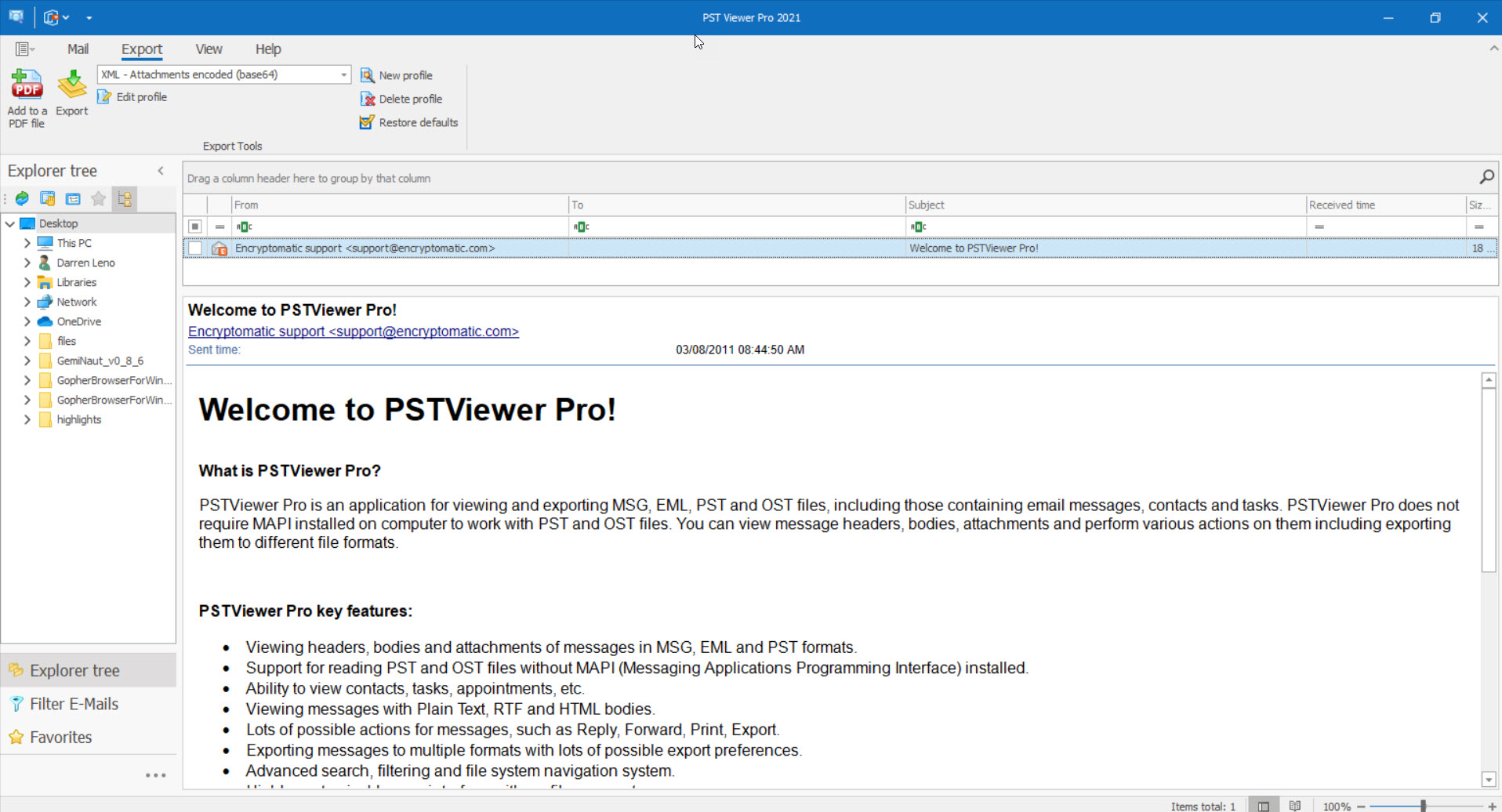The PST viewer is designed to view, modify and convert Outlook PST files. It allows you to open letters that are in MSG or EML format. It also makes it possible to use MAPI with the functions of Microsoft Outlook and this makes the program independent and convenient for interacting with old files of the above format. The program is also capable of opening or modifying any MSG or EML file created while running Outlook 2000 and later.
Installing the software only takes a few simple steps and it starts with the download. You can download it using this link: https://outlook.recoverytoolbox.com/pst-viewer.html
The main advantage of this tool is that it is free. It is also very reliable and easy to work with.
Table of Contents
How to use the program?
The program is pretty easy to use. Just follow the simple steps:
1. Download the file to start the installation.
2. Next, you need to go through all the stages of installation (specify the address, put a tick on the license agreement, and so on).
3. Run the program and look at the interface.
4. Select the necessary files and click on the recovery mode.
5. We get access to all the necessary data – correspondence, contacts, folders, and other elements for which the preview function is activated.
6. We study the content of the selected file in the viewing mode.

All these actions can be done for free. A distinctive feature of this program is the ability to view even damaged files.
What tasks can this software perform?
The PST viewer is a multifunctional type of program. It can perform multiple functions but its main task is to open PST files, even if they are closed with a password. Just turn on the view without editing.
What other tasks can this program perform?
- Viewing data of the mail client in MSG format inside the Outlook software interface. Using MAPI Outlook.
- Visual analysis of MSG files that are assigned to data (notes, calendar data, and addresses).
- It is possible to read data from EML files in RFC-822.
- The program has a built-in search function without additional conditions and options.
- You can convert the email to PDF or attach attachments in the same format.
- It is possible to reply to messages using the standard Outlook interface.
- Search for data by message text, sender, recipient, subject, date, and title.
- It is possible to read the entire message history.
- You can open files marked read-only and view the MAPI characteristics.
- It is possible to see the Internet header and export attached images and other data from the message.
- Thousands of emails can be queued for printing or other actions.
- Print and analyze emails in code format for creating websites or in text mode.
- Copy selected messages and convert them to formats from the list (provided by the program).
- You can create a list of letters with a special mark.
- The PST Viewer itself can be set as the main software that will run automatically for files of the required format.
- It is possible to perform an unattended installation from the command line.
- Can print and convert from the command line.
- Customize the user interface and name the exported messages with unique numbers.
- Messages can be viewed in text mode by default.
- The menu and descriptions of the program functions are translated into English, Spanish, and other languages.
To install the program, you need the operating system Windows 7/8/10 version. Before installing, you need to compare the system requirements – you need to have 1 GB of RAM, a processor with a frequency of 1 GHz, and at least 100 MB of free hard disk space.
Features and benefits of the program
There are lots of features and benefits to using this program. One of these is the limitless size input for files. It is a free tool that increases your chances of recovering a damaged file created using Microsoft Outlook.
To use the program, just download the file from the site and install it. Next, you launch the PST viewer and use it to restore your emails.
Other benefits of the program are:
- The program also interacts freely with files of any size just as long as they are in the correct format.
- The software does not freeze or crash during the process of conversion and analysis.
- It can be installed on any computer, even those with low-performance specifications.
- There is no need to use Microsoft Outlook to start and complete the task. Even if you do not have this program installed, you can still try to view the selected files (viewing from the media is possible). The most important thing is to point the right way.
- After the recovery is completed, the program will display a detailed report. This will allow the user to view detailed statistics and recovered data. The owner of the software will be able to see how many specific files have been restored or converted.
- The user even has the option to open password-protected files. The original data will not be lost. The owner will simply have access to data that has been damaged or cannot be opened through the Outlook interface.
Two alternatives to PST Viewer
There are many alternatives that a user has instead of the PST viewer and I will be elaborating on two of these:
PST Scanner
This software belongs to the category of PST-reader. The program itself has convenient functionality, but there is one drawback – importing a file takes a lot of time. The software can independently find all files on a PC or media, which speeds up the work process. But the interface in comparison with the Recovery Toolbox PST Viewer is very poor.
Initially, this program does not cost money, but the free version is lacking a lot of function. It will not be able to identify some letters – you just get a list of messages that are inside the PST file. To activate the view all data function, you will have to buy a paid version, which costs almost $ 100, which is not very affordable to many.
next related articles:
Conclusion
Recovery Toolbox’s PST Viewer software has all the necessary functions to perform the main task, which is displaying PST files of every format. It is a free tool that quickly fixes problems and recovers output files. It downloads and installs quickly. It does not require productive hardware to use it.
The advantages described above make this software popular among modern users. Alternatives can be used if they work. However, if all other methods have failed, it is advisable to use the product from Recovery Toolbox. Here is Free PTS Viewer, which is great for the task at hand. There is an online and offline version. It is recommended to consider the option of installing other software from this company – you will be pleasantly surprised with the abilities of this software.