Anyone who likes music madly sometimes has no internet connection and desires to listen to it offline. SoundCloud allows users to download songs for offline listening. Downloading tracks to listen offline is possible for users. This is especially useful if you live in an area where connectivity may be low or if you wish to conserve data. This post will show you how to download SoundCloud songs using MusicFab SoundCloud converter or alternative
options.
Table of Contents
Official Method to Download songs from SoundCloud
There is no doubt that SoundCloud offers a music-downloading feature for users. First, let’s check the official steps to do it.
Step 1. Search for music on SoundCloud
Open your SoundCloud web browser. Enter the song title you want to listen to offline in the SoundCloud search bar after signing into your account.
Step 2: Access the Download option
Beneath the selected song, click on the “More” option to reveal a dropdown menu.
Step 3: Initiate the SoundCloud song-downloading process
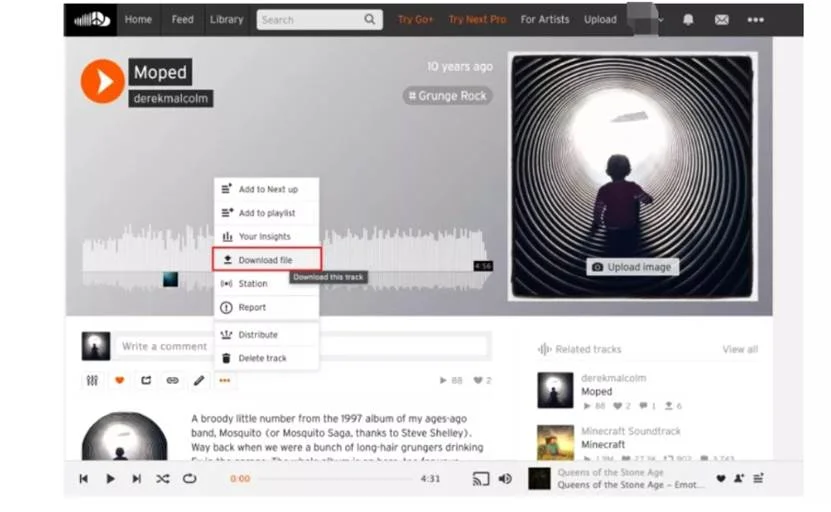
If the song is downloadable, you’ll see a ‘Download File’ option in the dropdown menu. Click on this option, and the selected song will start to be saved.
Follow the above steps, and you can easily download songs from SoundCloud. However, keep in mind that not all songs are downloadable, and the availability of the ‘Download File’ option depends on the song’s creator.
If you are searching for a better way to download SoundCloud music without limitations, then you can try MusicFab SoundCloud Converter. This is a tool that can help you save any SoundCloud music offline, regardless of your subscription plan and your location.
What is MusicFab SoundCloud Converter
MusicFab SoundCloud converter allows us to convert SoundCloud to MP3 music to our desired FLAC or WAV formats. This allows us to listen to SoundCloud songs without having an internet connection.
Great Features of this SoundCloud downloader
- Seamless download a SoundCloud song with only 10 seconds;
- Choose your preferred formats, such as MP3, M4A, or WAV;
- Download playlists, albums, podcasts, and radio from SoundCloud;
- Preserve ID3 tags for a better organization;
- Integrated with an inbuilt browser;
- Universal support for all SoundCloud plans and regions;
- Ad-free listening with SoundCloud free subscription;
- Offer three free SoundCloud songs download before purchasing;
Steps to Download SoundCloud Songs with Music
Step 1: Open the interface of this SoundCloud song downloader and choose the SoundCloud icon.
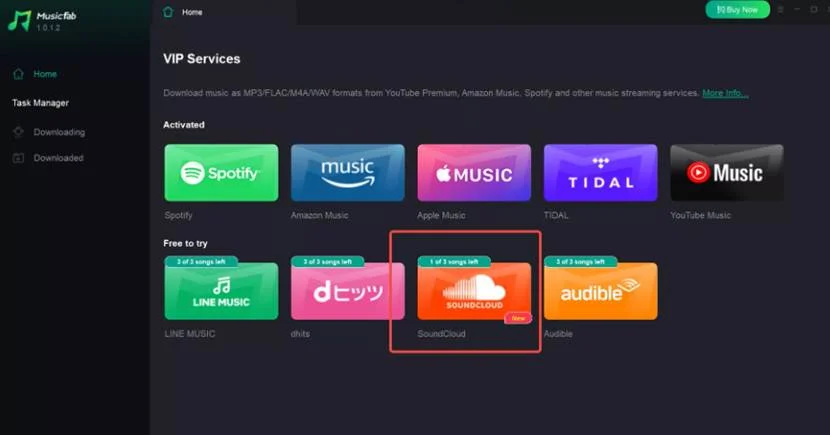
Step 2: Enter your SoundCloud account, whether free or premium. Browse it with the built-in browser to choose a SoundCloud song to download.
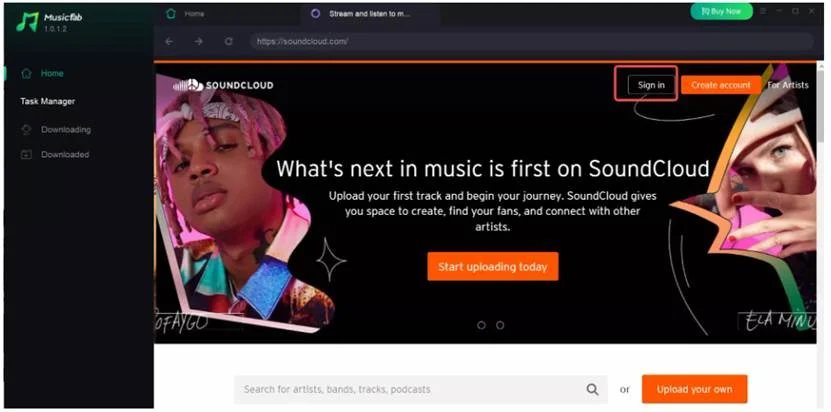
Step 3: When the music is selected, a new panel shall show up. You can select the output format from MP3, W4A, or OPUS and also audio quality.
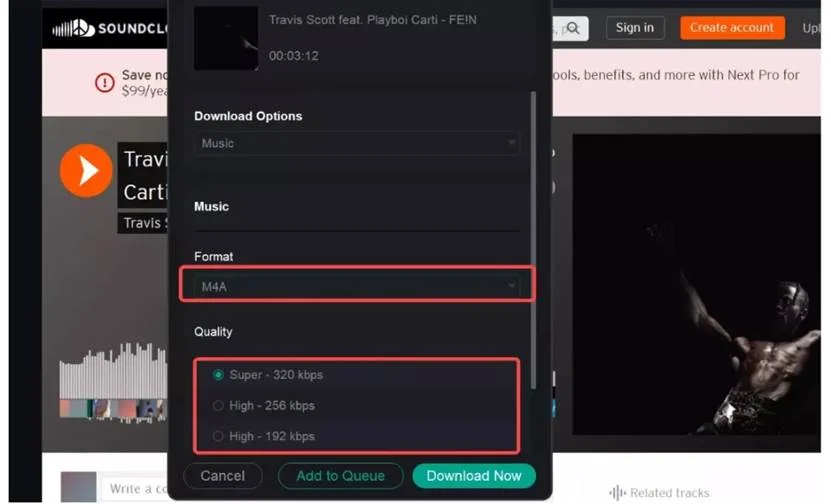
Step 4: Once you have selected the above options, you have to tap on the “Download Now” button to start the process of downloading music from SoundCloud. The downloading process will finish very soon.
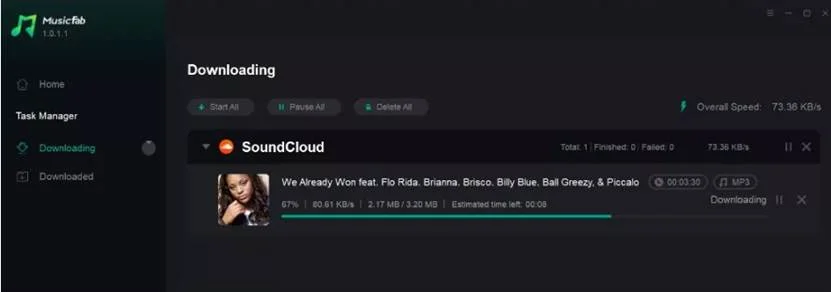
Alternative Tools to MusicFab
You may have noticed that there are many online tools on the market that claim to save SoundCloud music offline. Here we have prepared some top online tools for you. You should have to check them out.
KlickAud

KlickAud is an online application website that lets users download MP3 music files from SoundCloud. Downloading SoundCloud tracks as MP3 has never been easier! This website provides a seamless and user-friendly experience to get your favorite tracks downloaded quickly.
SoundCloudMP3.org

SoundCloudMP3.org is a website that allows users to convert and download SoundCloud tracks. It was also a way for those who wanted SoundCloud tracks in other formats or to listen offline. It was particularly useful for tracks that were not available for direct download on the SoundCloud platform.
Sclouddownloader.net
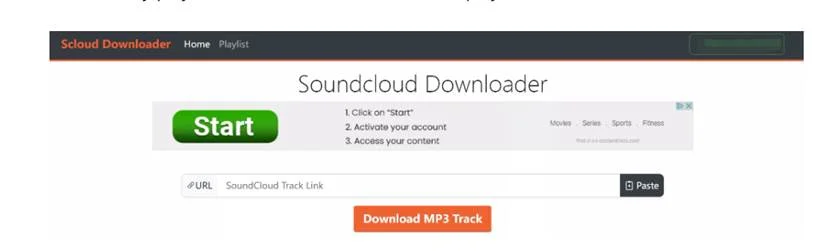
Sounddownloader.net offers a free service that converts and downloads songs from SoundCloud in MP3 format. SoundCloud allows users to download music for offline listening. SoundCloud can be converted to MP3 so that users can listen on different devices.
Cons of using this online SoundCloud song downloaders
Most alternatives to MusicFab are all online tools. These tools are easy to use and offer the basic function of downloading songs from SoundCloud. However, they can also have many cons. Check them below:
① Loss of Audio Quality
Some online SoundCloud downloaders will convert the tracks into MP3 to reduce their size and make it easier to download. The audio quality can be affected, particularly if the track is high-resolution or lossless. Artists often put effort into uploading high-quality music, so downloading in a lower-quality format might not do justice to their work.
② Inconvenience and Limitations
Most online downloaders have limitations on the number of downloads you can perform or could require you to create accounts or provide personal information to access the service. Moreover, you can only download SoundCloud songs with a premium account.
③ Unreliable Services
Online SoundCloud downloaders might not always work reliably. They could experience downtime, technical issues, or compatibility problems with different browsers or devices. This can lead to an inconsistent user experience.
Conclusion
This post covers an official method and some alternative ways to download music from SoundCloud. It should be noted that MusicFab SoundCloud Converter is full-featured and works stable. It is highly recommended to you!

