In the digital landscape, where data loss is an ever-present threat, having a robust data recovery tool is essential. MiniTool Power Data Recovery 11.7 is one such tool that not only promises but also delivers on rescuing lost or deleted data. This article will guide you through the features and usage of MiniTool Power Data Recovery 11.7, a free data recovery software offering a comprehensive understanding of its capabilities.
Table of Contents
An Overview of MiniTool Power Data Recovery 11.7:
MiniTool Power Data Recovery is a potent software solution designed to retrieve lost or deleted files from a variety of storage devices, including hard drives, SSDs, USB drives, and memory cards. The latest iteration, MiniTool Power Data Recovery 11.7, comes equipped with several enhancements, making it an even more reliable and user-friendly choice for data recovery.
Introduction to MiniTool Power Data Recovery 11.7:
MiniTool Power Data Recovery is a user-friendly and powerful data recovery software designed to retrieve lost or deleted files from various storage devices. Version 11.7 brings enhanced features and improvements to streamline the recovery process.
Supported File Types:
MiniTool Power Data Recovery supports the recovery of a wide range of file types, including documents, photos, videos, audio files, and more. Whether you’ve lost crucial work documents or cherished family photos, this software is equipped to handle diverse data recovery needs.
Key Features MiniTool Power Data Recovery 11.7:
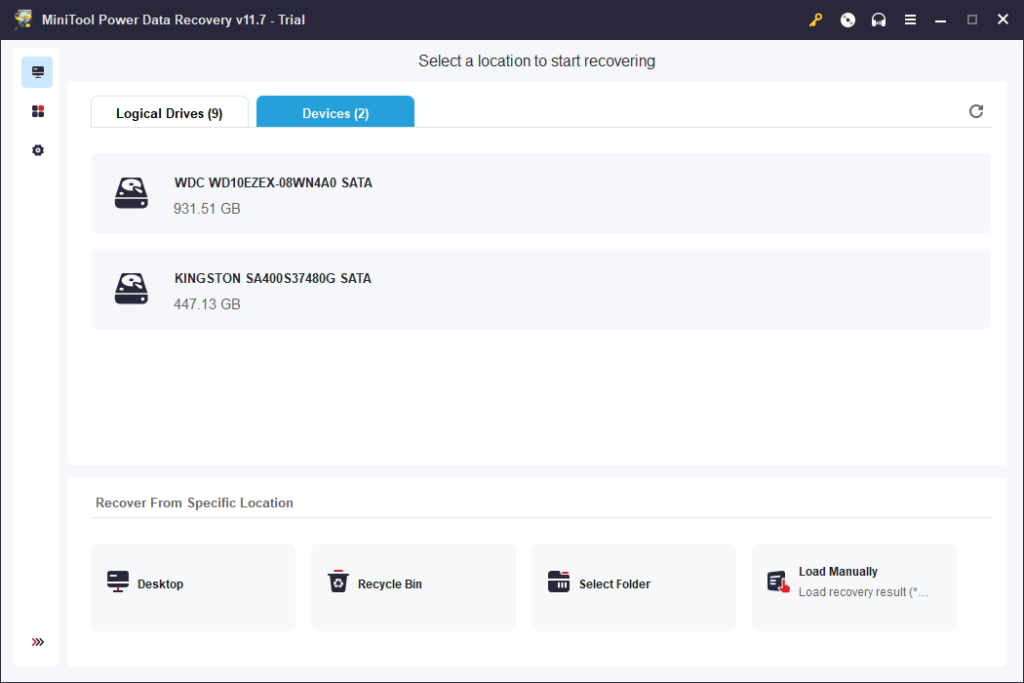
1. Diverse Recovery Options:
Undelete Recovery: Rescue accidentally deleted files.
Lost Partition Recovery: Restore data from deleted or lost partitions.
Digital Media Recovery: Retrieve multimedia files from digital media devices.
CD/DVD Recovery: Salvage data from damaged or scratched CDs/DVDs.
2. Intuitive Interface:
The user-friendly interface ensures that both beginners and experienced users can navigate the recovery process effortlessly.
3. Preview Functionality:
Before committing to the recovery, users can preview files to ensure the accuracy of their selections.
4. Advanced Filtering:
Users can filter search results based on file types, streamlining the recovery process.
5. Pause & Resume:
The recovery process is flexible, allowing users to pause and resume at their convenience.
Step By Step Guide to Utilizing MiniTool Power Data Recovery 11.7:

Download and Install
Visit the official MiniTool website, download the latest version of Power Data Recovery, and follow the installation instructions.
Launch the Program
Once installed, launch MiniTool Power Data Recovery 11.7.
Select Recovery Module:
Choose the appropriate recovery module based on your data loss scenario. Options include Undelete Recovery, Lost Partition Recovery, Digital Media Recovery, and CD/DVD Recovery.
Choose the Target Drive:
Select the drive or partition where the data loss occurred.
Scan For Lost Data:
Initiate the scanning process. MiniTool Power Data Recovery will perform a thorough scan to locate lost or deleted files.
Preview and Select Files:
Preview the recoverable files and select the ones you wish to restore.
Choose a Recovery Location:
Specify a location to save the recovered files. It’s crucial to choose a different drive to avoid overwriting the lost data.
Perform the Recovery:
Click on the “Save” button to initiate the recovery process. MiniTool Power Data Recovery will restore the selected files to the specified location.
Verify Recovered Data:
After completion, verify the recovered data to ensure its integrity.
In Conclusion
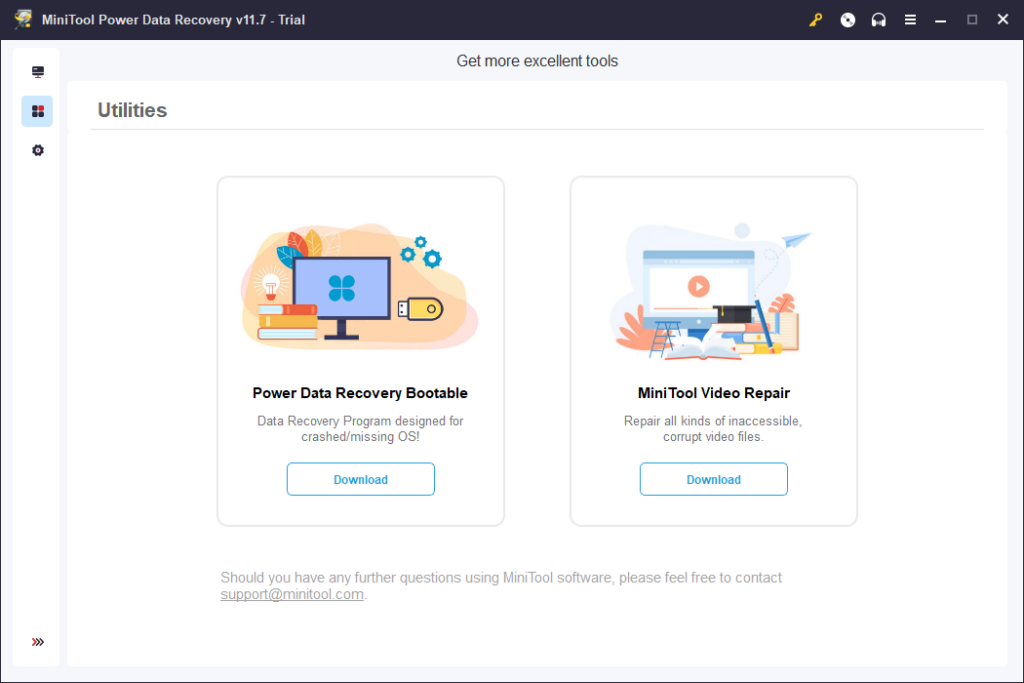
By following these steps, users can harness the full potential of MiniTool Power Data Recovery 11.7 to regain access to lost or deleted files. With its powerful features and user-friendly interface, this software stands as a reliable ally in the battle against data loss, offering a beacon of hope in seemingly dire situations.
In the realm of data recovery, having a reliable tool is akin to having a trusted ally. MiniTool Power Data Recovery 11.7 stands out as a beacon of hope, offering not just features but a user-friendly experience that empowers users to reclaim their valuable data. As we navigate the ever-expanding digital landscape, the importance of having such robust data recovery software cannot be overstated. MiniTool Power Data Recovery 11.7, with its powerful capabilities and intuitive interface, exemplifies the prowess required to combat data loss effectively.
Embrace it as your go-to solution and ensure that your data remains secure and accessible in the face of unexpected challenges. MiniTool Power Data Recovery 11.7 involves understanding its intuitive interface, selecting the appropriate recovery module, scanning for lost files, and utilizing advanced features for a more refined recovery process.

