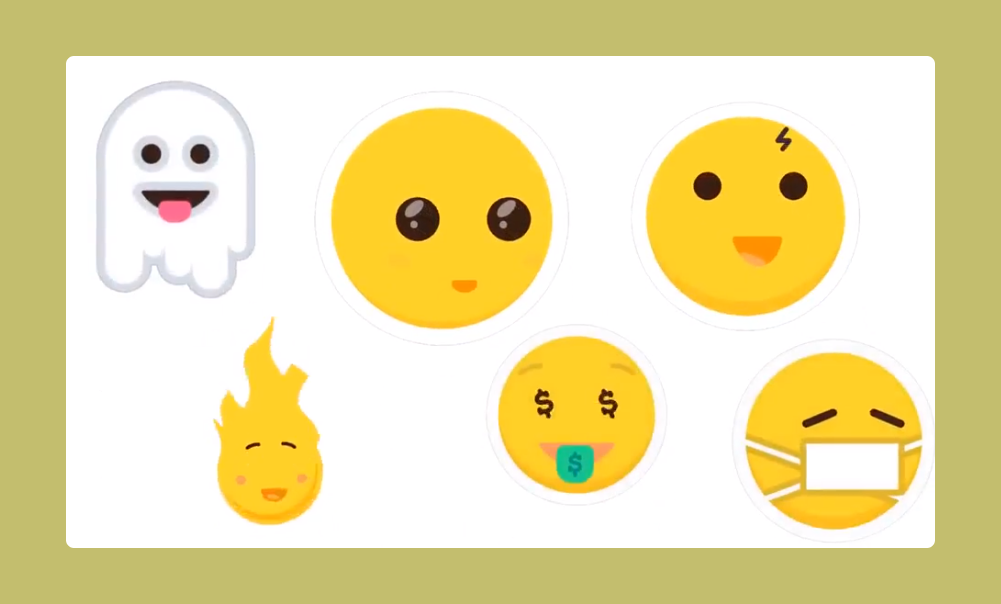Picrew Me is a free online program that lets people make cartoon-style avatars that look like them. It was made by a group of Japanese artists, and since then it has become popular all over the world. People make avatars and share them on social media sites and forums.
Table of Contents
what is picrew
Picrew has a lot of different kinds of avatar makers, from cute and whimsical to more realistic and detailed. Users can change their avatars’ faces, hairstyles, clothes, and accessories. They can also add tattoos, piercings, backgrounds, and other details.
One of the best things about Picrew is that it is open to everyone. Many creators offer a wide range of options for people with different skin tones, hair textures, and body types. This lets users make avatars that show who they are and how they are different.
Overall, Picrew is a fun and creative tool that lets people use personalized avatars to show who they are online.
History of picrew
Picrew is an online tool for making avatars that came out for the first time in 2018. It was made by a group of Japanese artists who wanted to give people a place to make their own avatars and show who they are online. The site became very popular very quickly in Japan, and its fame has since spread to the rest of the world .Gama Pehlwan When Picrew first started, it only had a few ways to make an avatar, but it quickly added many more. There are both amateur and professional creators, and the avatars can be as simple or complex as the user wants. Picrew became popular because many creators made it possible for people with different skin tones, hair textures, and body types to use it. Because of this, it was a popular choice for people who wanted to make avatars that reflected who they were.
In the past few years, Picrew has become a popular social media trend where people share their avatars on different sites. It has also inspired a lot of artists to make their own avatar creators, giving people even more ways to customize and express themselves.
Picrew is still changing and growing, with new creators and features being added all the time. It is still a popular choice for people who want to make avatars that are unique to them and show who they are in the digital world.
How can we make avatars on this website?
Here’s how to make an avatar on the website Picrew:
Go to the site for Picrew: Start by going to picrew. me, which is the website for Picrew.
Pick an Avatar Maker: Check out the different avatar makers on the website and pick the one you like best. You can look through the creators by category or search for specific keywords.
Customize Your Avatar: Once you’ve chosen an avatar maker, you can start making changes to your character. Each creator will have its own set of customization options, but most will let you change your avatar’s face shape, hairstyle, hair color, skin color, and facial features. You can also give your avatar clothes, accessories, and other things.
Download Your Avatar: When you’re done customizing your avatar, you can click the “Save” or “Download” button to save it. Your computer or another device will save the picture.
Once you’ve downloaded your avatar, you can use it as your profile picture on social media sites or forums. You can also share it on the Picrew website with friends or other users.
Overall, using the Picrew website to make avatars is fun and easy. With so many avatar creators and customization options available, you can create a unique and personalized avatar that reflects your personality and style.
Creating Your Picrew Me Avatar
Using Picrew Me to make an avatar is a fun and creative way to show who you are online. On the Picrew website, there are a lot of different avatar creators, so you can choose the one that best fits your style and tastes. Once you’ve chosen an avatar maker, you can start customizing your avatar by choosing its face shape, hairstyle, hair color, skin colour, and facial features. You can also give your avatar a unique look by giving it clothes, accessories, and other details. There are many different skin tones, hair textures, and body types to choose from when making an avatar on Picrew. This lets you make an avatar that best represents you. When you’re done customizing your avatar, you can download it and use it as your profile picture on social media sites or forums, or you can share it on the Picrew website with friends and other users. Overall, making a Picrew Me avatar is a fun and easy process that lets you show off your creativity and personality in the digital world.
Saving and Sharing Your Picrew Me Avatar
Get your avatar here: To save your avatar, click the “Download” or “Save” button on the page where you made it. Your computer or device will save an image file of your avatar.
Choose a file format. Depending on the avatar creator, you may be able to choose from different file formats, such as JPEG or PNG. Pick the file format that suits you best.
Use your avatar: Once you’ve downloaded your avatar, you can use it as your profile picture on social media sites or forums. Just add the picture to your profile and make it your profile picture.
You can also share your avatar with friends and other Picrew users on the website or through social media. You can put the picture on your profile or send it to someone else as a message.
It’s important to remember that even though Picrew avatars are free to use and share, the people who made them still own the rights to them. If you share your avatar online, be sure to give credit to the person who made it and follow their rules for use. Overall, saving and sharing your Picrew Me avatar is a fun and easy way to show the digital world who you are and how creative you can be.