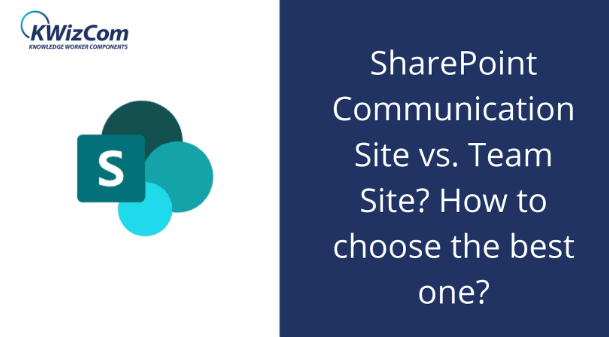Don’t you want to choose the best SharePoint site for your business? We know it becomes difficult to make the right decision with so many choices. For more than a decade, Microsoft has introduced new functionalities for organizations.
So, the biggest question is, which one to choose from the SharePoint communication site and a team site?
We will help you dive into each SharePoint site’s basics and understand the significant difference between both.
Table of Contents
What is a SharePoint communication site?
This site enables sharing of information with team members, clients, and external collaborators. Organizations can showcase the team events, achievements, milestones, goals and more without giving any edit rights to the audience.
The SharePoint communication site helps to keep the users informed about the recent events and updates related to their projects or organization. SharePoint allows you to customize the design of a communication site to make it more engaging and user-friendly.
Some vital features of the communication site are:
- The navigation pages in the communication site guide the reader to specific content by providing content snippets or header buttons.
- The destination page is the endpoint where users will get the content they search for. The page ideally has host readable, printable, and downloadable content. It includes a search bar for content retrieval.
- Topic-type communication sites provide smooth structuring to the events, updates, and news.
- Showcase-type communication sites are great for displaying images or videos about teams, services, or products.
- The site policies ensure to maintain UI.UX consistency and effective content management
What is the SharePoint team site?
This site aims to help you connect with the team members to collaborate for working in a productive environment. This is a space where your organization or team resources build or develop services, content, or products. It enables the team members to plan an event, track projects, discuss actions, and exchange information.
Each member of the SharePoint team site gets permission to create and edit the content. This means team members of a specific project can work on deliverables in real-time. Some vital features of this site are:
- The primary function of the team site is collaboration. Users can create various team sites for multiple projects. Then they can upload the project resources, guidelines, files, and more on the site to keep them accessible to the team members
- All the users in a team site are content authors. This ensures that the project resources have access to handle the projects responsibly. SharePoint also provides activity logs to address quality assurance and compliance issues.
- The team members determine the governance features. The members can select the site policies and practices to keep things running smoothly.
- Support integration with Microsoft 365 apps like Outlook, Teams, To-Do, Excel, and more for higher productivity and efficiency in the project tasks.
What is the difference between a team site and a communication site?
Let us consider a few metrics to understand the basic difference between team site and communication site:
| Criteria | Communication Site | Team Site |
| Objective | The main purpose is to share content for viewing or showcasing the services. | The main aim is to create a place to work together on projects. |
| Authors | Only some members have the permission of the content authors. | All the members have the permission of content authors and can collaborate to edit or create content. |
| Governance | Here, the Governance and policies are defined and managed by the organization. | Here, the team defines the Governance and policies to align the procedures with projects. |
| Quantity | Few sites depend on the functional area or major projects. They are, by default, private to keep the data secure. | A new office group can be created and merged with the site. They are by default public, and you need to set the privacy. |
| Layout | It does not have any left-hand navigation. The main benefit of communication sites is the full-width sections. | They contain left-hand navigation. The best advantage is that it has an additional structured approach to links. |
| Examples | Training the teams in the organization Event group to share information Policies and procedures | Project team collaboration Manage deliverables and tasks together Official team to announce events Leadership groups in the organization |
Where should you use the SharePoint communication site and a team site?
It is vital to have the knowledge, tools, skills, and techniques to meet the goals when it comes to project management. You should now explore your requirements and understand the desired business targets. SharePoint also provides a project management tool for a hassle-free and efficient process. You should try SharePoint Project Management Bundle so as to put your projects on the fast track to excellence!
Let us give you the most basic explanation for the SharePoint communication site and team site:
Connect, Collaborate, and Create
When you plan to create a space for a work group or project team member, you might want to go with SharePoint Team Site. It helps the team members collaborate on project deliveries, plan events, track progress, or exchange their views. Here, all the members are content authors who create and edit the content together.
Showcase, Share, and Story
This is an ideal solution when you want to broadcast a piece of information, share content for viewing, or tell a story with a wider audience. There are a few content authors on the communication site and numerous viewers or consumers. The primary purpose is to communicate a story that cannot be edited or modified by the consumers without the right permission.
The End Story!
We hope you have a clear picture of the SharePoint communication site and the team site. If you work on lots of projects and teams, you likely need a team site where you can monitor and share your views with the members. If you need to have regular communication with the team and understand their perspective on every action, a communication site will be a great choice.
Hoping you make the right choice after considering all the facts about your organization. SharePoint always brings unique solutions to make the management process more effective and effortless.
Also Read: AU How To Increase The Conversion Rate Of Your E Commerce Website.