LinkedIn has become an invaluable platform for businesses to connect with professionals, share insights, promote their brand, and drive engagement.
With over 850 million members, it’s the world’s largest professional network and offers a variety of post types to help businesses achieve their goals.
In this comprehensive article, we’ll compare the most popular LinkedIn post types – text-only posts, image posts, video posts, carousels, articles, and newsletters – specifically looking at their usefulness for business and marketing objectives.
Table of Contents
LinkedIn Text-Only Post Type
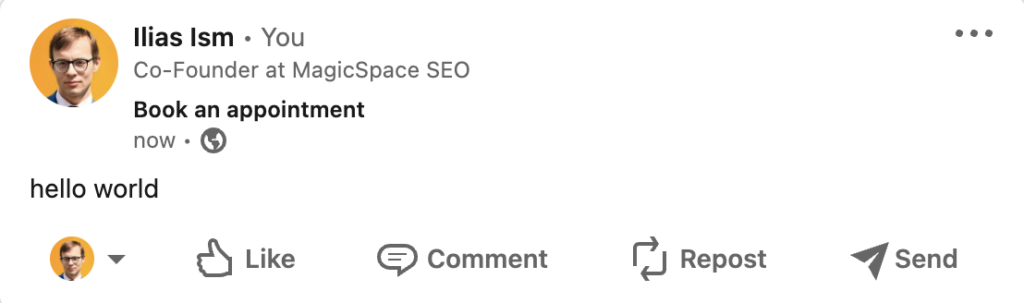
Text-only posts are the simplest way to share quick thoughts, updates, and commentary on LinkedIn.
Key Features
- Up to 1300 characters
- Can include hashtags and emojis
- Easy to create directly in the LinkedIn post composer
Business & Marketing Advantages
Text-only posts work well for short announcements about new products, employee spotlights, company news, industry commentary, inspirational quotes, calls-to-action, and conversation starters to engage your audience. They have high visibility in the LinkedIn feed.
Best Practices
- Write clear, scannable headlines
- Use bullet points and numbered lists to break up text
- Ask questions to spur comments
- Include relevant #hashtags
- Tag companies and people to extend reach
LinkedIn Image Post Types
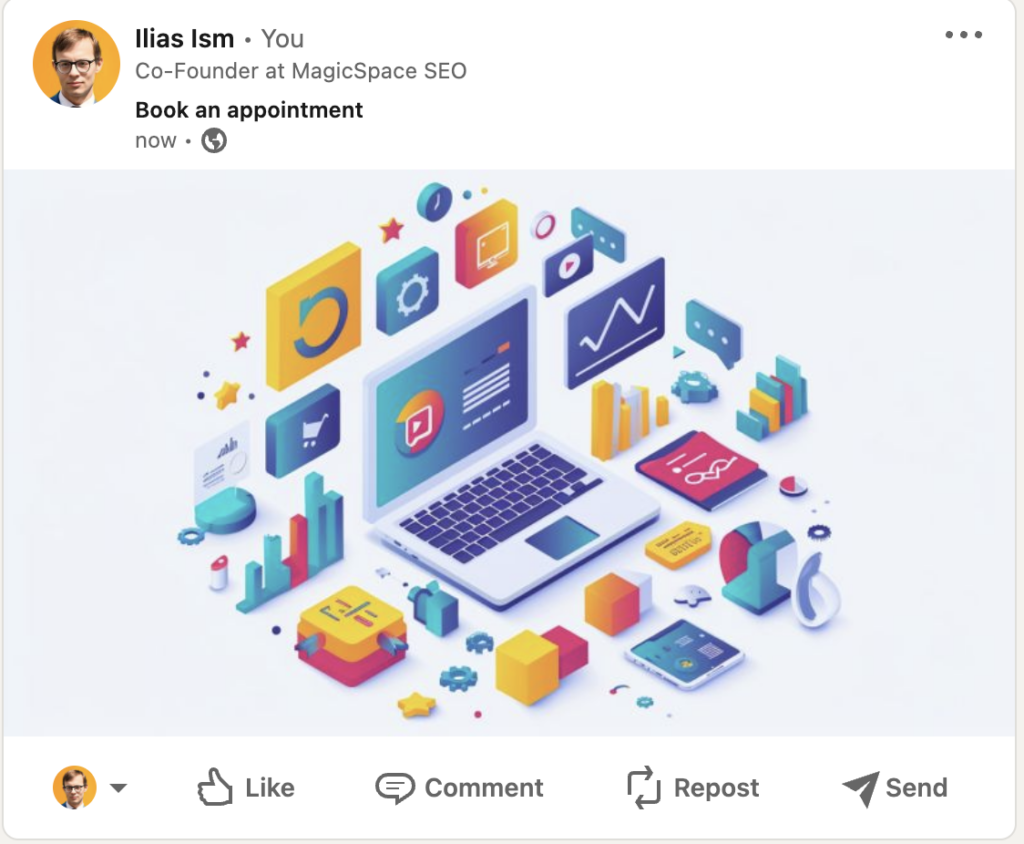
Image posts allow you to accompany text updates with a single eye-catching photo or graphic.
Key Features
- 1 image up to 5MB
- The image appears at the top of the post
- Up to 1300 characters of text
Business & Marketing Advantages
Creative, high-quality images help capture attention in the LinkedIn feed. They make posts more visually compelling and easier to quickly grasp key messages. Images can showcase products, office culture, infographics, title slides from presentations, marketing collateral, and more.
Best Practices
- Use high-resolution, professionally designed images
- Ensure images relate directly to the text content
- Write clear, descriptive captions
- Properly attribute images to creators
- Use built-in image cropper to focus on key elements
LinkedIn Video Posts
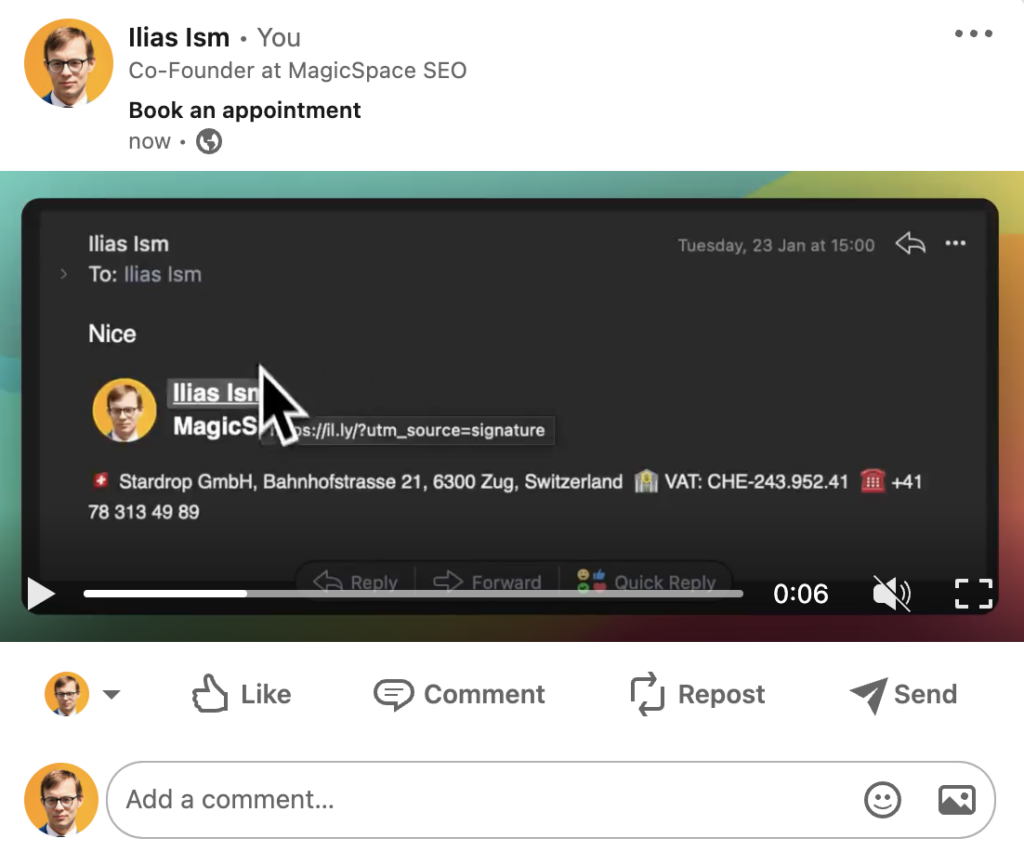
Video posts enable businesses to share natively uploaded video content up to 10 minutes long on LinkedIn.
Key Features
- Up to 10 minute videos
- HD quality
- Native video player
- Ability to include captions
Business & Marketing Advantages
Video is engaging and helps demonstrate products/services in action. It conveys company culture, spotlights employees, and makes thought leadership more relatable through the power of sight, sound, and motion.
Best Practices
- Keep videos ≤ 2 minutes for highest engagement
- Highlight key takeaways in beginning frames
- Use captions to keep viewers informed if no audio
- Post consistently to build subscribers
- Use a Tweet to Video AI tool like Typeframes to make videos fast for social media
LinkedIn Carousel Posts
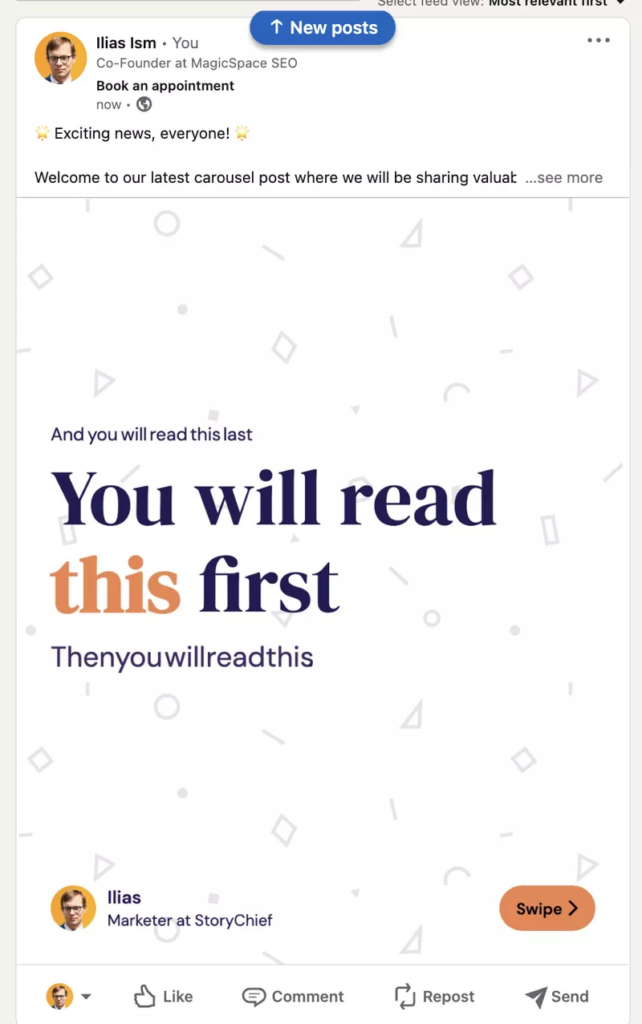
LinkedIn Carousel posts allow businesses to share multi-page documents like PDFs and presentations in a swipeable format.
Key Features
- Up to 10 pages/slides
- Ability to include custom designs, logos, images
- Viewers can swipe or auto-play
- Lead capture/contact forms can be embedded
Business & Marketing Advantages
Carousels stand out in the LinkedIn feed and enable more information to be shared in a single post. They work extremely well for tutorials, thought leadership articles, ebooks, infographics, product catalogs, job postings with detailed descriptions, and photo galleries.
Best Practices
- Catch attention with bold colors/images on first page
- Use carousels consistently so they become associated with your brand
- Limit text and make it easy to scan
- Ensure a clear call-to-action on final page/slide
Articles
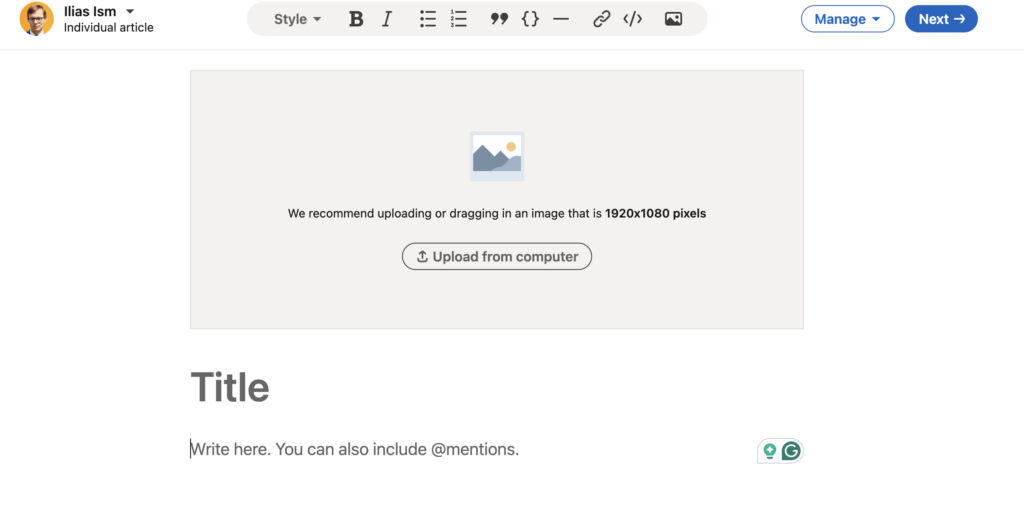
LinkedIn’s article post type enables long-form thought leadership content to be published natively.
Key Features
- Long-form articles with sections & images
- Added visibility and distribution within LinkedIn
- Advanced analytics
Business & Marketing Advantages
Articles establish thought leadership, demonstrate expertise, and build brand awareness. Published articles have high visibility in search and recommendations. Viewer information provides marketing insights.
Best Practices
- Feature genuine insights and your unique perspective
- Helpful advice and actionable takeaways
- Use images/graphics to illustrate key points
- Include relevant hashtags for discovery
LinkedIn Polls
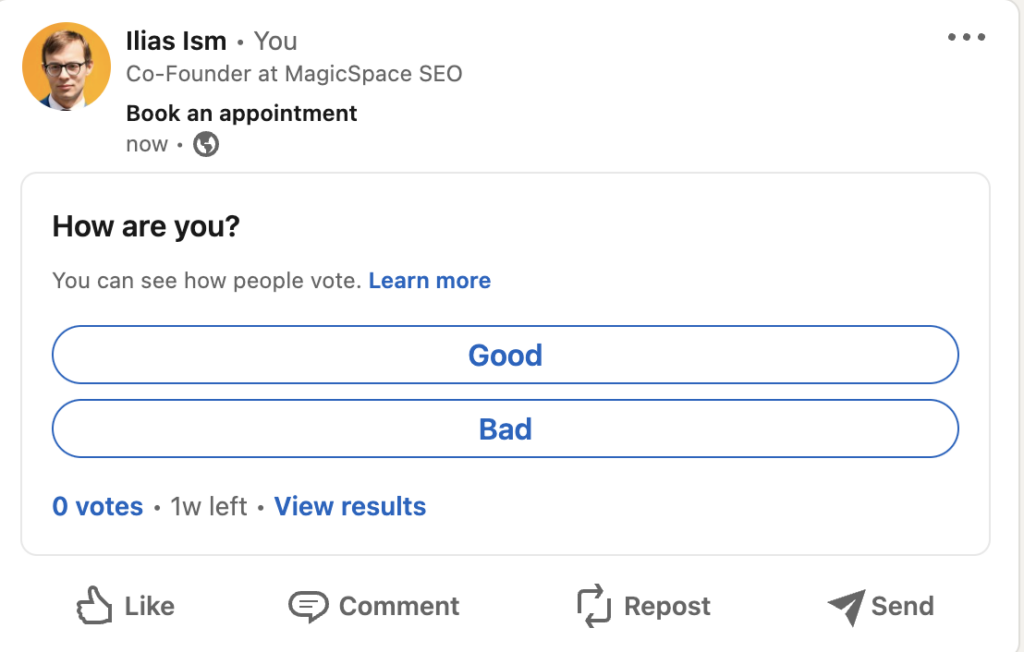
LinkedIn’s poll post type allows businesses to survey their audience and get quick feedback.
Key Features:
- Multiple choice questions
- Up to 4 choices per poll
- Viewable results in real-time
Business & Marketing Advantages
Polls drive engagement by prompting participation. They provide market research, validate ideas, and foster a connection through two-way interaction.
Best Practices:
- Pose timely, relevant questions
- Keep poll open for 7 days
- Share results and follow up on insights gained
- Use periodically to supplement other post types
Polls work well to survey customers, get product/service feedback, test messaging, and spur discussion around topics that impact your industry. The real-time metrics help you gauge current sentiment and trends.

