LinkedIn recently announced it will remove its native carousel feature on December 14, 2023. This sparked confusion among bloggers and SEOs who often use LinkedIn to increase their website’s visibility.
However, while native carousels themselves are going away, the ability to post PDF slide decks – which operate similarly to carousels – will remain intact.
As content creators aiming to boost website traffic, bloggers and SEOs should understand exactly what’s changing, how it impacts their marketing strategies, and how to adapt.
Table of Contents
How LinkedIn Carousels are changing
First, let’s clearly define the difference between native carousels vs PDF uploads on LinkedIn:
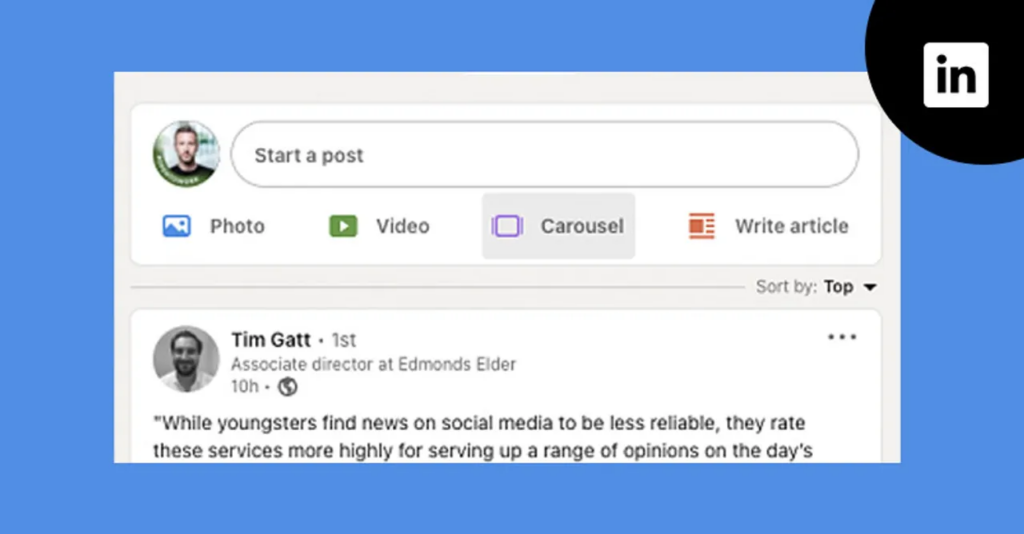
Native Carousels: An integrated LinkedIn content format allowing users to create horizontal scrollable cards with images/text.
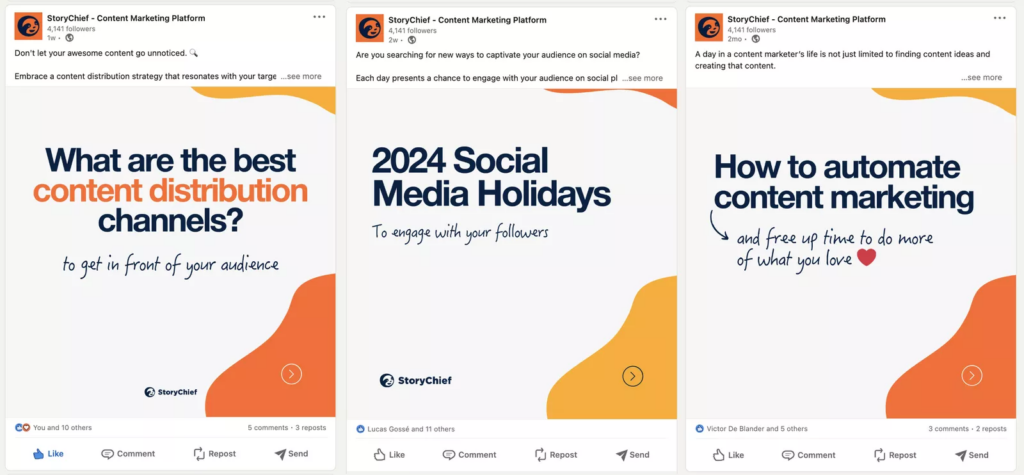
PDF Uploads: Allow users to post entire PowerPoint decks as shareable PDF documents that viewers can flip through.
When LinkedIn mentioned removing “all carousels” – they specifically referred to native carousels. PDF upload capabilities – which essentially serve as shareable presentations – will stay.
LinkedIn said native carousels failed to gain traction, likely because creators preferred using tried-and-tested PDF uploads that drive more engagement. So LinkedIn simply removed the barely used functionality.
PDF LinkedIn Carousels Still Supported
Here’s the key takeaway for bloggers/SEOs relying on LinkedIn for lead generation – PDF presentations remain fully supported and extremely popular. In fact, they reliably generate 10X+ more views and comments than regular text posts.
So if you’re uploading visual carousel presentations to LinkedIn already, rest assured you can keep creating these high-converting content types without issues.
Creating beautiful LinkedIn carousels fast
For bloggers aiming to drive website traffic through LinkedIn, mastering compelling LinkedIn carousels is a must. Here’s a simple 4-step process to create LinkedIn carousels fast:
Plan your LinkedIn carousel content
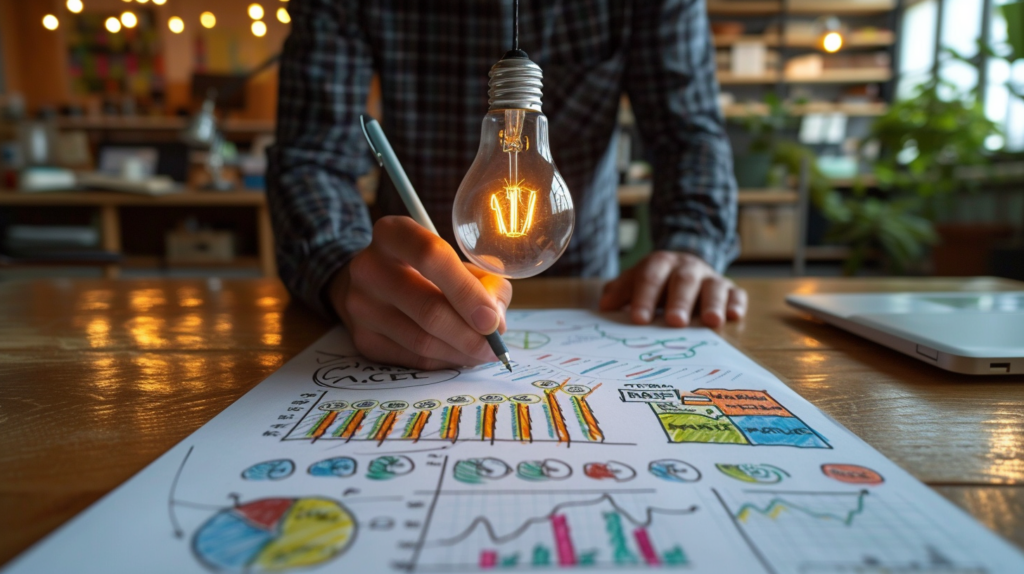
Decide what to write about. It depends on your target audience and your current audience on LinkedIn. If you often write about LinkedIn marketing or growth, it might make sense to show more growth tips, for example, sharing this blog post from Scoopearth with your audience.
Identify key ideas, data, visuals to include. Some LinkedIn topic examples from my previously published articles:
- SaaS connectors: Explain in 5 slides how to connect SaaS apps from one platform to another.
- Virtual girlfriends: Start with explaining AI girlfriends, share the 5 top apps on a different slide, then finish off with the risks and benefits of AI love.
- Swiss energy leadership: Introduce Switzerland, show what they achieved and make slides to display their energy sources.
- Snyk security: Explain Snyk, what it’s used for, and the top Snyk alternatives.
Design LinkedIn carousel slides
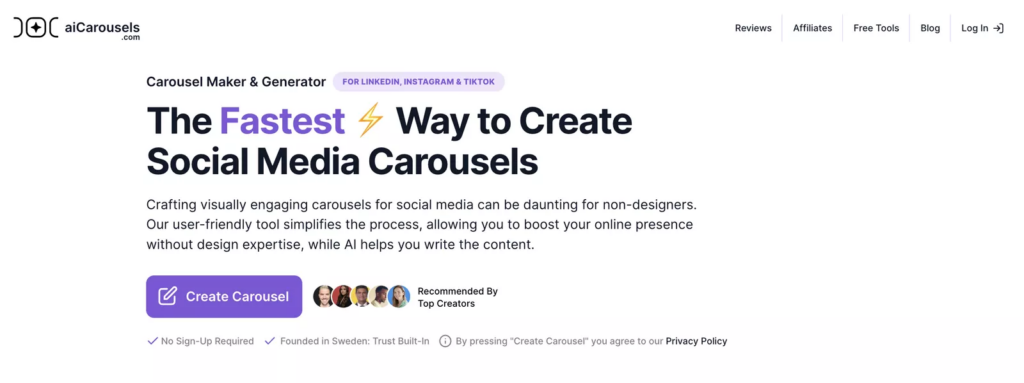
Use a LinkedIn Carousel generator to create beautiful slides quickly with AI. You can also use simple tools like PowerPoint, Adobe Photoshop, Microsoft Word, Visme, or other software to make PDF slides.
Make sure your PDF file is in the right dimensions. Each page of the PDF will be a slide in your carousel. The best size for your carousel posts can either be portrait at 1080 x 1350 or landscape view at 1280 x 720.
But a dedicated LinkedIn carousel maker will have all this prepared for you without effort.
Export PDF document
Once you have your slides ready, polished and finished. Save or export your final carousel slide deck as a document in a print-ready PDF file. Save it to your Downloads or Desktop to find the document quickly for the next step.
Upload your LinkedIn carousel
Once you have your PDF ready, open LinkedIn in your browser and click on “Start a post“. A popup will appear. All you have to do now is to “Add a document” and select your PDF document you saved in the previous step.

That’s it! Now share your LinkedIn carousel with us, and don’t forget to follow our team at Scoopearth on LinkedIn.
Why use LinkedIn carousels?
There are clear reasons why LinkedIn carousels are extremely popular with LinkedIn creators:
- Increased reach – LinkedIn’s algorithm favors upload-based posts.
- Higher engagement – Viewers actively flip through and interact with slide decks.
- Storytelling – Ability to incorporate visual media for deeper storytelling.
- Call-to-actions – Seamlessly direct viewers to your website, offers etc.
In summary, visually rich PDF posts attract high engagement which signals value to LinkedIn’s algorithm – earning increased visibility for your brand and website.
Best Practices for LinkedIn Carousels
To leverage PDF slides for maximizing website traffic, here are some key best practices for bloggers to follow:
- Keep under 10 slides. Longer decks see drop-offs.
- Catch viewer attention with striking custom images/graphics.
- Use ample negative space; avoid cramping slides.
- Insert strategic calls-to-action to channel viewers.
- Promote your compelling PDF posts across social media.
- Measure traffic referrals to optimize approach.
By sticking to these best practices, your slide decks can drive significantly boosted website traffic from LinkedIn.
LinkedIn Content Marketing: What’s next?
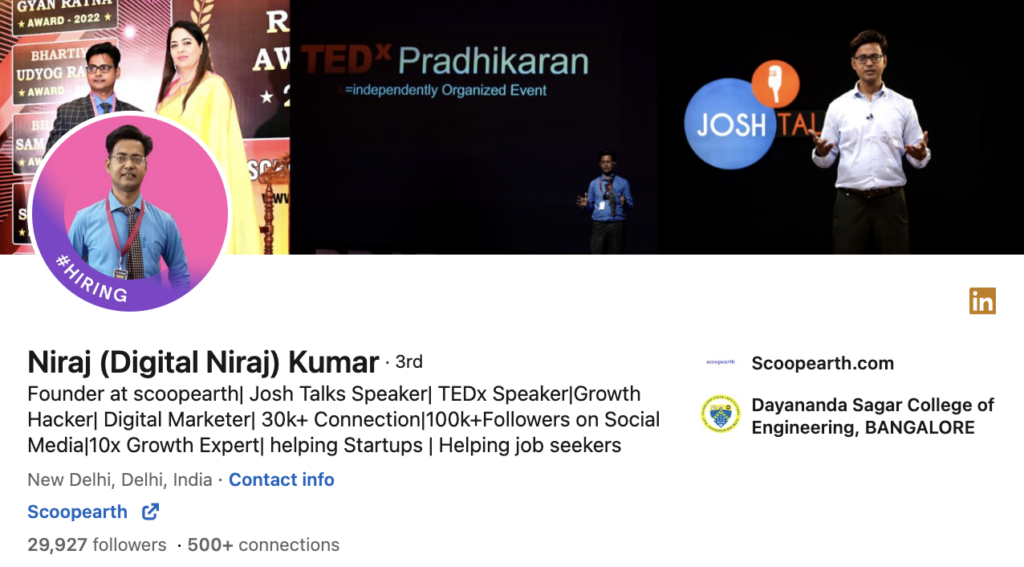
As native carousels fade away, LinkedIn itself predicts that video is poised to become the next big content consumption trend.
Just like Facebook, YouTube and TikTok, video posts are likely to play a much more prominent role.
For bloggers using LinkedIn for outreach, having video creation skills could become vital to cut through the noise.
At the same time, data shows LinkedIn carousels are extremely popular and drive engagement – so they will continue playing a major role.
Conclusion

To wrap up for bloggers and digital marketers:
- Native carousels are removed but PDF uploads remain supported
- LinkedIn carousels reliably drive 10X+ more traffic and engagement
- Master visually compelling PDF presentations
- Follow best practices for high-impact posts
- Prepare to create more video content as consumption trends evolve
Rather than worry, bloggers should view this as a nudge to double down on PDF creation skills. With a strategic approach, bloggers can utilize LinkedIn slide decks to significantly amplify website visibility and traffic.
The removal of an extraneous feature doesn’t change the platform’s core value. For professional bloggers, LinkedIn remains a goldmine for lead generation – as long as you have the ability to create content that cuts through the noise.
Rather than react to changes, focus on sharpening must-have creation skills!

