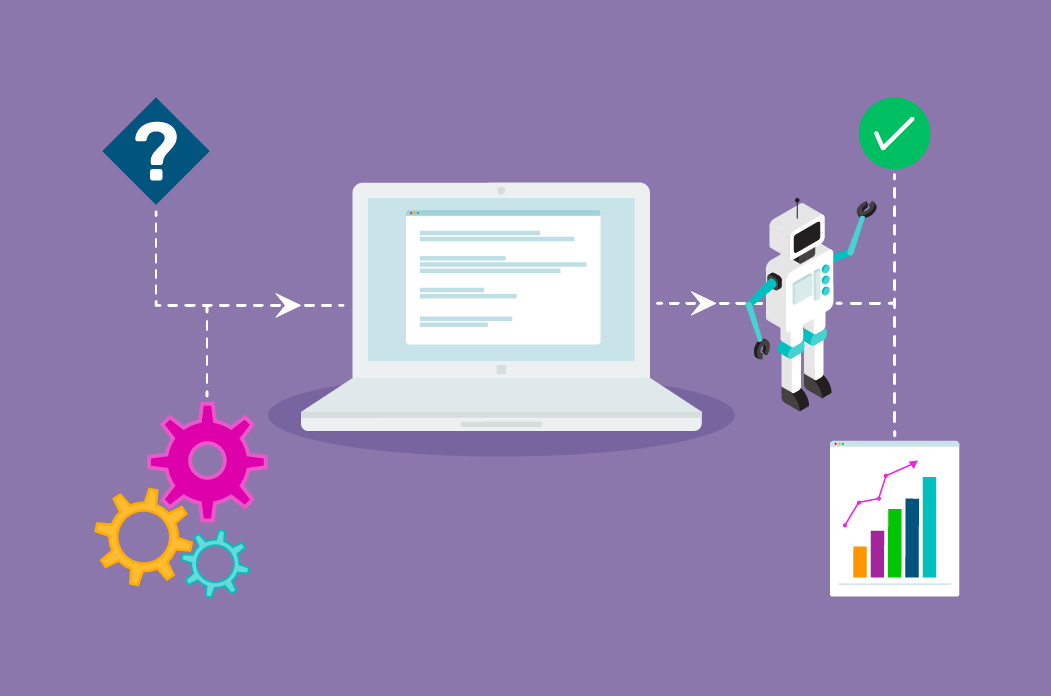Table of Contents
Introduction:
With the advent of new technologies, many jobs that humans once did are now being done by machines. In some cases, this has led to layoffs and unemployment. But in other cases, it has led to the creation of new jobs and opportunities.
One area where automation has a significant impact is in the field of workflow automation. Workflow automation uses software to automate tedious and time-consuming tasks, so you have more time to focus on the things that matter

By Workflow Automation, you can streamline and always work in the most efficient way possible. This can lead to increased productivity and improved job satisfaction.
What is Workflow Automation, and Why is it Important?
Workflow automation is the process of automating tasks and processes within a business to improve efficiency and productivity. By automating these tasks, businesses can free employees to focus on more critical tasks and reduce the chances of human error.
Several workflow automation tools available can be customized to suit the needs of any business. In addition, workflow automation can also help improve communication and collaboration within a business, allowing employees to share information and files more easily.
Ultimately, workflow automation can provide several benefits for any business, large or small.
How Can Workflow Automation Help You Improve Your Productivity?
There are several ways in which workflow automation can help you improve your productivity.
- Free Up Your Time to Focus on More Important Tasks: One of the main benefits of workflow automation is that it can free up your time to focus on more critical tasks. By automating repetitive and time-consuming tasks, you can focus your energy on more strategic tasks to help grow your business.
- Streamline Your Workflow: In addition to freeing up your time, workflow automation can help streamline your entire workflow. When you automate your workflows, you can eliminate bottlenecks and inefficiencies and always work in the most efficient way possible.
- Reduce the Chances of Human Error: One of the most significant benefits of workflow automation is that it can help reduce the chances of human error. When tasks are automated, there is less room for error, as the software will carry out the task the same way each time. This can lead to increased accuracy and fewer mistakes being made.
- Improved Communication and Collaboration: Workflow automation can also improve communication and collaboration within a business. By automating tasks, businesses can share information and files more efficiently, and employees can access the information they need more quickly. This can lead to improved employee communication and collaboration, further improving productivity.
How Can You Get Started With Workflow Automation?
If you’re interested in getting started with workflow automation, there are a few things you need to do
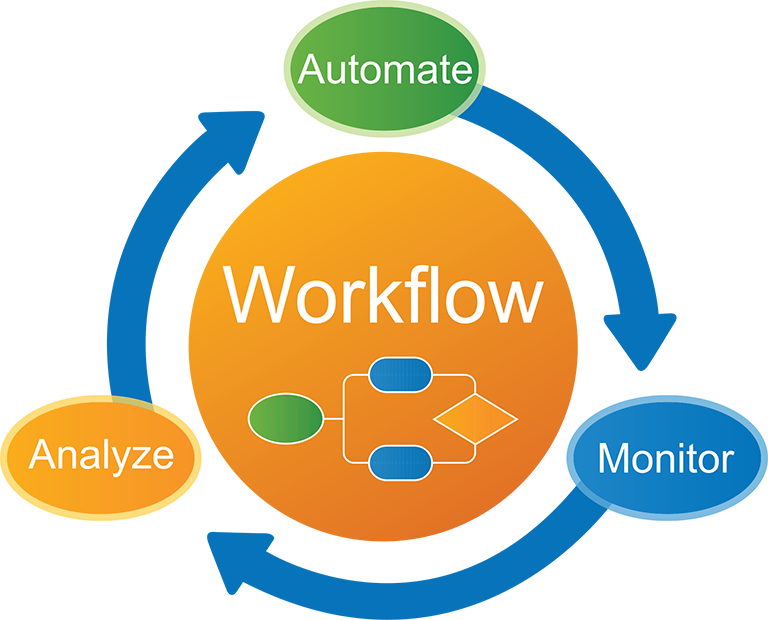
Identify the Tasks and Processes You Want to Automate
The first step is identifying the tasks and processes you want to automate. This will help you determine which workflow automation tools best suit your needs.
There are a few different ways you can identify the tasks and processes you want to automate.
- Make a List of All Repetitive and Time-Consuming Tasks: One of the best ways to identify candidates for workflow automation is to list all the repetitive and time-consuming tasks you carry out daily. These tasks could be easily automated and would free up your time to focus on more critical tasks.
- Identify Tasks That Are Prone to Human Error: You should also look for tasks prone to human error, as these are good candidates for workflow automation. Automating these tasks can help reduce the chances of mistakes being made and can improve the accuracy of your work.
Choose the Right Workflow Automation Tools
Once you’ve identified the tasks and processes you want to automate, you need to choose the right workflow automation tools. Several different workflow automation tools are available, so choosing the ones that will work best for your business is essential.
You need to consider a few things when choosing workflow automation tools.
- Identify Your Needs: The first step is to identify your needs. What tasks and processes do you want to automate? What features do you need? Once you’ve identified your needs, you can start to narrow down your options.
- Choose Tools That Are Flexible and Scalable: It’s also important to choose flexible and scalable tools. It would be best if you looked for workflow automation tools that can grow with your business and which can be easily customized to meet your changing needs.
- Consider Your Budget: When choosing workflow automation tools, you must also consider your budget. Several affordable options are available, so you don’t need to break the bank to get started.
Customize Your Workflow Automation Tools
Once you’ve chosen the right workflow automation software, you need to customize them to suit your needs.
You need to do a few things to customize your workflow automation tools.
- Configure the Settings: The first step is to configure the settings. You should choose the options and settings that are best suited for your business. This includes determining how often you want the software to run and what tasks to carry out.
- Choose the Right Options: You must also choose the right options for your business. There are many different options available, so you must select the ones that will work best for your needs.
- Integrate Your Workflow Automation Tools: Once you’ve configured the settings and chosen the right options, you need to integrate your workflow automation tools into your existing systems. This includes integrating them with your email, calendar, and other business software.
- Test Your Workflow Automation Tools: Once you’ve integrated your workflow automation tools, you need to test them to ensure they’re working correctly. This includes regularly testing the software and ensuring it’s carrying out the tasks you’ve configured.
- Monitor Your Workflow Automation Tools: Once you’ve tested your workflow automation tools, you need to monitor them to ensure they’re still working correctly. This includes checking the software regularly and ensuring it’s carrying out the tasks you want.
You also need to be prepared to make changes to your workflow automation tools as your business grows and changes. This includes adding new features and options and changing how the software works.
Conclusion:
Workflow automation can help you improve your productivity and make your business more efficient. It’s essential to choose the right tools and customize them to suit your specific needs. Doing this can ensure that your workflow automation is working correctly and helping you achieve your goals.